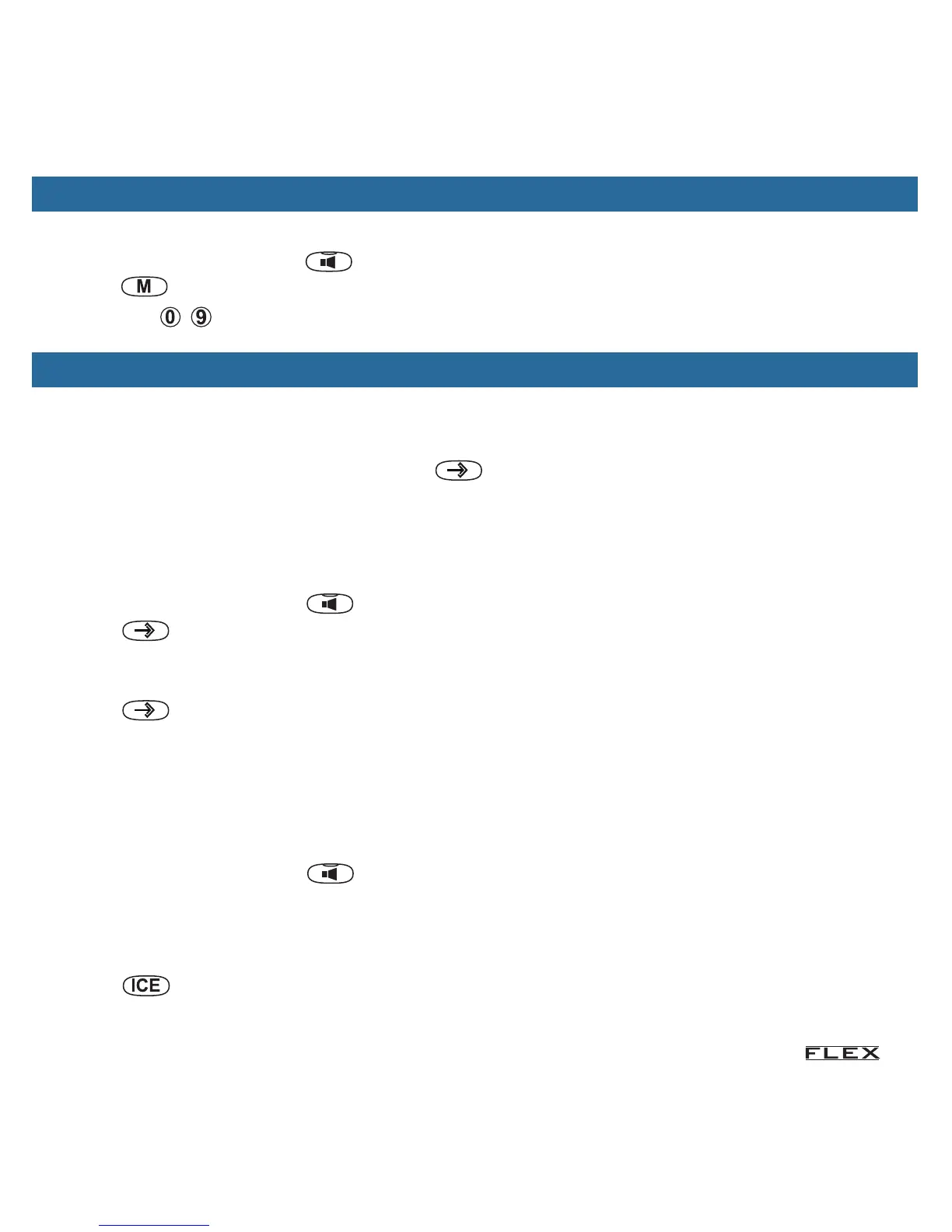UK-7
ergo
Making calls with the 10 number memory
One-touch memory buttons
FLEX ergo has three one-touch memory buttons and one ICE button. Each button can
store a 32 digit phone number.
To store a number, the memory label under the memory
buttons must be removed to reveal the
button. ICE is the international abbreviation
of In Case of Emergency. On this button, we recommend that a number to a near rela-
tive or alarm centre is stored.
Store a number in the one-touch memory
• Lift the handset or press
• Press
• Press one of the three one-touch buttons, or the ICE-button.
• Enter the phone number (up to 32 digits)
• Press . A long beep will confirm that the number is stored. Hang up the phone.
To edit a stored number, simply store a new one. To delete a stored number, use the same
procedure without entering any digit.
Dial a number in the one-touch memory
• Lift the handset or press
• Press the one-touch button, and the number for that button is dialled.
Dial a number in the 10 number memory
• Lift the handset or press
• Press
• Press the - button that correspond to the number y
ou want
. The number is dialled.
Dial a number with the ICE button
• Press . The handsfree mode is activated, and the number is dialled automatically.
