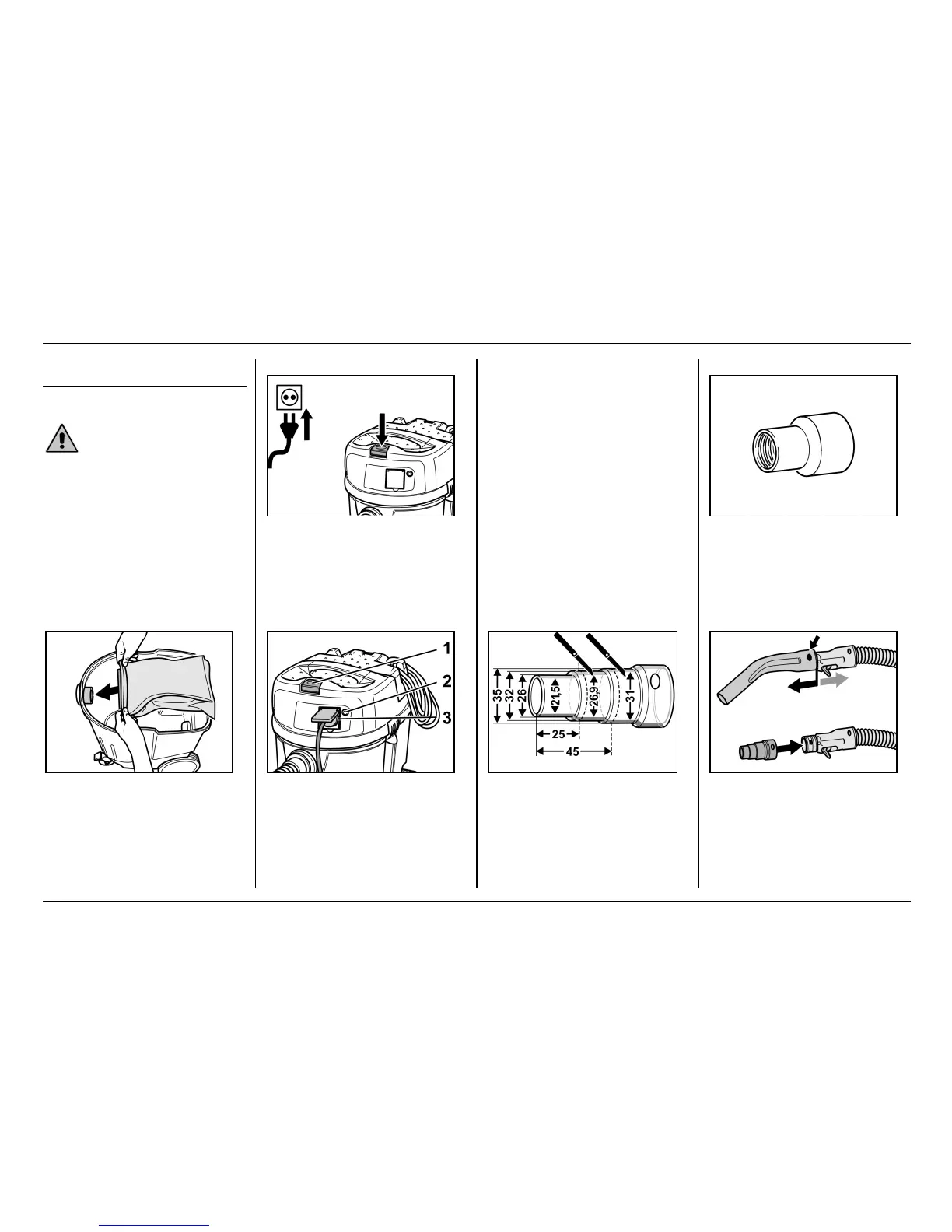Operating instructions S 36 English
12
Dry suction
Manual mode
Warning!
During vacuuming it is not
permitted to ever remove the flat
pleated filter.
A paper filter bag or a diaphragm
filter (special accessories) can
additionally be used to vacuum
fine dust.
Fitting the paper filter bag
! Unlock and remove the suction
head
! Attach the paper filter bag
! Replace the suction head and
lock it in place
! Insert power plug
! Switch on the machine and
start using it
Automatic mode
! Plug the electric tool's power
plug into the vacuum
cleaner (3)
! Switch the unit on (1)
! The lamp is lit- the vacuum
cleaner is in the standby
mode (2)
Note:
— The suction machine is
switched on and off
automatically with the electric
tool.
— The vacuum cleaner has a
starter delay of up to 0,5 s and
an after-running time of up to
15 s.
— Performance connection data
of the electric tool, see page –
Technical Data.
! Use the appropriate connecting
sleeve or adapt the universal
connecting sleeve to the
electric tool connector.
! Remove the pipe bend from the
suction hose
! Attach the 50 cm long hose
section and screw on the
appropriate connecting sleeve
