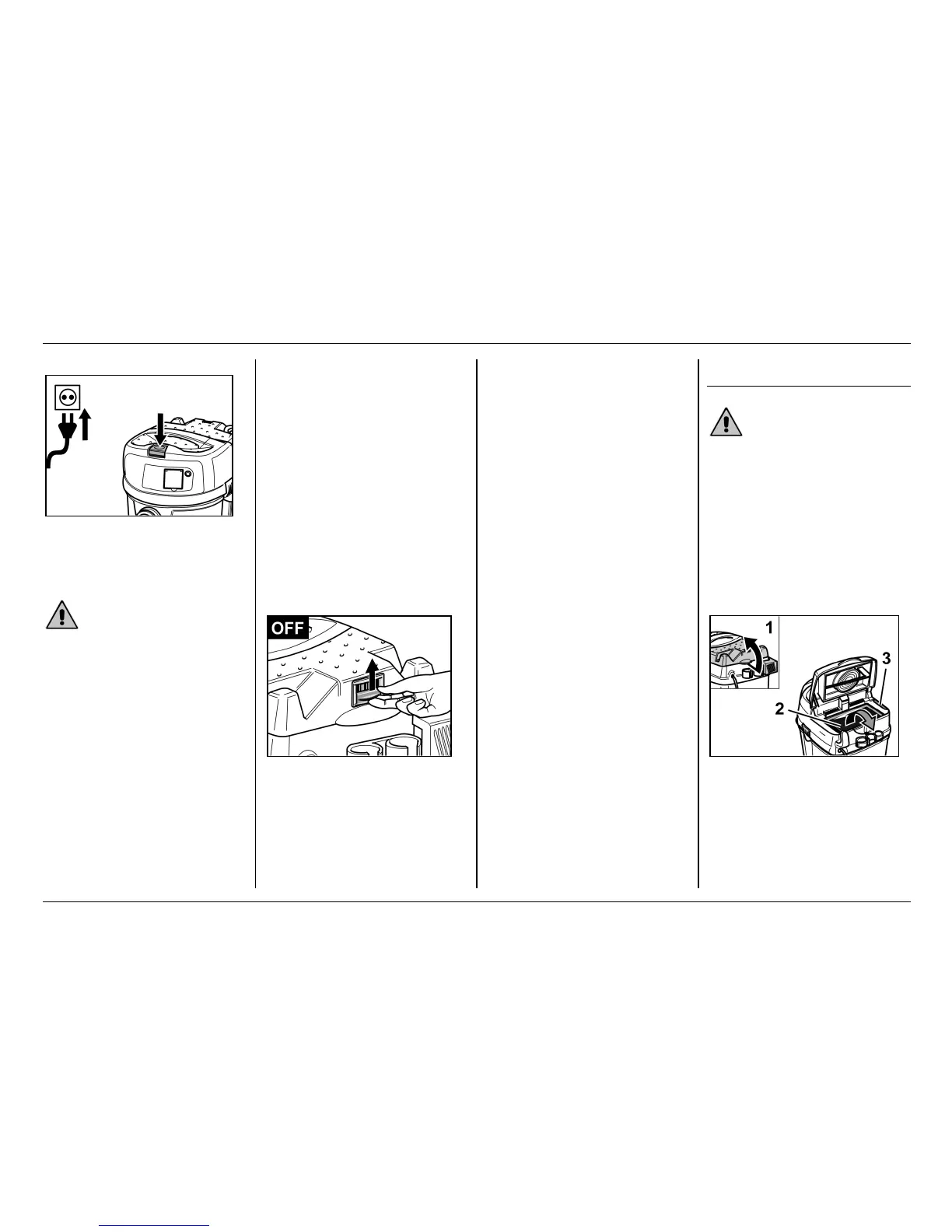Operating instructions S 36 English
14
! Remove the paper filter bag
! Insert power plug
! Switch on the machine and
start using it
Warning!
— During vacuuming it is not
permitted to ever remove the
flat pleated filter.
— The paper filter bag and the
membrane filter (optional
accessories) respectively must
always be removed for
vacuuming wet dirt. The use of
a special filter bag (wet type) is
recommended
(see filter systems).
— The unit does not switch off
when the container is full when
non-conductive liquids (e.g.
drilling emulsion, oils and
greases) are vacuumed. The fill
level must be regularly checked
and the container emptied
before it is too full.
Switching off "clear filter"
! Slide position is up
Note:
— When vacuuming wet debris
with the upholstery or crevice
nozzle, or when mainly sucking
up water out of a container, we
recommend that the "clear
filter" function is switched off.
— The appliance turns itself
automatically off when the max.
liquid level has been reached.
— Switch the appliance off and
empty the container.
— Clean and dry the flat pleat
filter and the electrodes as well
as the container after finishing
wet vacuuming jobs.
Care and maintenance
Danger!
Always pull out the mains plug
when working on the suction
machine.
Replacing the flat pleated
filter or the exhaust air
filter
! Open the filter cover (1)
! Replace the flat pleated
filter (2) or the exhaust air
filter (3)
! Close filter cover, it must
audibly engage
