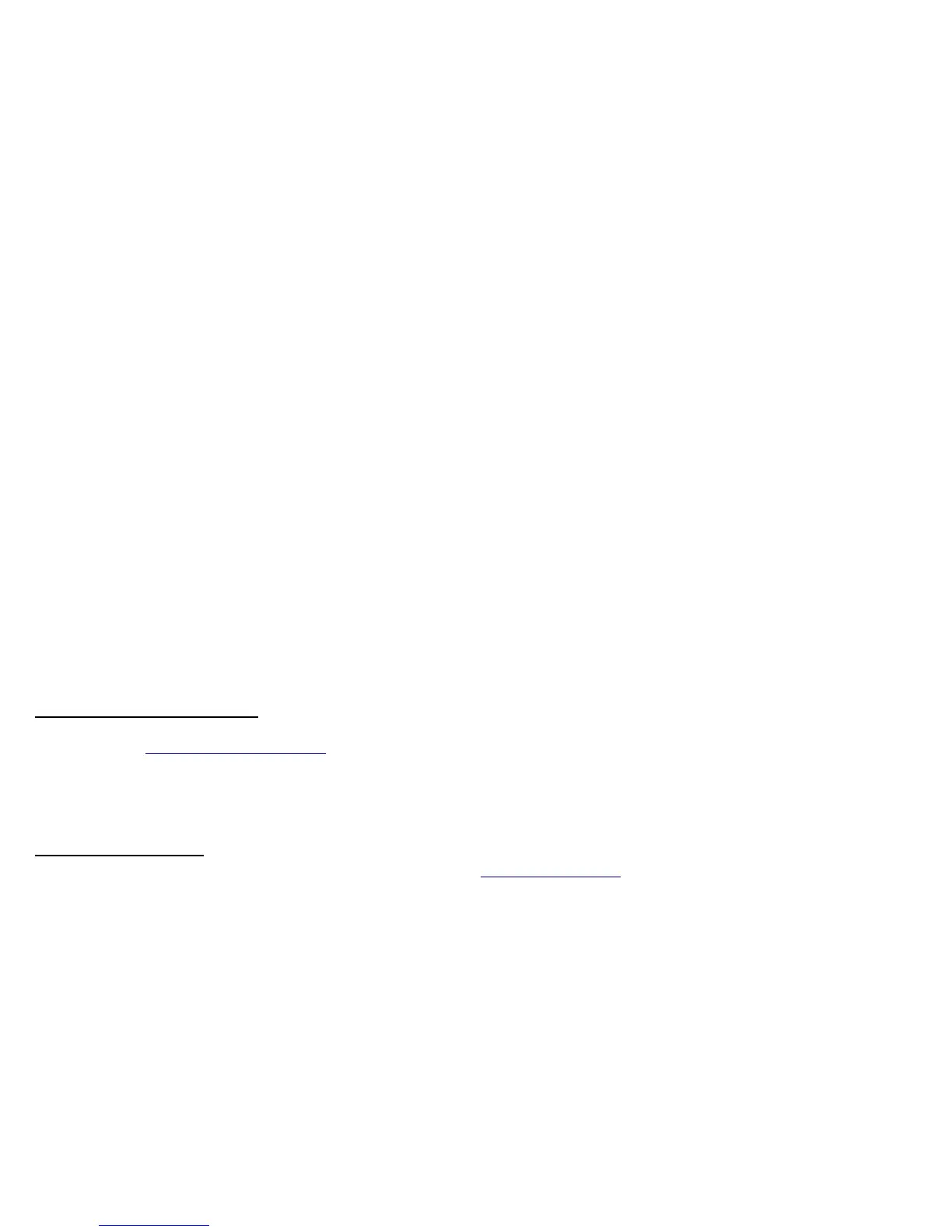F1.5K-Q2.5 © 2008-2012 FlexRadio Systems
Important Notice – Please Read Before Operating the Software Defined Radio
WARNING
This radio has been configured to operate in your country according to your nation's regulations. It will operate on frequencies which are not
allowed for public use. You are required to have a valid amateur radio license of an appropriate class from your government to have the
privileges to operate on amateur radio frequencies.
Except those actions which have been described in the Quick Start Guide and in the Owner’s Manual which are provided with this radio, no other
manipulations to the radio are allowed. The unit must only be opened and/or serviced by a qualified technician. Do not operate the unit in
environments with high humidity or high ambient temperatures as this will adversely affect the radio’s cooling efficiency.
Please study the Quick Start Guide and the appropriate Owner’s Manual prior to operating the unit. These documents contain important
information for safe operation.
If you have any questions, please refer to the Owner’s Manual first or contact FlexRadio Systems Support (see below).
GETTING HELP
If you experience any issues getting your new software defined radio operational, please contact our Technical Support group directly for
assistance using one of the methods outlined below. There are also several “Self-Help” sites for useful information. The FlexRadio Users or
FlexEdge reflectors, Flex Forum, and the FlexRadio Yahoo group are all great resources. Note that OFFICIAL support for FlexRadio Systems’
products is only available directly from FlexRadio Systems Technical Support.
The FlexRadio Systems HelpDesk
The easiest and quickest way to obtain assistance from one of our technical support engineers is to submit a support request via our HelpDesk
ticketing system (http://hepldesk.flexradio.com) to get a case number assigned for your incident. Click on the Submit a Request link in the
menu bar to get started. If you have not previously submitted a request for a HelpDesk support ticket, you will need to fill out the Submit a
Request web page in its entirety which will create your HelpDesk ticket and your account. A confirmation e-mail will be sent to you to verify
access to your e-mail account. Please reply to verify your account. During normal business hours, an engineer will usually acknowledge your
support request within 2 hours of submission.
FlexRadio Support Group
Alternatively you can contact the FlexRadio Support Group via e-mail at support@flexradio.com or by phone at +1 (512) 535-4713 to receive a
case number for your incident from the HelpDesk ticketing system.
