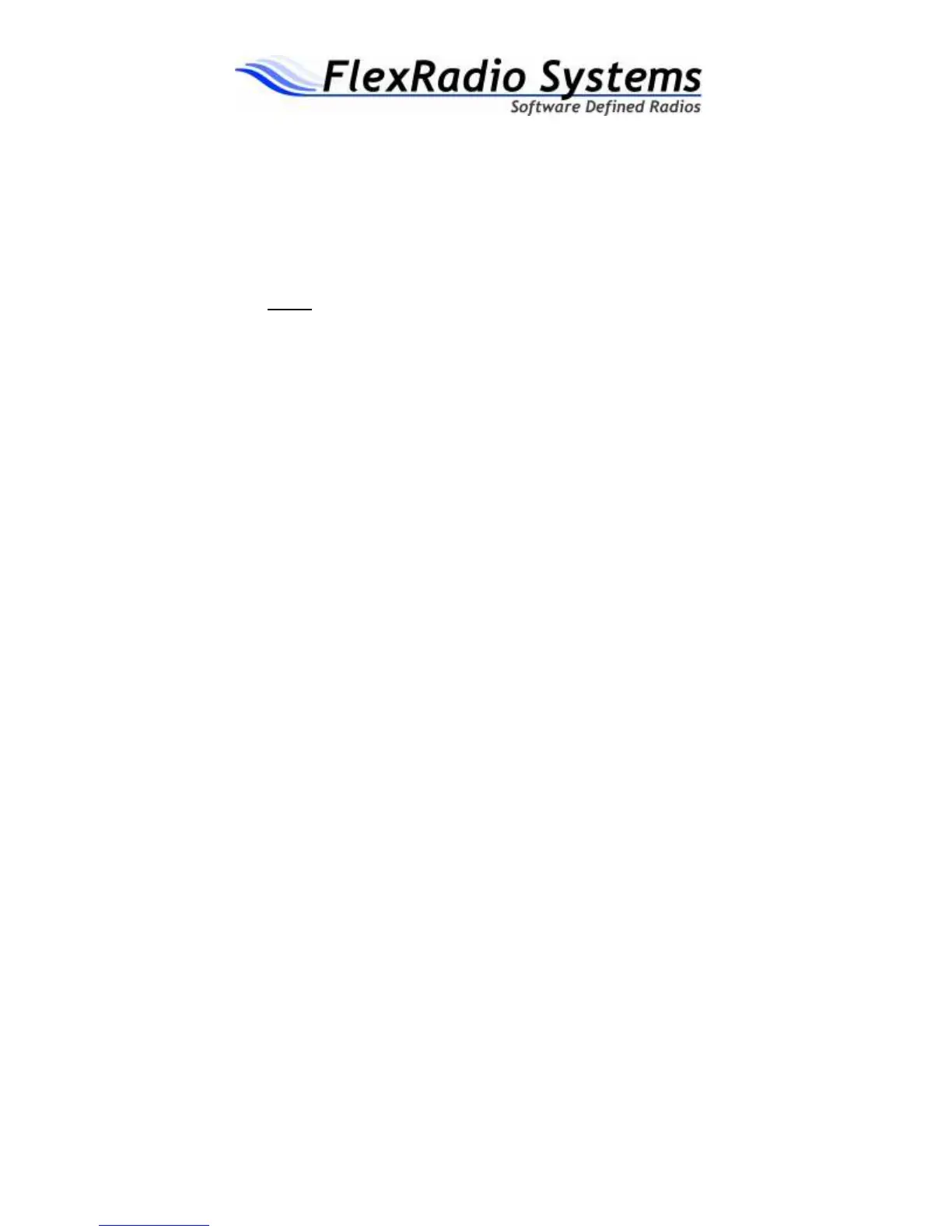TM
FlexRadio Systems 2003 Page 5
remove the image and some modes will not operate. A further result will be a doubling
of the noise power (3dB) in the receiver.
Probable Causes:
1. Review the Image Reject Alignment section in the SDRConsole Installation and
Quick Start Guide.
2. Bad or intermittent audio cable or connector – Make sure that you have a properly
shielded, stereo
, cable and connector. Check continuity and short circuits, tip-to-
tip, ring-to-ring, and shield-to-shield. Make sure that the plugs are FULLY
engaged on both ends of the cable. If you are using the SDR1K-ENC enclosure,
make sure that the back panel is seated all the way against the PC board stack. If
the panel is not seated properly, it may prevent the connector from going all the
way into the jack. Note: A bad cable or a connector that is not fully engaged is
the VIRTUALLY ALWAYS the cause of image rejection problems.
3. Open the Recording Control mixer panel. Verify that the balance control is
centered. Any lack of balance on this control would prevent removal of the
image. Try moving the slider from side to side. If the signal goes away in one
direction, this indicates a probable bad cable or connector that is not fully
engaged.
4. Poor quality sound cards may allow you to null the image, only to find that the
image rejection decreases only a few KHz away. This is due to amplitude
variance by frequency on the sound card itself. The only solution is a better
sound card.
5. J1 on the TRX board is connected to the microphone input – You cannot use a
mono microphone input to properly receive signals on the SDR-1000. A stereo
line input is required. With a mono input you can listen to signals but you will
not be able to remove the opposite sideband image. The receive will also be
much noisier than normal.
6. You have no line in – Many notebook computers today do not have a line input.
In this case you will need to install a USB sound card such as the SoundBlaster
Extigy or MP3+.
It is possible to test for proper operation of the SDR-1000 hardware independently. To
do so you will need to power up the hardware and load the SDR-Console software. Turn
the radio on with the On/Off button and set it to the desired frequency with the INA gain
set to 26dB. Use a signal generator to apply a –10dBm signal near the VFO frequency
and observe the baseband audio signals on the tip and ring of J1 on the TRX board. If
you have tuned the radio correctly you should see audio frequency sine waves on the tip
and ring that are approximately equal in magnitude and 90 degrees out of phase. This
will tell you that the hardware is functioning properly.
The Radio is Receiving but Sensitivity Seems Low
Operational Description: Simply put, the SDR-1000 is dependant on having a high
quality sound card in order to function properly. Many sound cards and especially those
on the motherboard have low dynamic range, high noise floor, harmonic distortion, and
