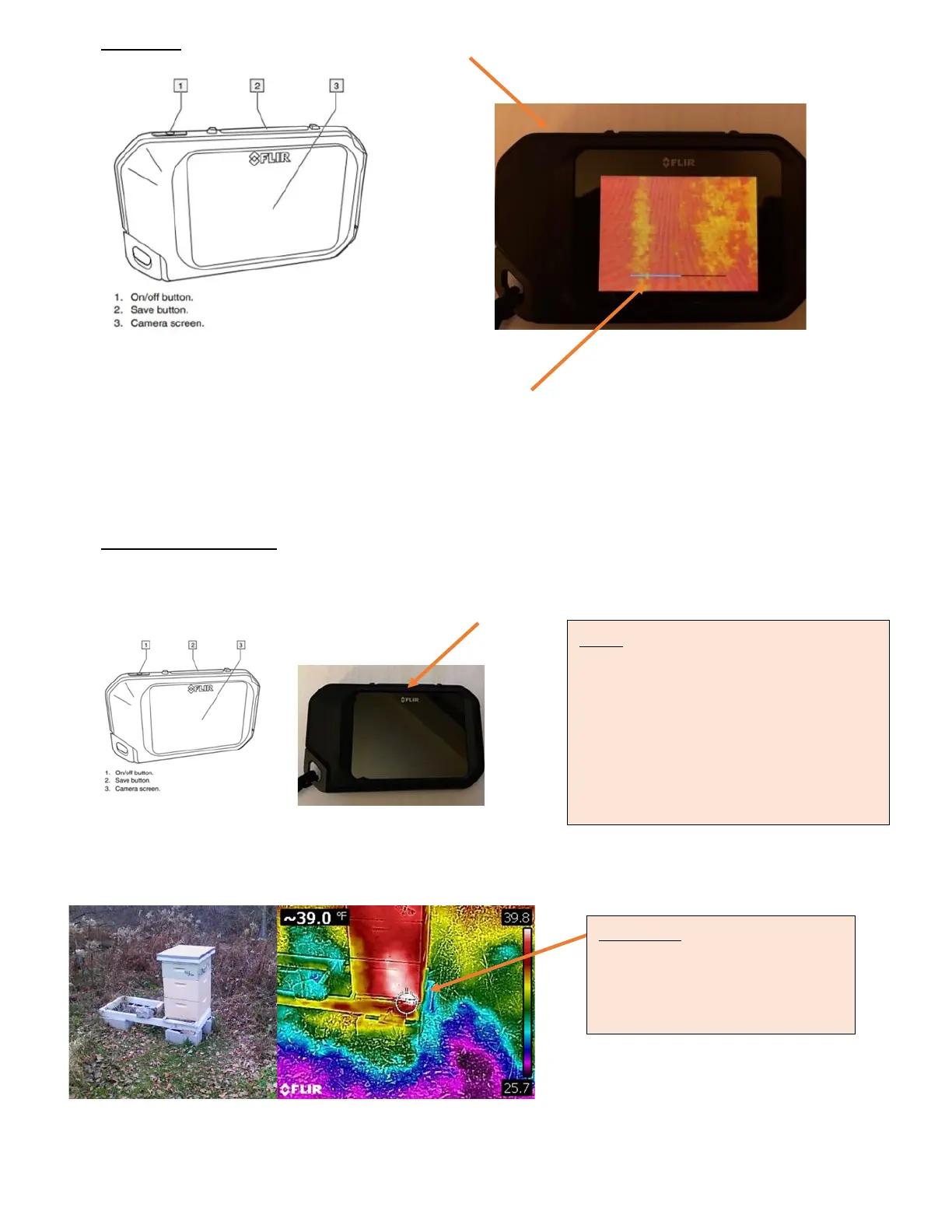2. Turn on the Camera by pressing ON button
It will take a minute for the camera to load.
3. Saving an IMAGE - point camera at your hive and when ready press SAVE
button (taking the picture). The camera will save both thermal and visual
picture.
Note: you want to point the camera
where the HEAT is. there is a
temperature display on the upper
right. Point the CENTER SPOT in the
warmest/hot area…. It will be white
or red in color
Center spot – warmest area will be
white – if not white look for dark
red. This is where the most HEAT
IS