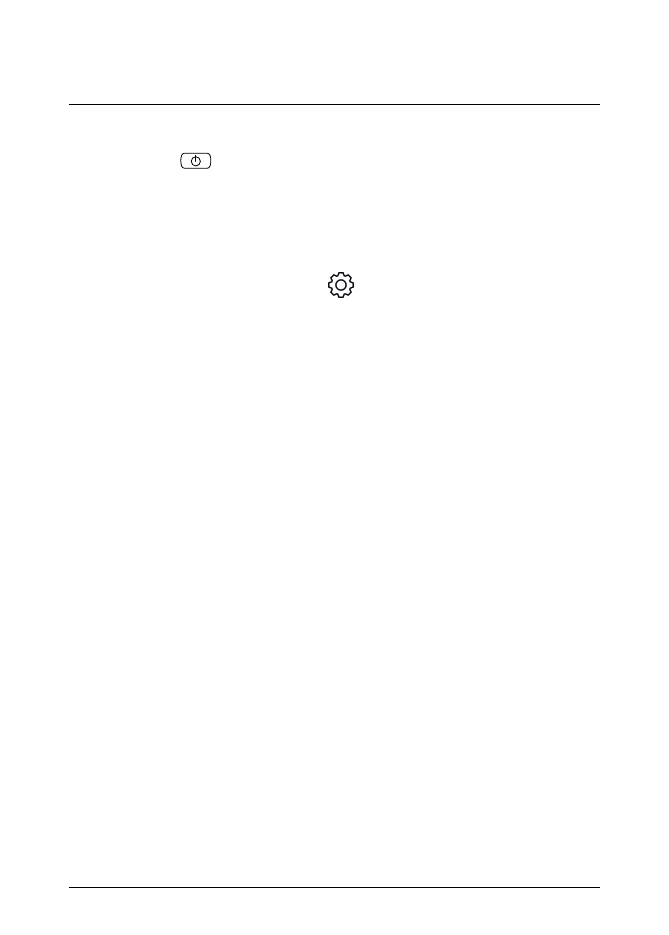22 ZH-CN 简体中文
22.11 快速入门指南
1. 按开/关按钮
打开热像仪。
2. 按照热像仪屏幕上的说明选择语言、单位、日期和时间格式等。
3. 您可以轻松设置热像仪,使其可以上传图像,实现在线云端。
要启用上传图像功能,您需要将热像仪与 FLIR Ignite 帐户相关联。请使用已
联网的计算机或其他设备,然后按照热像仪屏幕上的说明进行操作。
4. 要启用自动上传图像功能,请选择
(设置)> 保存选项和存储 > 自动上
传 = 开。
5. 要保存图像,请按下“保存”按钮。
6. 如果已启用自动上传图像功能,则新图像会在热像仪联网时,自动上传到您
的 FLIR Ignite 帐户。
您也可以手动上传图像或使用 USB 线缆从热像仪移动图像。
7. 要访问您的 FLIR Ignite 帐户,请转至 https://ignite.flir.com。
#T810521; r. AB/67709/67709; mul 65