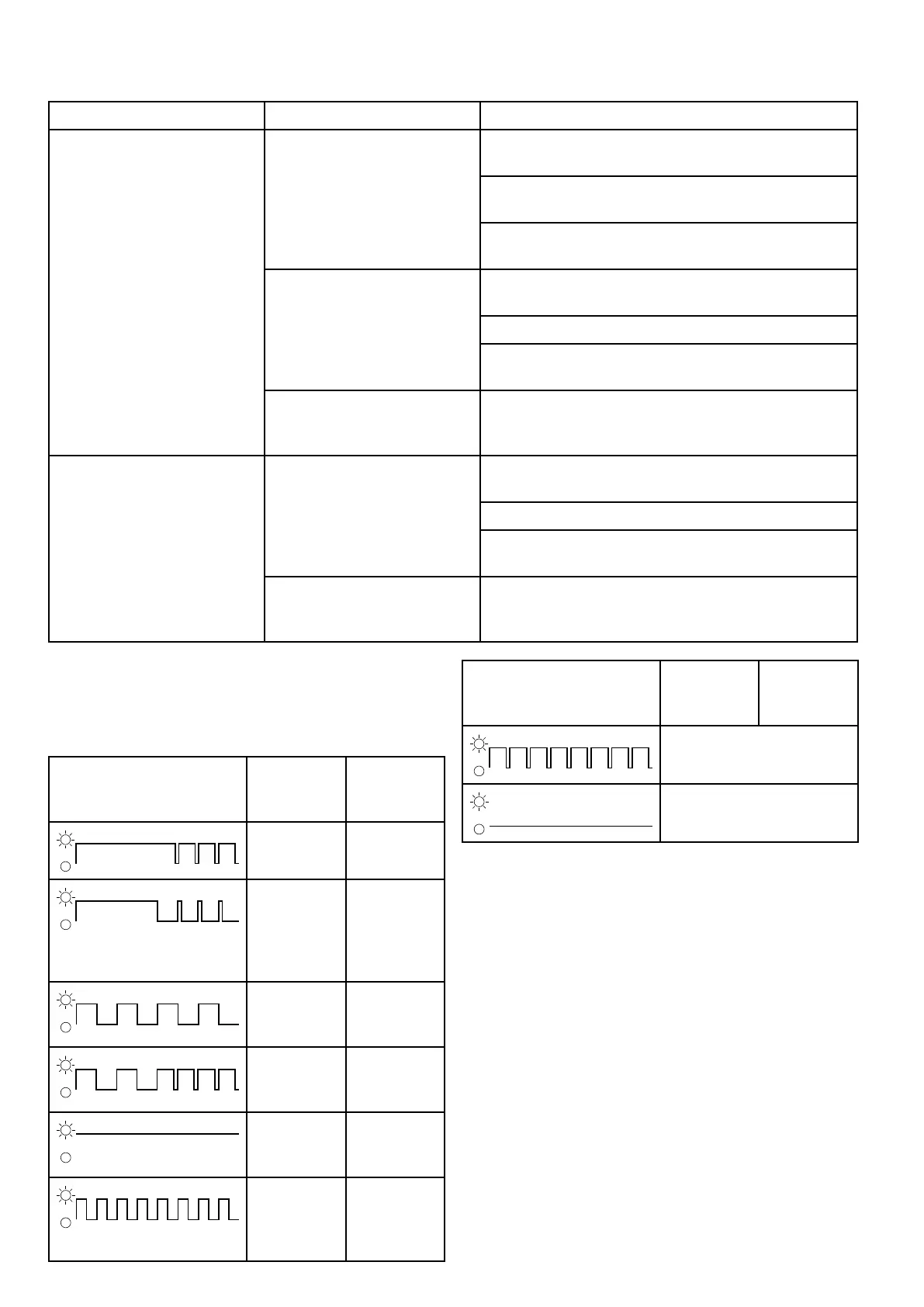Systemdatatroubleshooting
Aspectsoftheinstallationcancauseproblemswiththedatasharedbetweenconnectedequipment.Such
problems,theirpossiblecausesandsolutionsaredescribedhere.
ProblemPossiblecausesPossiblesolutions
Checkthedatabus(e.g.SeaTalk
ng
)wiringand
connections.
Checktheoverallintegrityofthedatabus(e.g.SeaTalk
ng
)
wiring.
Dataisnotbeingreceivedatthe
display.
Ifavailablerefertothereferenceguideforthedatabus
(e.g.SeaTalk
ng
referencemanual).
Checkthesourceofthemissingdata(e.g.instrument
displayorengineinterface).
CheckthepowertotheSeaTalkbus.
Datasource(e.g.instrument
displayorengineinterface)is
notoperating.
Refertothemanufacturer'shandbookfortheequipment
inquestion.
Instrument,engineorother
systemdataisunavailableatall
displays.
Softwaremismatchbetween
equipmentmayprevent
communication.
ContactRaymarinetechnicalsupport.
Checkthatallrequiredequipmentisconnectedtothe
network.
CheckthestatusoftheRaymarinenetworkSwitch.
Networkproblem.
CheckthatSeaTalk
hs
/RayNetcablesarefreefrom
damage.
Instrumentorothersystemdata
ismissingfromsomebutnotall
displays.
Softwaremismatchbetween
equipmentmayprevent
communication.
ContactRaymarinetechnicalsupport.
SeaTalk-SeaTalk
ng
converterLED
indications
TheLEDindicatesSeaTalk
ng
andSeaTalk
connectionstatus.
LEDstate(8Secondcycle)
SeaTalk
ng
connection
status
SeaTalk
connection
status
HealthyHealthy
Healthy
Non-SeaTalk
mode(no
compatible
device
detected.)
Not
connected
/fault
Not
connected
/fault
Not
connected
/fault
Healthy
HealthyNot
connected
/fault
Connected
butnot
receiving
data
Not
connected
/fault
LEDstate(8Secondcycle)
SeaTalk
ng
connection
status
SeaTalk
connection
status
Highvoltage(powersupply
toohigh)
Lowvoltage/Converternot
operational
32
SeaTalk–SeaT alkngconverter