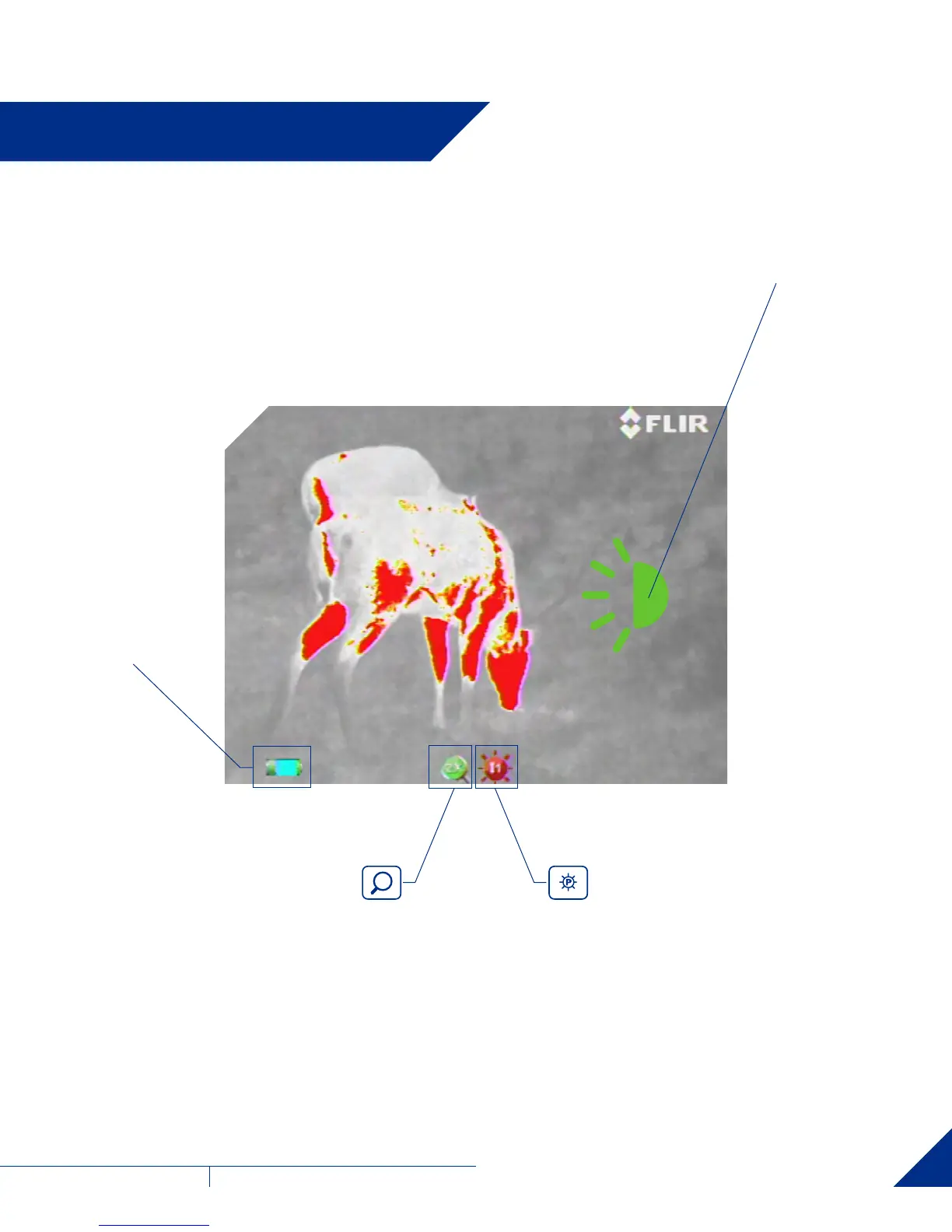10
USER MANUAL - Rev 1
FLIR
SCOUT
®
III
SECTION 4. SYMBOLOGY
The SCOUT III user interface has a clear and simple on-screen
symbology that allows the user to easily navigate through the settings,
and optimize the image quality based on certain variables. From the
zoom function to palette choice the symbology on-screen matches the
button symbology so the user becomes instantly familiar with how to
manipulate and operate all of SCOUT III’s functions.
See the reference points below to get a solid understanding of the
onscreen functionality.
This symbol clearly identies the current
palette that the image is being displayed in. In
this example instAlert level 1 is displayed (I1)
The magnifying glass clearly indicates the
zoom functionality of the SCOUT III and the 2X
inside the symbol indicates the magnication
The battery symbol clearly
displays the battery status
The brightness indicator
appears on screen when
adjusting the brightness
level of the LCD screen
1.888.610.7664 info@FLIR-Direct.com
FLIR-DIRECT.com
