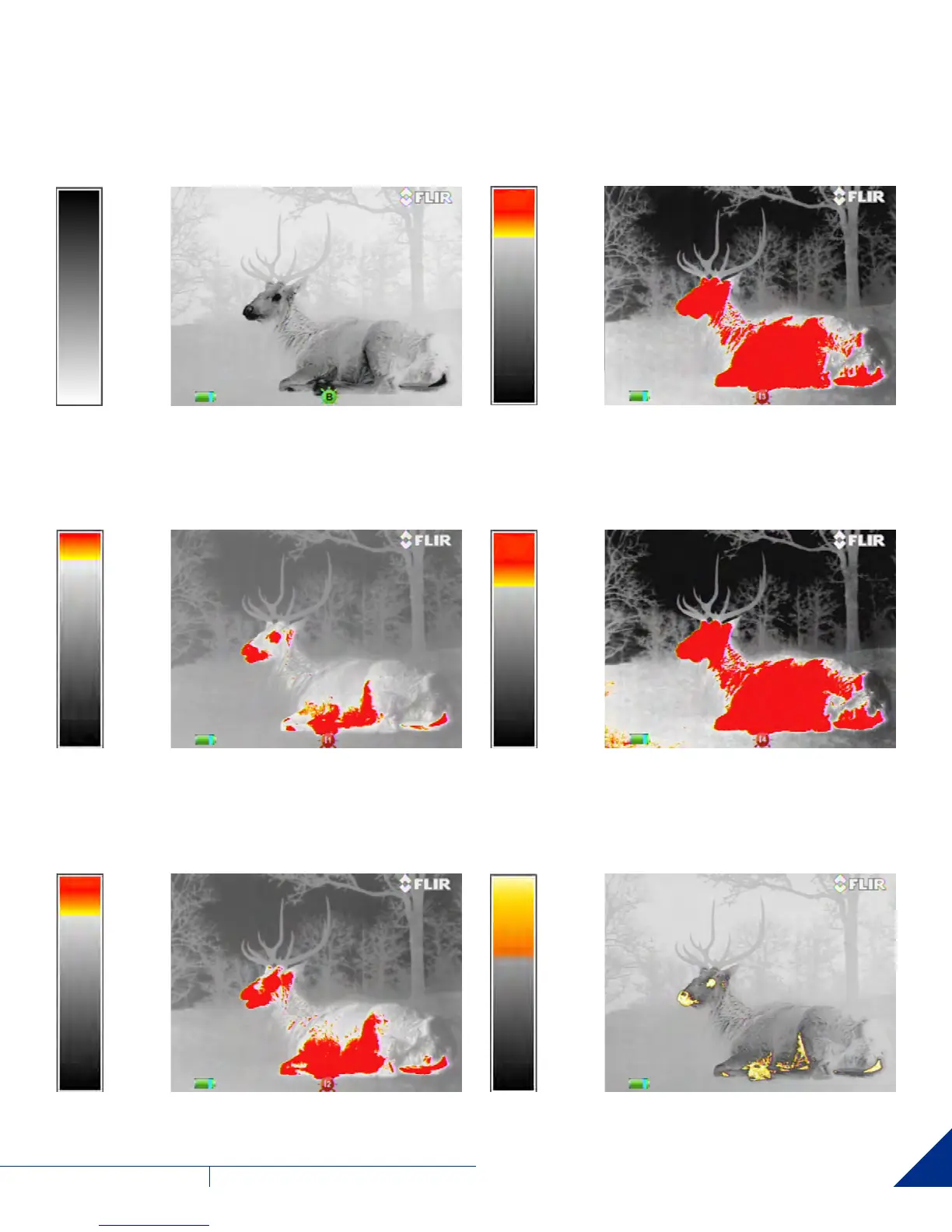8
USER MANUAL - Rev 1
FLIR
SCOUT
®
III
BLACK HOT
Hot objects appear black. Scenes appear more lifelike than White-Hot,
especially at night.
InstAlert
™
Level 1
The hottest 5% of things in the image are colored and everything else
is greyscale.
InstAlert
™
Level 3
The hottest 15% of things in the image are colored and everything else
is greyscale.
InstAlert
™
Level 4
The hottest 20 % of things in the image are colored and everything
else is greyscale.
InstAlert
™
Level 2
The hottest 10% of things in the image are colored and everything else
is greyscale.
GRADED FIRE
The hottest things in the image are colored with a gradient color of
yellow’s and oranges and everything else is greyscale.
1.888.610.7664 info@FLIR-Direct.com
FLIR-DIRECT.com
