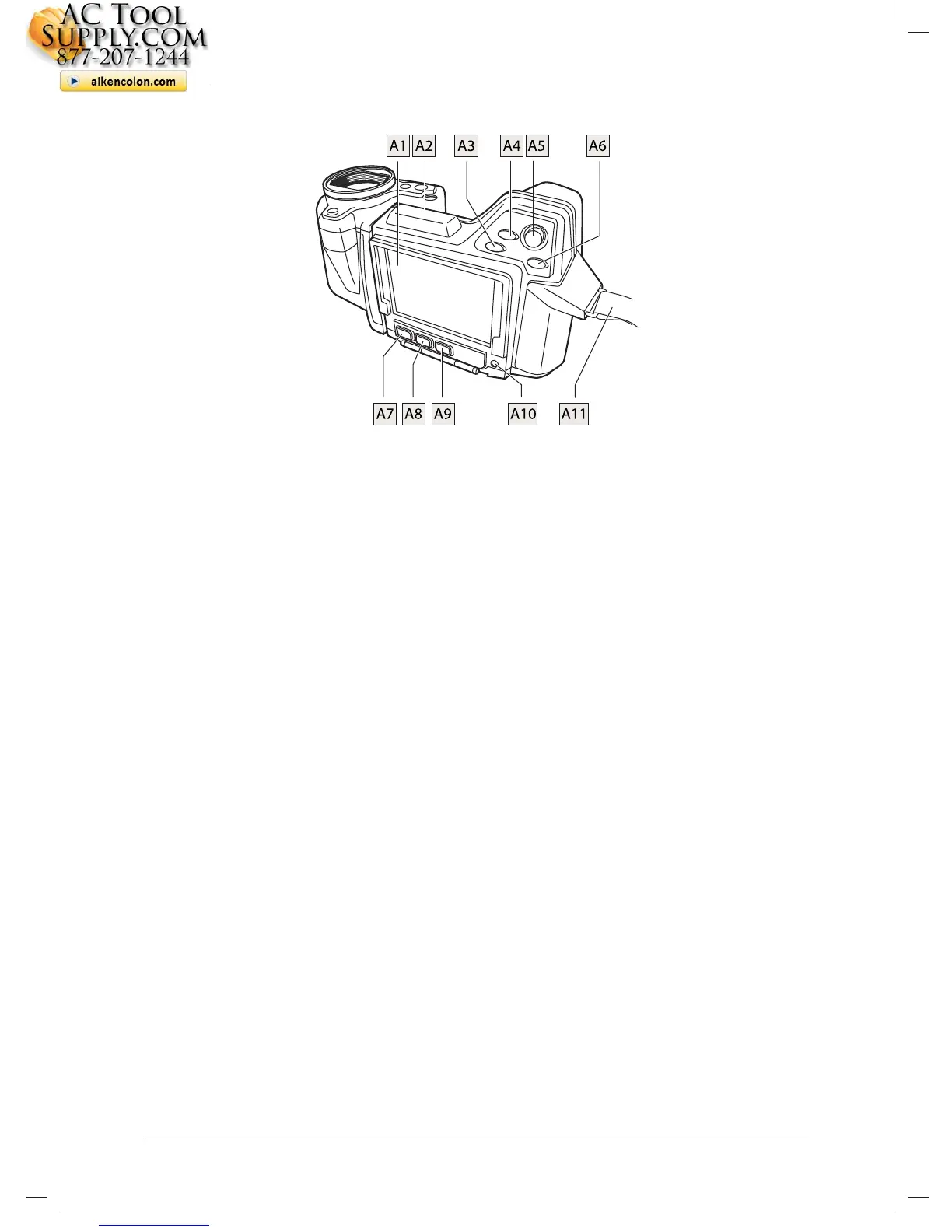Rear view
A1 Touch screen LCD.
A2 Antenna for wireless communication.
A3 Digital zoom button.
A4 Programmable button.
A5 Joystick: Move up/down or left/right to navigate on menus, in dialog boxes, and
in the image archive. Push to confirm choices.
A6 Menu/Back button: Push to display the menu on the screen, and to go back in
dialog boxes.
A7 Mode button: Push to display the mode selector and select a camera mode.
The modes that can be selected are:
○ Thermal camera: Using this mode, the camera captures infrared images.
○ Digital camera: Using this mode, the camera captures visual images.
○ Thermal fusion: Using this mode, the camera captures an image where
some parts are displayed as an infrared image and some parts as a visual
image, depending on the temperature.
○ Picture-in-picture: Using this mode, the camera captures an image where
the middle part is displayed as an infrared image and the outer frame as a
visual image.
○ MSX: Using this mode, the camera captures infrared images where the
edges of the objects are enhanced.
A8 A/M button: This button has two main functions:
1. Push to switch between automatic and manual adjustment modes. The
manual adjustment modes that can be selected are the following:
○ Manual: Using this mode, the top and bottom temperature levels in the
scale can be changed simultaneously, by pushing the joystick up/down.
The temperature span can be changed by pushing the joystick left/right.
8