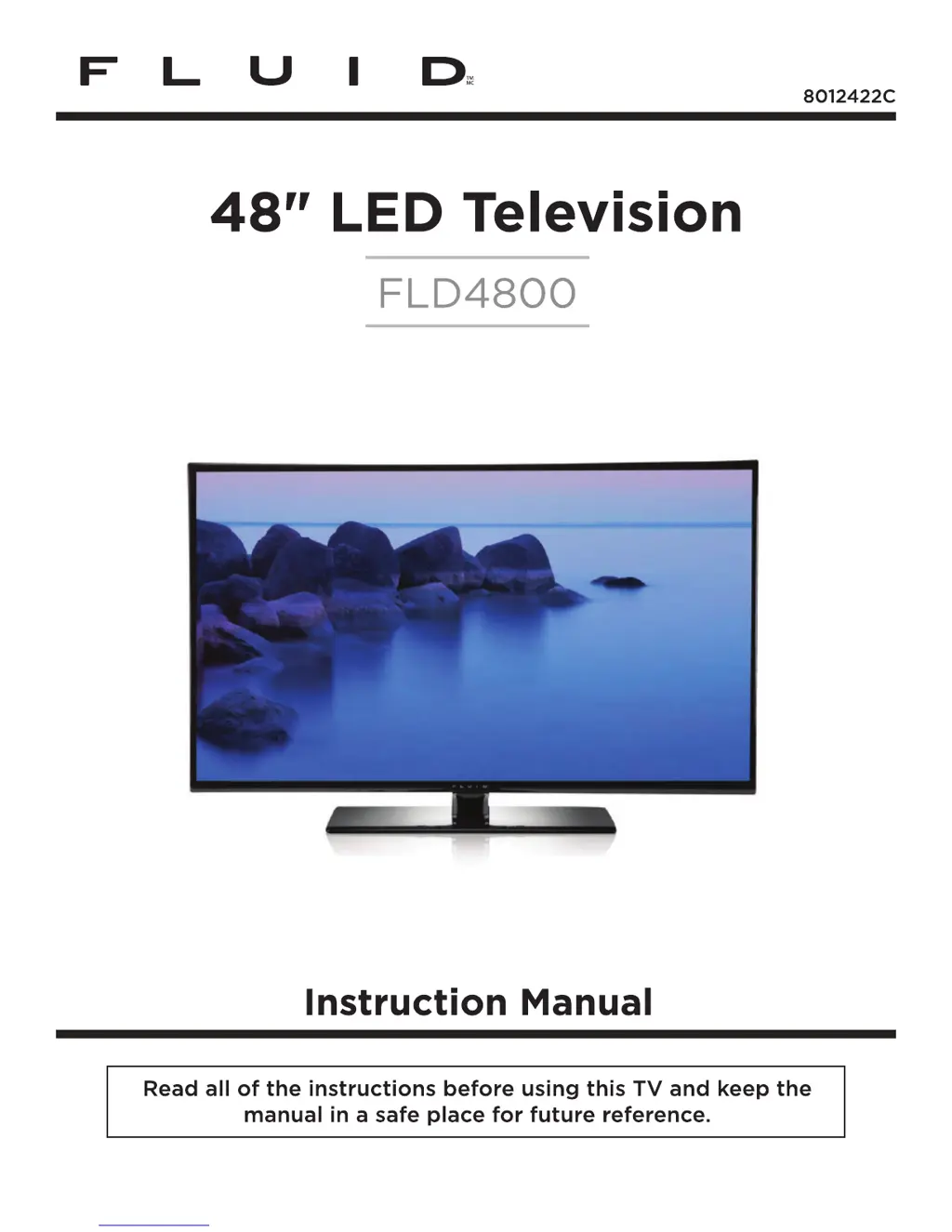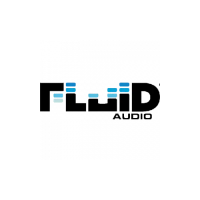What does the red LED light mean on my Fluid FLD4800?
- KkennethhaleSep 4, 2025
If the red LED indicator light is on your Fluid LED TV, it means the set is in standby mode. Press the POWER button or the standby button on the remote control to turn it on.