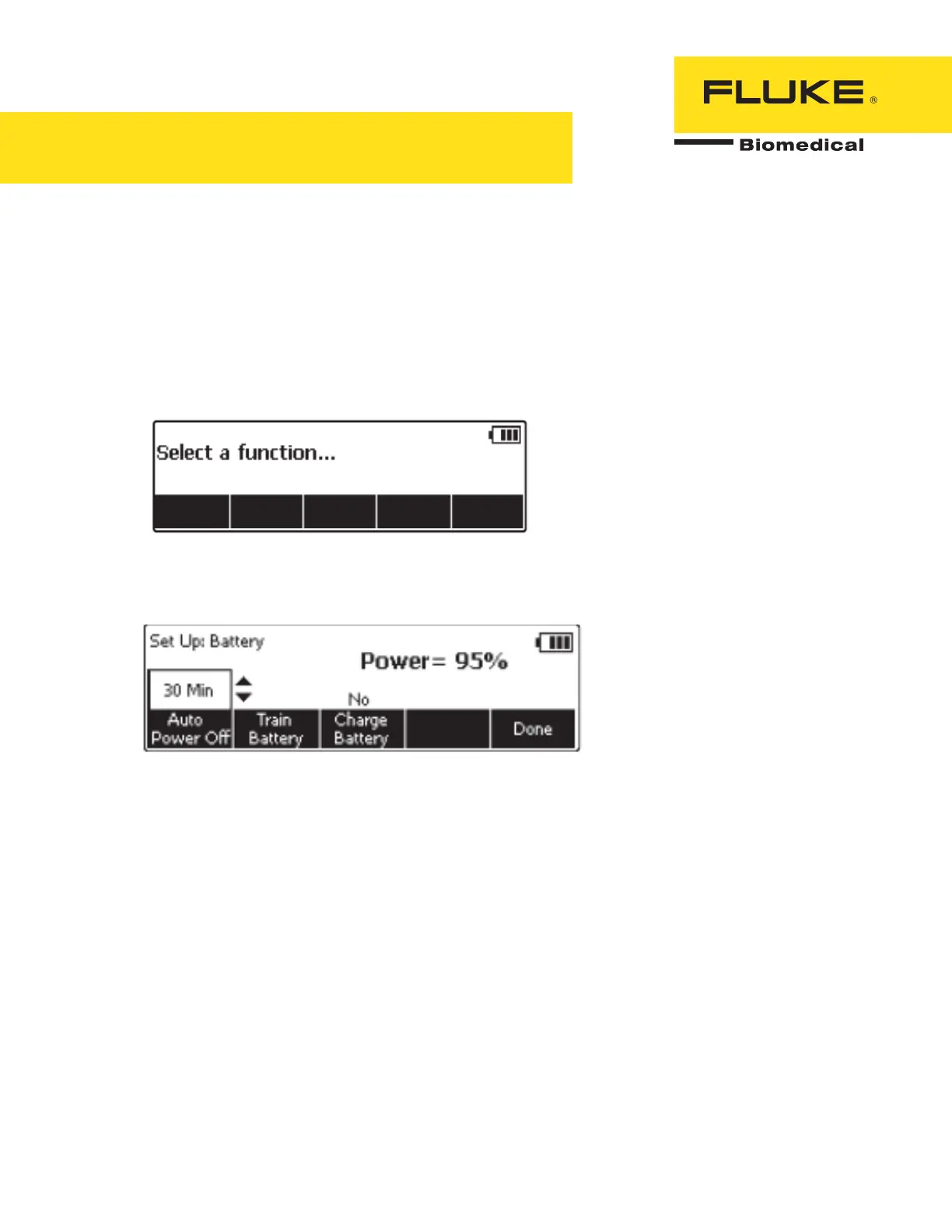Demo Instructions
3
Warning: defibrillators/external pacemakers are capable of emitting lethal
high voltages/energies and should be operated only by trained professionals.
SETUP INFO
1. Momentarily press and then release the “POWER ON” pushbutton. The main menu
appears on the analyzer’s display. The battery ICON in the upper-right of the display
indicates the relative charge level of the analyzer’s internal battery. (If ICON is showing
less than 2 vertical bars, connect analyzer to the supplied power supply and plug into
mains/power receptacle.
2. Select the SETUP button to view setup info.
a. F1: BATTERY status to show how much battery left
b. F2: DISPLAY
c. F3: SOUND
d. F4: MORE
