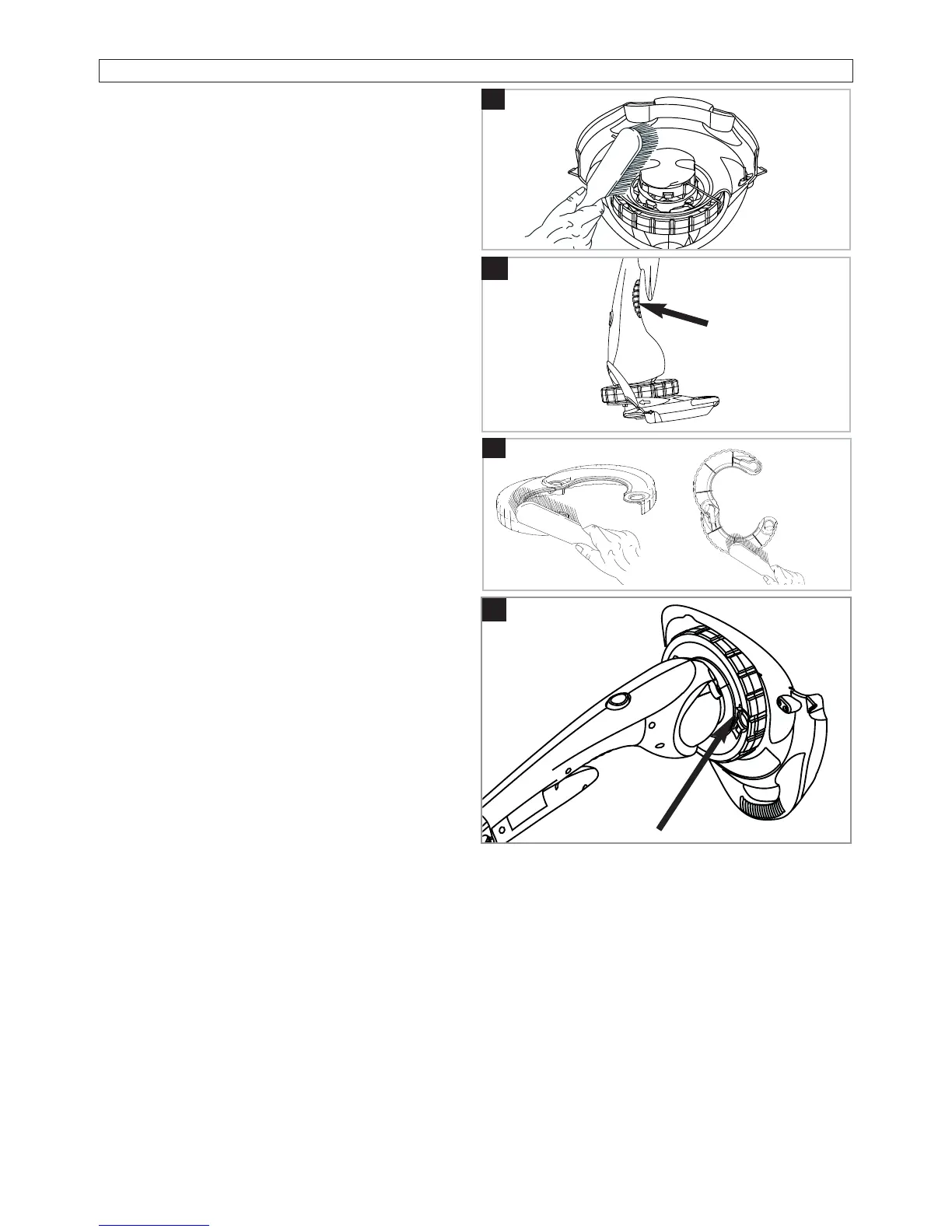X
Maintenance
W
V
• WARNING
Remove the Battery Pack before attempting any main-
tenance or adjustment. Cutting head continues to ro-
tate after the trimmer has been switched off. Keep
fingers and hands clear of the line cutter on leading
edge of guard.
Caring for your Product
After you have finished using your product, follow the pro-
cedure below:
1. Never clean your trimmer with water, cleaning fluids, or
solvents, just remove debris with a suitable tool, a soft
brush or dry cloth.
2. Using a soft brush, clean around the inside of the
safety guard, the cutting head (V) and the motor hous-
ing air vents. (W)
3. Remove the wheel by pressing one of the buttons.
Clean the wheel and groove on trimmer head with a
soft brush (X & Y).
4. Attach wheel as described in Wheel Assembly.
5. Inspect the trimmer carefully, especially the parts of
the cutting head.
6. If your trimmer is damaged in any way contact your
local Husqvarna UK Ltd. approved service centre.
• Never use a damaged trimmer.
Storage
1. Store in a cool, dry place and out of reach of children.
Do not store outdoors.
2. Allow the product to cool for at least 30 minutes before
storing.
Y
