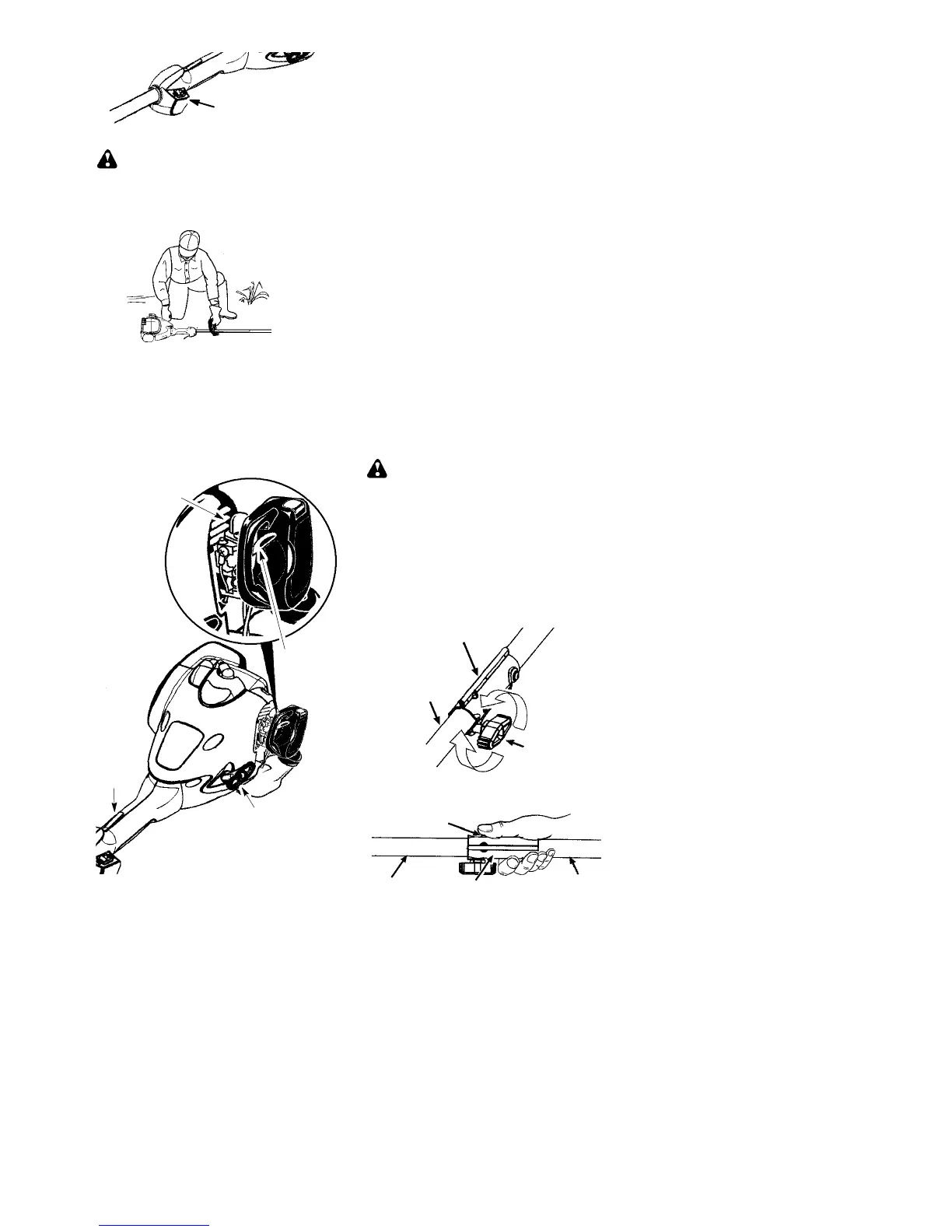9
ON/STOP
Switch
HOW TO START YOUR UNIT
WARNING: Avoid any contact with
the muffler. A hot muf fler can cause serious
burns.
STARTING A COLD ENGINE (or a
war m engine after running out of fuel)
Starting position
NOTE: The throttle lock--out must be engaged
to allow operation of the throttle trigger . The
lock--out is engaged with the palm of your hand
as you grip the throttle handle. DO NOT
squeeze the throttle trigger until the engine
has started and runs.
1. Set unit on a flat surface.
2. Move ON/STOP switch to the ON position.
3. Slowly press the primer bulb 6 times.
4. Move the start lever to the START position.
Throttle
lock--out
Primer Bulb
Start
Lever
Starter
Handl e
5. Pull starter rope handle sharply until en-
gine starts and runs.
6. Allow unit to run for 10--15 seconds, then
fully squeeze the throttle trigger to disen-
gage the starting system.
STARTING A WARM ENGINE
1. Move ON/STOP switch to the ON position.
2. Squeeze and hold the throttle trigger.
Keep throttle trigger fully squeezed until
engine runs smoothly.
3. Pull starter rope sharply while squeezing
throttle trigger until engine runs.
NOTE: Normally , the warm starting procedure
can be used within 5 -- 10 minutes after the unit
is turned ST OP. If the unit sits for more than 10
minutes without being run, it will be necessary to
start the unit by following the steps under
STARTINGACOLDENGINEorfollowingthe
starting instruction steps shown on the unit.
STARTING A FLOODED ENGINE
Flooded engines can be started by placing
the ON/STOP switch in the ON position.
Move the start lever to the RUN position and
fully squeeze throttle trigger. Pull the starter
handle repeatedly while squeezing throttle
trigger until engine starts and runs. This could
require pulling the starter handle many times,
depending on how badly the unit is flooded.
If the unit still doesn’t start, refer to TROUBLE-
SHOOTING T ABLE.
OPERAT ING THE COUPLER
This model is equipped with a coupler which
enables optional attachments to be installed.
WARNING: Always stop unit and dis-
connect spark plug before removing or instal-
ling attachments.
REMOVING TRIMMER ATTACH-
MENT (OR OTHER OPTIONAL AT -
TACHMENTS)
CAUTION:
When removing or installing at-
tachments, place the unit on a flat surface for
stability.
1. Loosen the coupler by turning the knob
counterclockwise.
Attachment
Coupler
Knob
LOOSEN
TIGHTEN
2. Press and hold the locking/release button.
Locking/Release
Button
Coupler
Upper Shaft
Attachment