Document
release 5.12, July
2017
Gobius 4 for Waste Holding Tanks, new version 5.0
Installation Guide
Before you begin
1.
Please make
sure that no part is
missing.
3
sensors,
1 panel,
1 control unit, 1 3M
cleaning towel,
1
Velcro fastening
for the
control unit,
cables,
1 extra sensor tape
(3M
VHB
4932),
warranty
statement and
installation instruction
on how to attach the
s
ensor
s
.
2. Determine the best
places
(¼-, ½- and
¾-level)
on your tank
to
place
the
sensors
and
where
to
place
the panel.
3. Determine the best
way
to
safely access electricity
from
y
our
battery
12/24 Volts.
Quick installation
Attach the
sensors
to the tank
Connect
all
parts
Start Gobius
Calibrate
Test Gobius
R
ea
d
y
Attaching the sensors to the tank
Start by
reading
through the green document before
attaching
the
sensors to the tank
wall. Please visit www.gobius.se
for
latest news.
There
is
also
Tank
Calculator
for
making
it
easier
for
you
to
calculate
the right
levels
to put the sensors on the tank
wa
ll
.
Connect all parts
1. Decide
where
to
place
the Gobius
panel.
It can for
instance
be
installed
in
your
head/shower or near your
waste holding
tank.
You
may increase
the
length
of the
panel cable
up to 50 m with a
standard PC network Cat 5 cable.
2. We
suggest
that you
make
a
small rectangle
hole
where you
want
to
place
the
cable
from the
panel
to the control unit. The hole
should be at
least
4 mm x 22 mm.
Please
see the
enclosed
hole
template
at
page
5.
3. Use the
pre-attached
3M
adhesive
to fasten the
panel
to the wall.
4. Connect the panel and the sensors to the control unit. Then
connect the
cable
to the
battery. Make
sure to connect + and –
correctly
to the
battery
(+ is white/grey
marked
and – is black),
FM Marin AB
Ljungåsvägen 2 Phone +46 31-65 01 70
302 91 Halmstad info@gobius.se
Sweden www.gobius.se
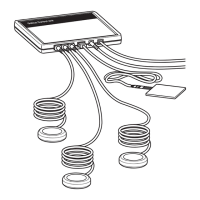
