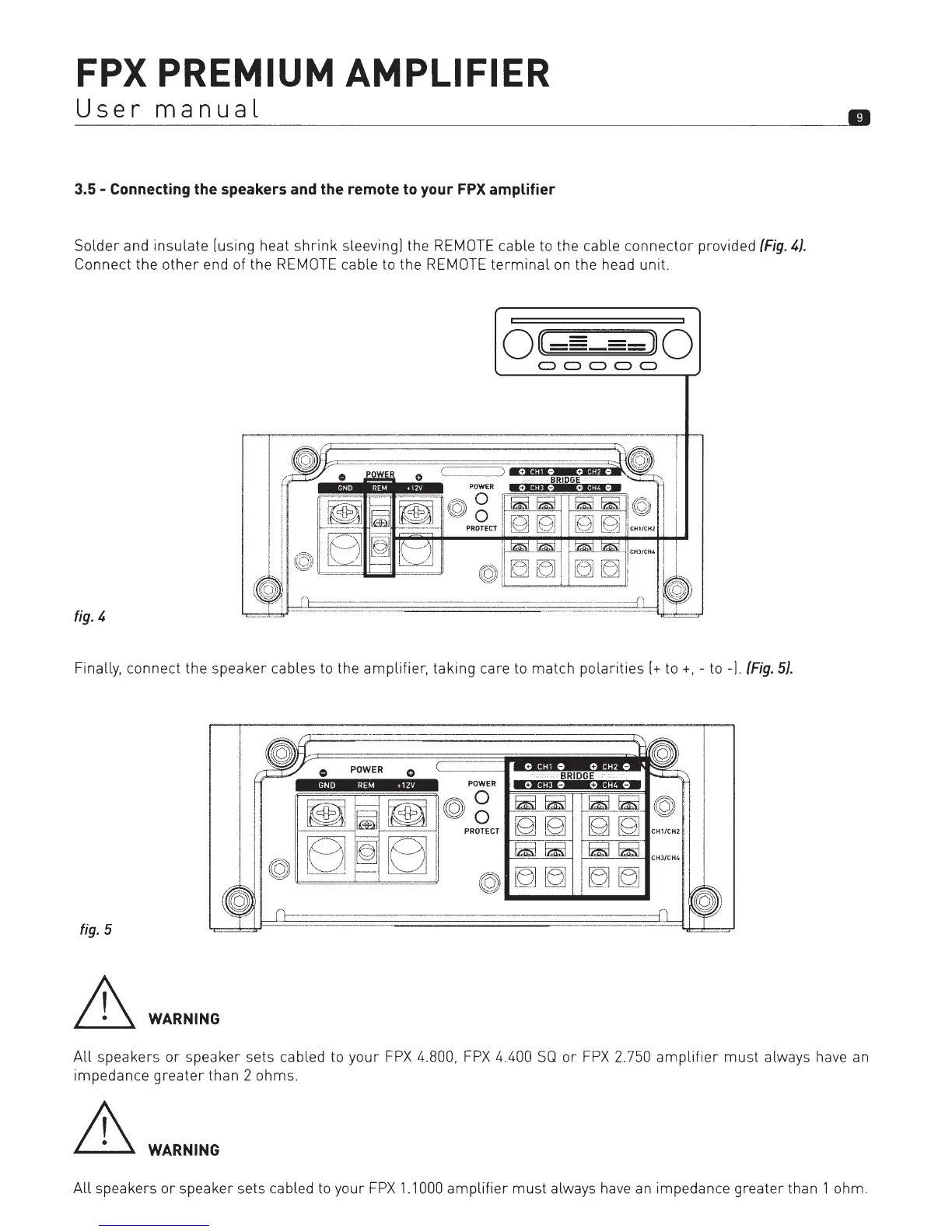FPX
PREMIUM AMPLIFIER
User
manual
3.5 - Connecting the speakers and the remote to your FPX amplifier
Solder and insulate [using heat shrink sleeving] the
REMOTE
cable
to
the cable connector provided
(Fig.
4}.
Connect the other end
of
the
REMOTE
cable
to
the
REMOTE
terminal
on
the head unit.
QOC-=
=-lJQ
00000
fig.
4
Finally,
connect the
speaker
cables
to
the amplifier, taking care
to
match polarities[+
to+,-
to
-l.
(Fig.
5}.
0
POWER
0
GND REM +12V
fig.
5
&
WARNING
•
All
speakers
or
speaker
sets
cabled
to
your
FPX
4.800,
FPX
4.400
SQ
or
FPX
2.
750
amplifier must always have an
impedance
greater
than 2 ohms.
&
WARNING
All
speakers or speaker
sets
cabled
to
your
FPX
1.1000 amplifier must always have an impedance greater than 1 ohm.