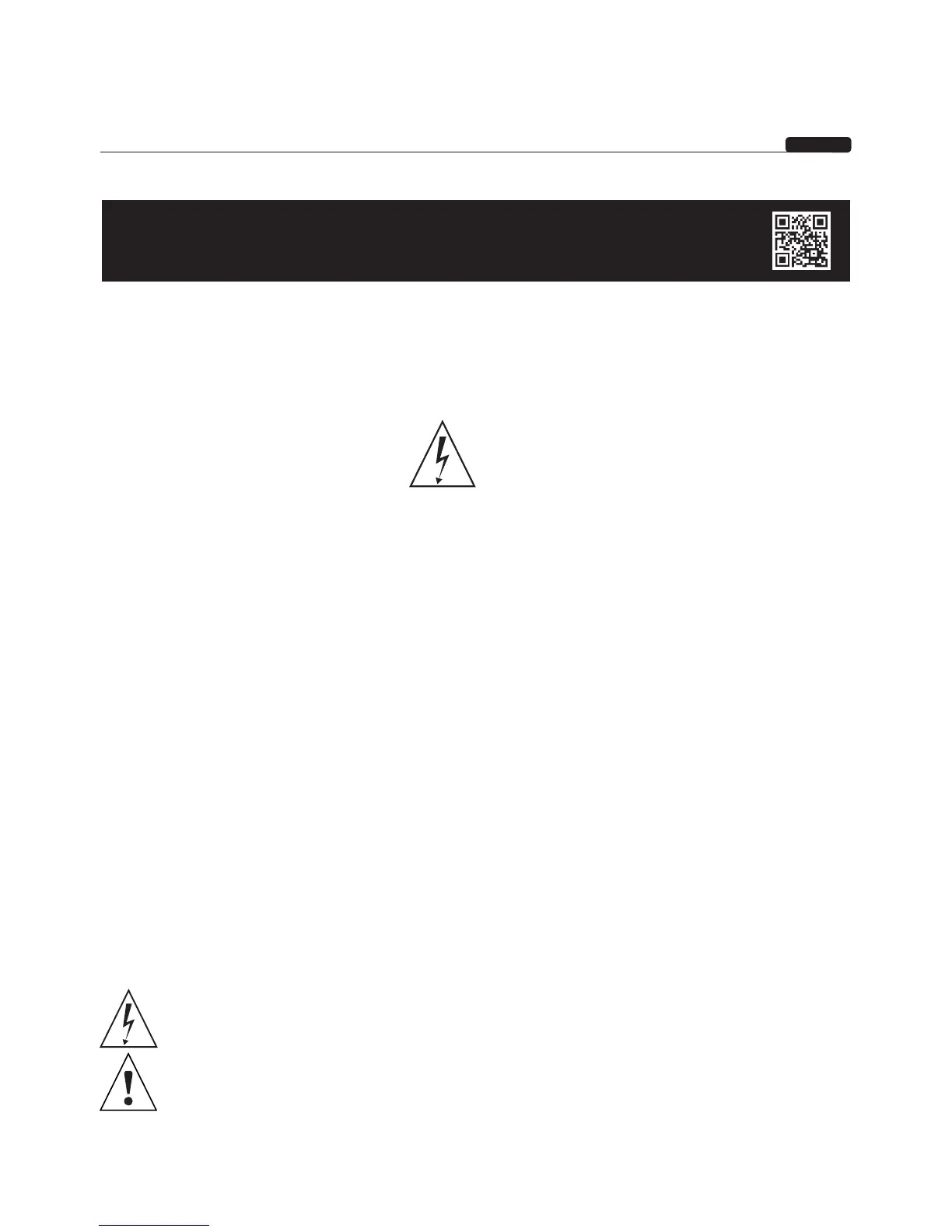Our policy of continual product improvement means that Focal-JMlab reserves the right to modify the technical specifications
of its products without notice. Product may vary from images.
Please validate your Focal-JMlab warranty; it is now possible to register your product
online: www.focal.com/warranty
User Manual
English
A sample of this product was tested by an accredited independent laboratory in accordance with ISO/IEC
17025:2005. The laboratory declared it to be in compliance with European directives and other international
standards as follows: Electromagnetic compatibility ANSI C63.4, KN35/CISPR20/EN55035, KN32/CISPR32/
EN55032, IEC/EN61000-3-2, IEC/EN61000-3-3, Electrical safety IEC/EN/K/J60065. Product meets DIRECTIVES
EMC, RED, LVD, ErP, RoHS, REACH and WEEE and REGULATION (EC) No. 1275/2008.
Caution!
Risk of electrical shock
Do not open
Do not expose to water or moisture
Safety information
1. Read the instructions.
2. Keep this manual.
3. Respect the instructions.
4. Follow the instructions.
5. Do not expose this unit to rain or moisture.
6. Clean only with a dry cloth.
7. Do not obstruct the ventilation outlets (paper, fabric, curtains, etc.).
8. Allow a minimum distance of 5cm around the product for ventilation.
9. Do not install near any heat sources such as a radiator, oven or other appliance that produces heat (including
amplifiers).
10. Use only the power cord provided. If this does not match your electrical outlet, contact an electrician to have
it replaced.
11. Protect the power cord to avoid walking on it or pulling it, especially near the electrical outlet.
12. Only use accessories specified by the manufacturer or those supplied with the unit. Use with care.
13. Unplug this unit during storms or long periods out of use.
14. Refer all servicing to qualified personnel. Repair will be necessary, for example, in cases of damage to the power
cord or plug, spilled liquids or collision between another object and the unit, or if the unit is exposed to rain or
develops mould, or if it does not work correctly or, finally, if it is subject to a fall.
15. CAUTION: to reduce the risk of fire or electrical shock, this unit must not be exposed to rain or moisture. No
object containing water, such as a vase, may be placed on it.
16. CAUTION: this product is a Class 1 device. Connect the unit only using the supplied power cord incorporating
a connection to ground.
17. To disconnect it, unplug the power cord plug from the socket.
18. The power cord must remain easily accessible.
The lightning flash represented by the arrow symbol in an equilateral triangle is intended to alert users to
the presence of high voltage within the unit that could cause an electrical shock hazard.
The exclamation mark in an equilateral triangle is intended to alert users to the existence of important
instructions in the manual relating to the use and maintenance of the unit.
