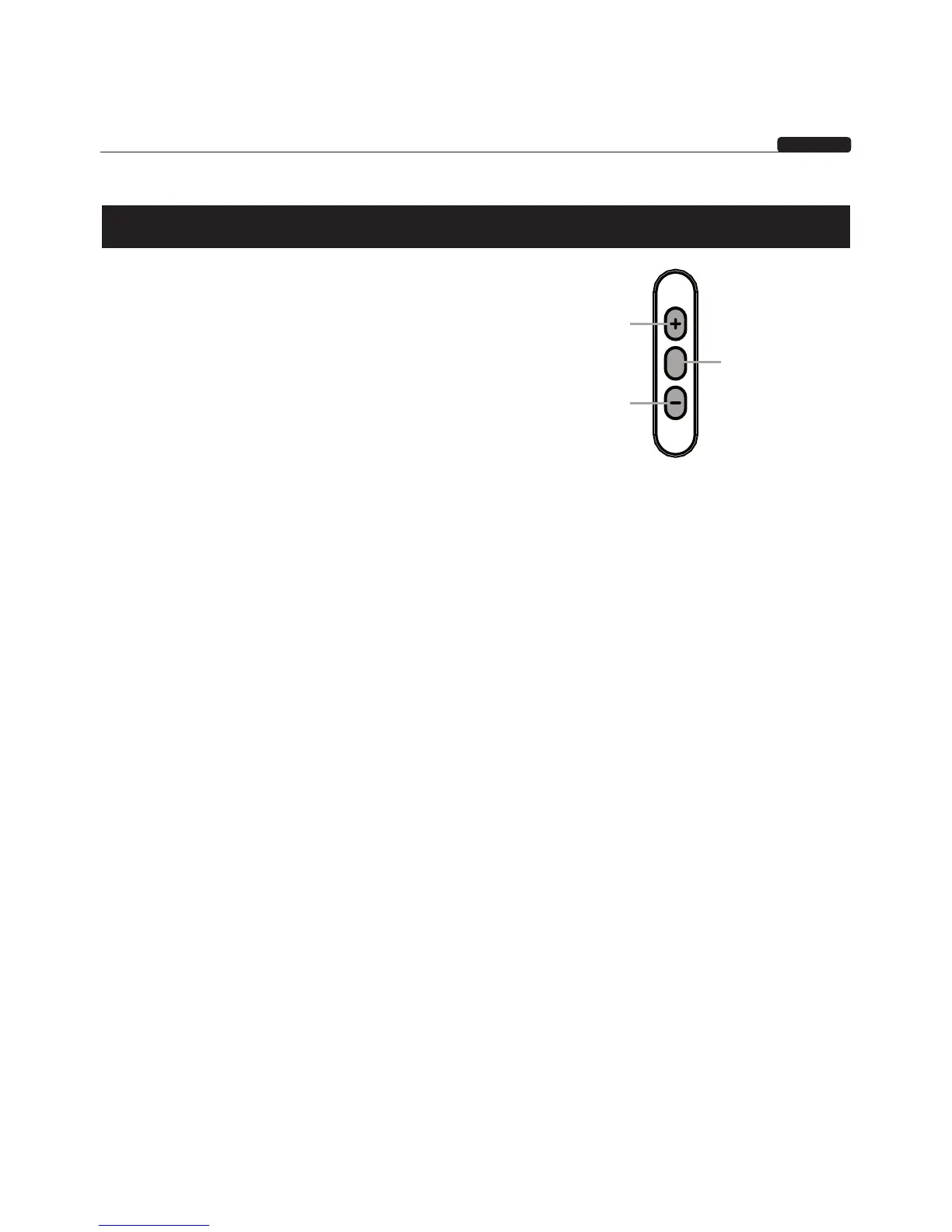English
Register your product online at www.focal.com/warranty to receive your warranty certificate.
Package contents
• 1 Spark in-ear headphones (Silver)
• 3 pairs of silicone tips (sizes S/M/L)
• 1 USB cable
• 1 battery fastening clip for sports or activities
• 1 rigid carrying case
Charging your headphones
Before using your headphones for the first time, charge their battery for 5 hours in order to optimise the
battery capacity and service life. Only use the original USB cable in order to avoid causing any damage. End
your call before charging your headphones because they will turn o when the charger is first connected.
You can use the headphones normally while they charge.
To recharge your headphones, connect the USB cable supplied to the micro-USB port on the battery
module and to a computer USB port or a USB mains adapter. The indicator light will light up white when
charging, and it will turn o when the headphones are fully charged.
The headphones can take up to 2 hours to fully charge.
Pairing the headphones to your Bluetooth devices
Your Spark Wireless headphones can store up to 4 Bluetooth devices in memory.
Once your headphones have charged, press and hold the Play/Pause button until the indicator light flashes
blue and white. The headphones will stay in “pairing” mode for 5 minutes. Activate the Bluetooth mode on
your Bluetooth device, then connect your Spark Wireless headphones. For more details, refer to the user
manual of your Bluetooth device.
NOTE: Some Bluetooth versions may require a password when you try to connect them to your Spark
Wireless. If so, enter 0000 when prompted.
Using your headphones
Turning on the headphones:
Press the Play/Pause button to turn on your headphones. The indicator light flashes blue. Before using your
headphones for the first time, first read the paragraph “Pairing the headphones to your Bluetooth devices”.
Otherwise, Spark Wireless will connect to the last device used. If that device is not turned on, they will
connect to the device used before that, and so on.
NOTE:
• Your headphones should be turned on before activating the Bluetooth function on your device, otherwise
you will have to connect to your Bluetooth device manually.
• Spark Wireless will turn o after 5 minutes if no Bluetooth device is detected.
Storage
Wind up your headphones and place in the appropriate compartment in the carrying case. The thickness
of the cables helps to avoid tangling.
Characteristics / Specifications
Control
calls & music
Play/Pause
Volume –
Volume +
