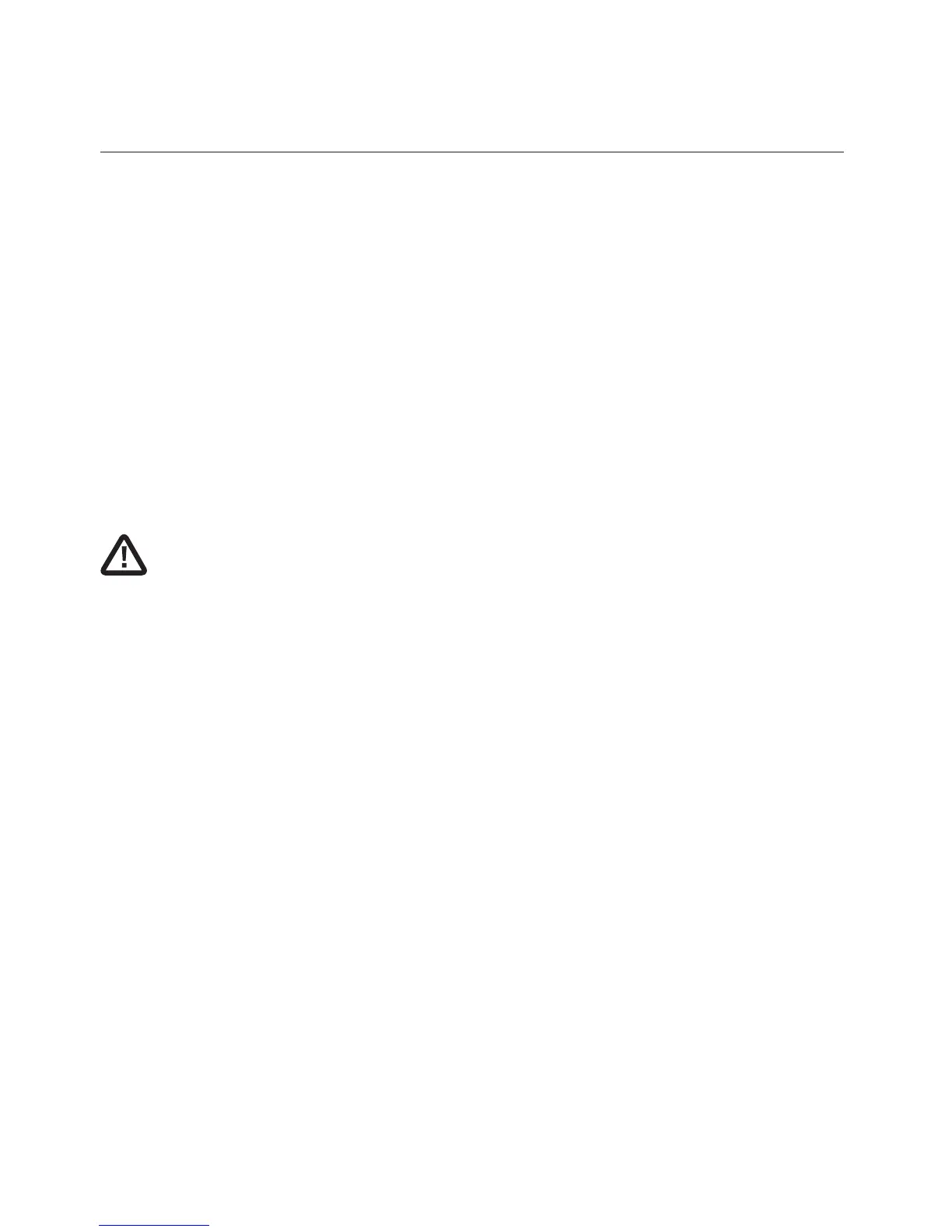Characteristics / Specifications
We recommend cleaning your headphones regularly in order to not obstruct the output which could
reduce the performance of your in-ear headphones.
Cleaning the tips
Carefully remove the tips from the in-ear headphones to avoid damaging them. Clean the memory foam
tips with a dry cloth, and clean the silicone tips with a slightly damp cloth.
Cleaning the duct and the protective grille
Over time, the duct of your headphones may become blocked with earwax or other impurities (dust...).
We recommend cleaning them regularly. To do so, remove the tips from the headphones, then delicately
wipe the grille inside the duct using a soft cloth or a cotton bud. Then, put the tips back on.
Note
Focal reserves the right to revoke the warranty if cleaning instructions aren’t respected.
