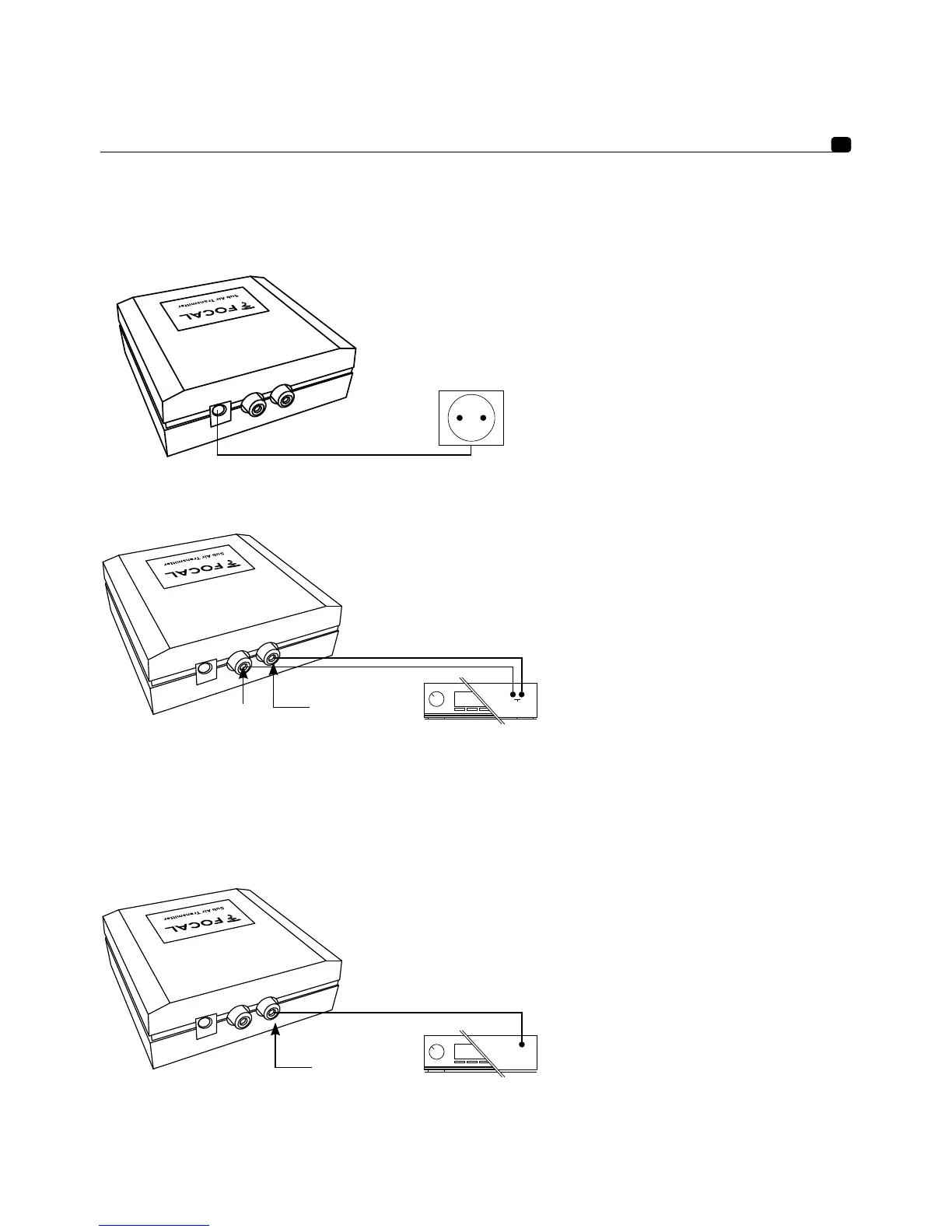20
SUB AIR
User manual
Connect to the LFE input
When a multi-channel audio/video amplifier is used, the Sub Air transmitter's single LFE input should be connected
to the "Subwoofer" output on the audio/video amplifier.
R
Subwoofer
RIGHT
LFE
Connect low level RCA inputs
When a 2-channel amplifier with pre-out line outputs is used, Sub Air transmitter must always be connected using
the RCA stereo Right/Left inputs.
Pre-out
L R
RIGHT
LFE
LEFT
4. Connecting the Sub Air in wireless mode
Sub Air transmitter setup
Plug the 5 volt supply into the Sub Air transmitter.
or
