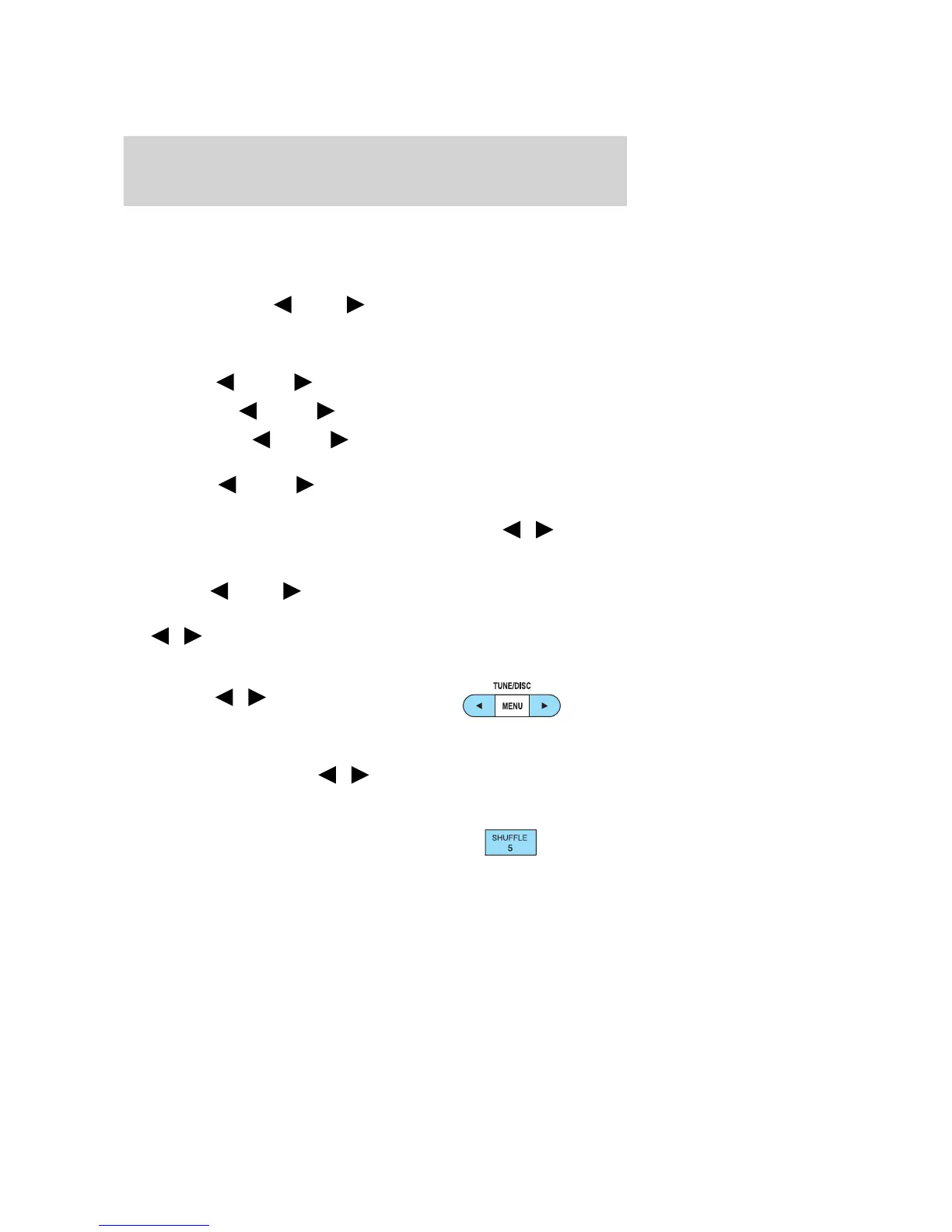Satellite radio is available only with a valid SIRIUS radio
subscription. Check with your authorized dealer for availability.
AUTOSET: Allows you to set the strongest local radio stations without
losing your original manually set preset stations for AM/FM1/FM2 . Press
MENU to access. Use
MENU to set.
When the six strongest stations are filled, the station stored in preset 1
will begin playing. If there are less than six strong stations, the system
will store the last one in the remaining presets.
BASS: Press
MENU to decrease/increase the bass setting.
TREBLE: Press
MENU to decrease/increase the treble setting.
BALANCE: Press
MENU to adjust the audio between the left
and right speakers.
FADE: Press
MENU to adjust the audio between the front and
rear speakers.
Next/previous directory: In MP3 mode, press MENU
/ to go to
the previous/next directory.
Flat file/directory mode: In MP3 mode, press MENU to access this
feature. Use
MENU to select flat file mode or directory mode.
Track #/ normal music name/file name: Press MENU to access and
use
/ to scroll through MP3 display options (track #, normal
music name or file name).
8. TUNE/DISC: Press to manually
go down/up (
/ ) the radio
frequency, or to access another CD.
Also use in menu mode to select
various settings.
In CATEGORY ALL, press
/ to scroll through the list of
available SIRIUS channel categories (Pop, Rock, News, etc.). Refer to
Category under Menu for further information.
9. SHUFF (Shuffle): Press to play
the tracks on the current CD/MP3 in
random order. In MP3 directory
mode, press to play the tracks within the current directory in random
order.
2008 Ranger (ran)
Owners Guide (post-2002-fmt)
USA (fus)
Entertainment Systems
30
