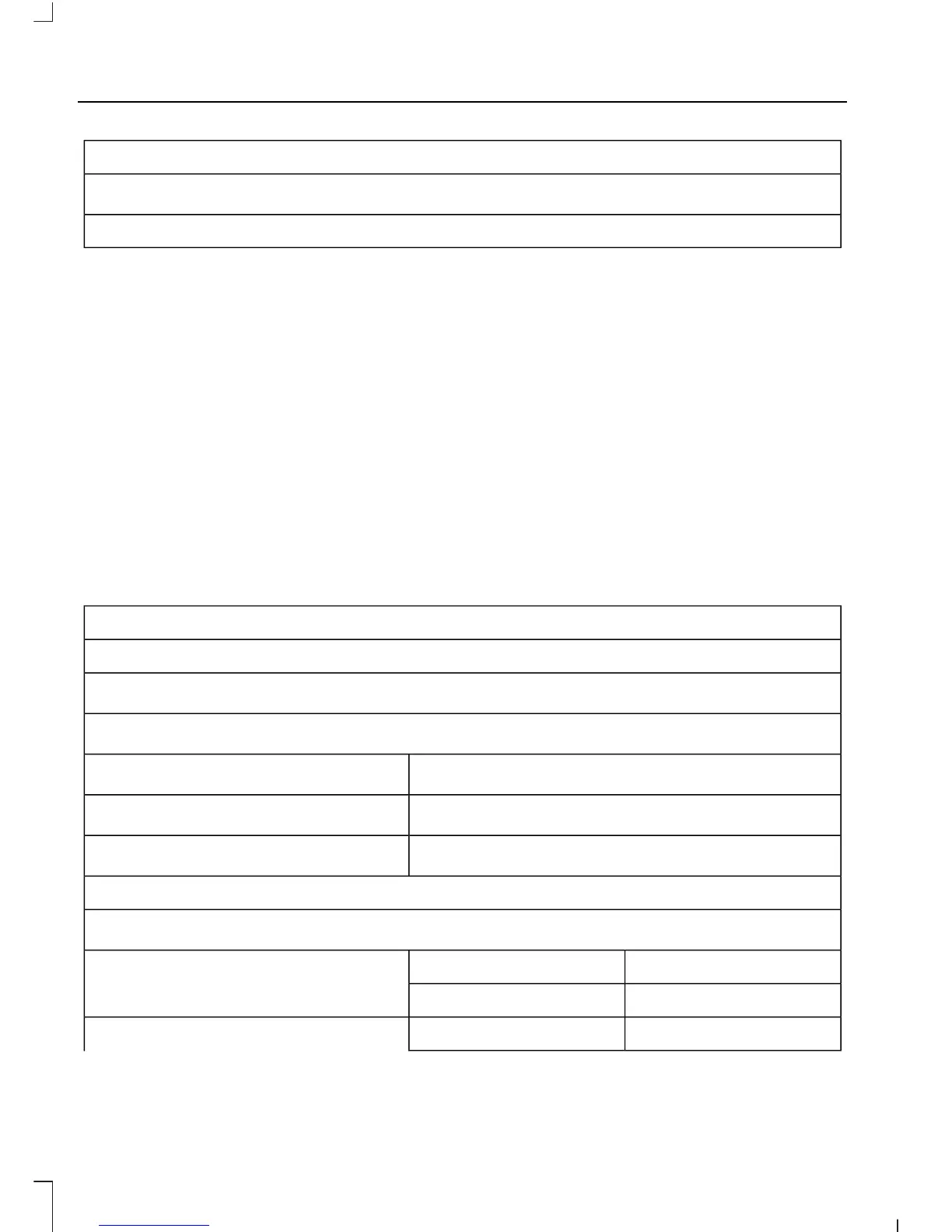Fuel Economy
All Values
1
Auto StartStop
1
Type 2
• Distance to Empty - Shows the approximate distance your vehicle can travel before
running out of fuel.
• Inst Fuel Economy - Shows a visual graph of your instantaneous fuel economy along
with your Avg MPG since the function was last reset.
• Long Term Fuel Economy - Shows your long term fuel economy.
• Fuel History - Shows a bar chart of your fuel history.
• Average Fuel — Shows the average fuel economy for a given trip.
• All Values — Shows all fuel economy values (DTE, Inst Fuel Econ, Avg Fuel).
• Auto StartStop - Available Auto Start-Stop messaging will provide details about what
is happening with your system. See Information Messages (page 104).
Note: You can reset your average fuel economy by pressing and holding the OK button on
the left hand steering wheel controls.
Driver Assist
Traction Ctrl - check enabled or uncheck disabled
Blind Spot - check enabled or uncheck disabled
1
Cross Traffic - check enabled or uncheck disabled
1
Adaptive or Normal
Cruise Control
1
Driver Alert or Driver Alert Display
Driver Alert
1
Sport, Normal or Comfort
Driver Select Suspension
1
Hill Start Assist - check enabled or uncheck disabled
Intelligent AWD
1
Alert, Aid or BothMode
Lane Keeping System
1
High, Normal or LowIntensity
High, Normal or LowAlert SensitivityPre-Collision
96
Fusion (CC7) Canada/United States of America, enUSA
Information Displays
