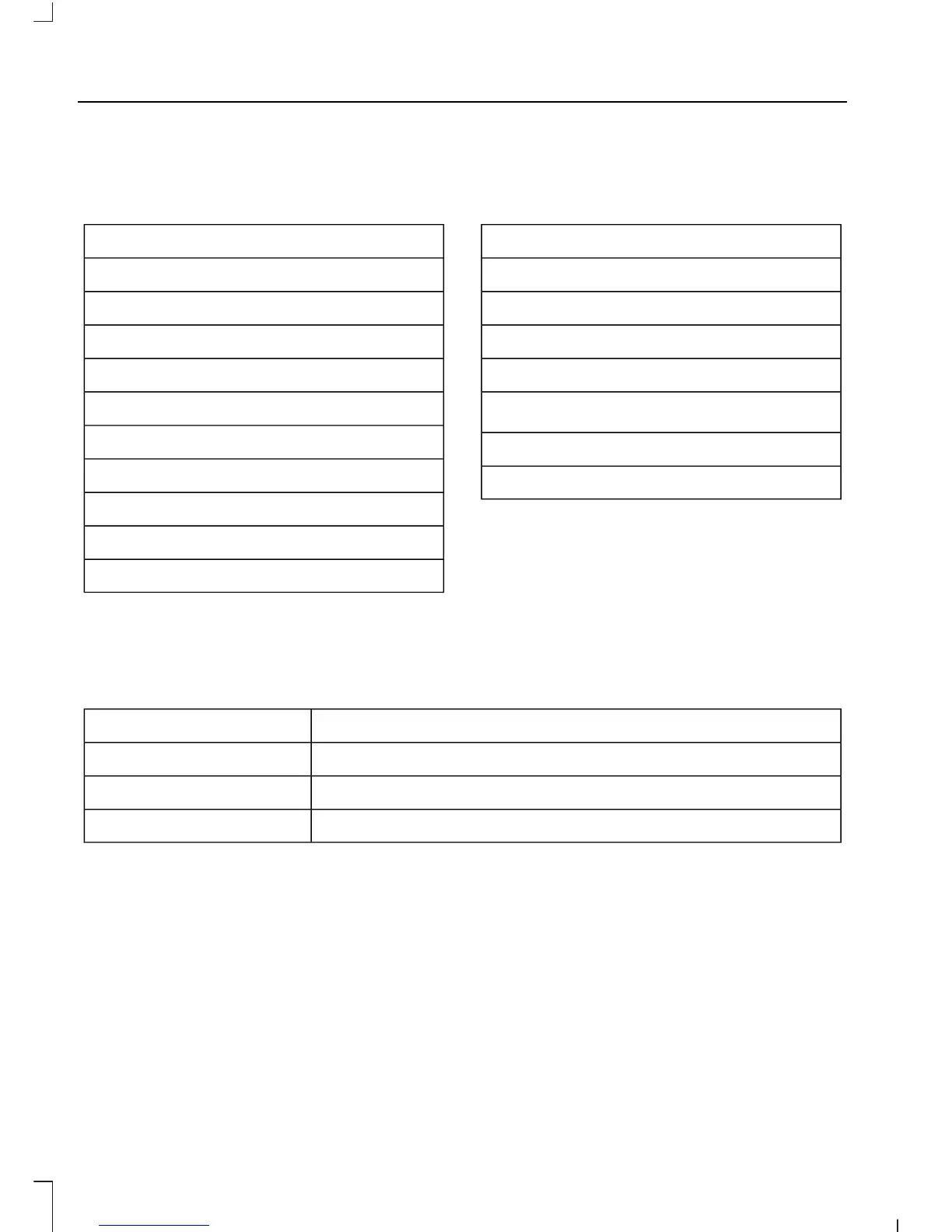Sound
To make adjustments using the
touchscreen, select:
Message
Settings
Sound
Then select from the following:
Bass
Midrange
Treble
Set Balance and Fade
Occupancy Mode
Speed Compensated Volume
DSP
Note: Your vehicle may not have all of
these sound settings.
Vehicle
To make adjustments using the
touchscreen, select:
Message
Settings
Vehicle
Then select from the following:
Ambient Lighting
*
Vehicle Health Report
Camera Settings
Enable Valet Mode
*
US only
Ambient Lighting (If Equipped)
When you switch this feature on, ambient
lighting illuminates the dashboard,
footwells, doors, cupholders, and console
with a choice of colors.
To make adjustments using the touchscreen, select:
Action and DescriptionMenu Item
Press the settings icon.Settings
Vehicle
Ambient Lighting
• You can then touch the desired color.
• Use the scroll bar to increase or decrease the intensity.
• To switch the feature on or off, press the power button.
398
Fusion/Mondeo (CC7) Canada/United States of America, enUSA, First Printing
MyFord Touch™ (If Equipped)
