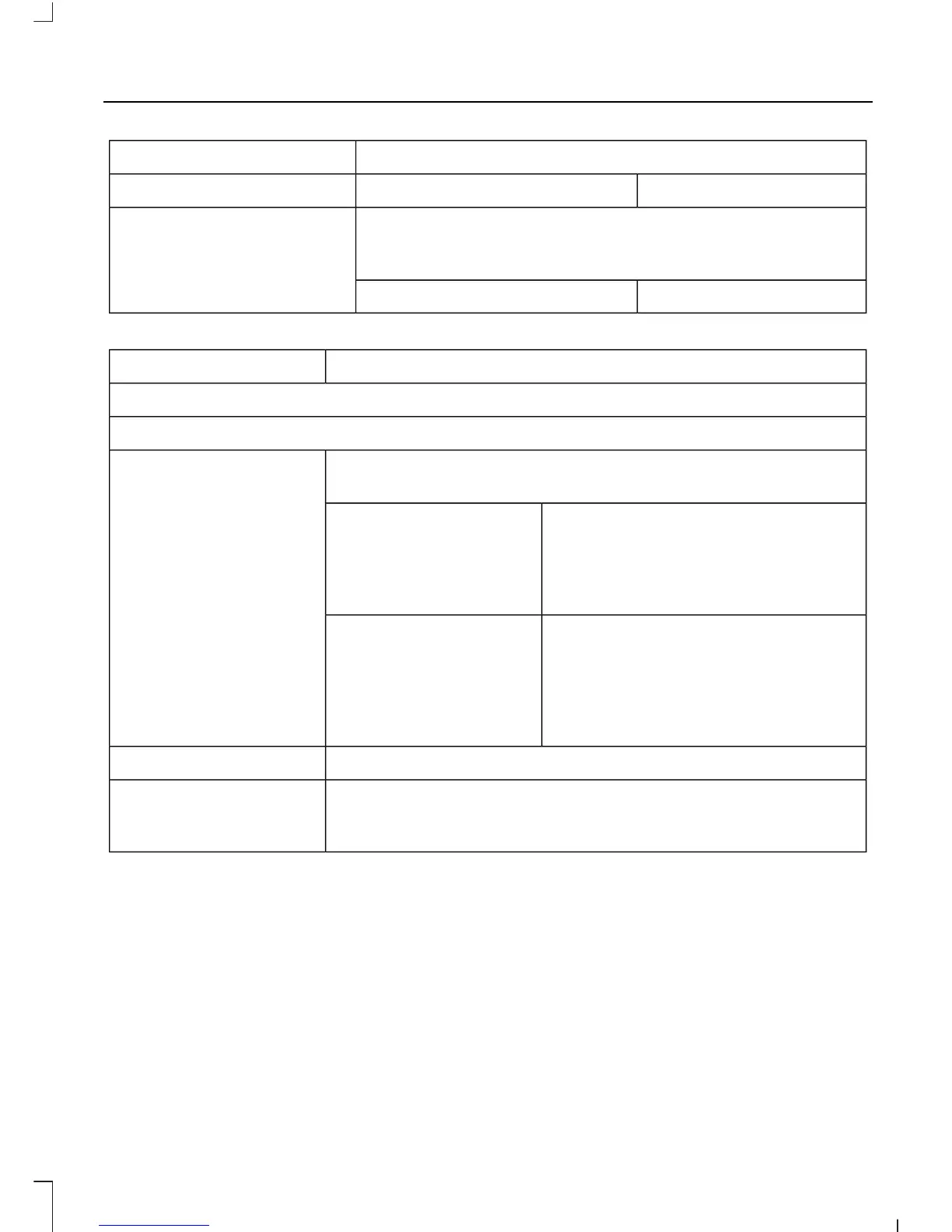Second Level Messages, Actions and DescriptionsMenu Item
Voice and TonesTones Only
Have the system automatically fill in this information based
on what you have already entered into the system. You can
switch this feature:
Auto - Fill State/Province
OffOn
Second Level Messages, Actions and DescriptionsMenu Item
Traffic Preferences
Then select any of the following:
You can choose how you want the system to handle traffic
problems along your route.
Avoid Traffic Problems
Have the system reroute you to avoid
traffic incidents that develop and
impact the current route. The system
does not provide a traffic alert notific-
ation
Automatic
Have the system always provide a
traffic alert notification for traffic
incidents along the planned route.
You have a choice to accept or ignore
the notification before making the
route deviation.
Manual
Activate traffic alert notifications on or off.Traffic alert notification
These icons will alert you to traffic and driving conditions
including accidents, closures and weather conditions.
You are also able to
switch on and off the 11
traffic map icons.
449
Fusion/Mondeo (CC7) Canada/United States of America, enUSA, First Printing
MyFord Touch™ (If Equipped)
