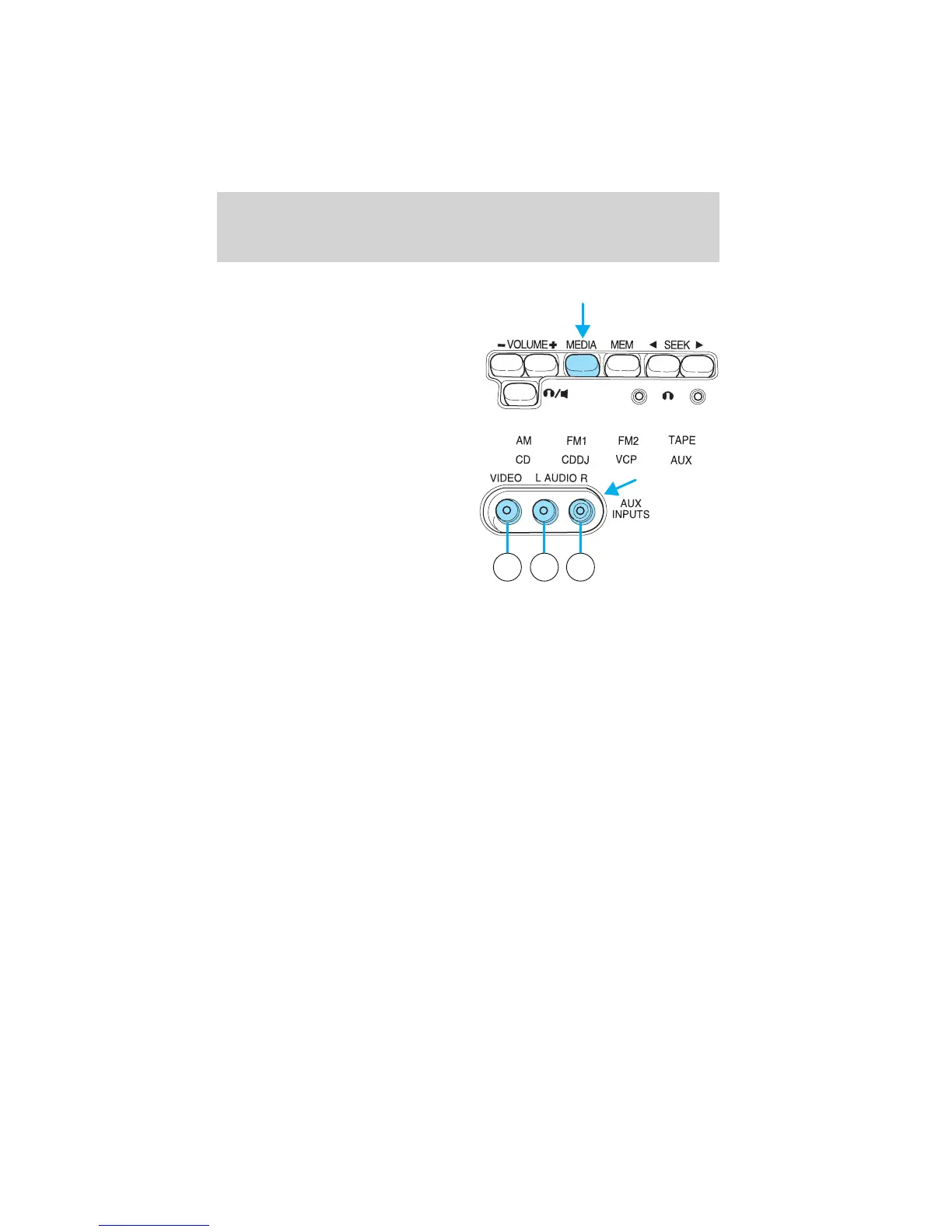Auxiliary input jacks
The auxiliary input jacks on the
AutoVision威 control panel accepts
video and audio connectors for all
standard video games (Nintendo威,
PlayStation威, etc.) Other compatible
devices such as DVD players,
camcorders and portable CD players
can also be connected to the
auxiliary jacks.
The auxiliary jack is color-coded for
identification purposes. They are as
follows:
• YELLOW (1)— video input
• WHITE (2)— left channel audio
input
• RED (3)— right channel audio
input
Press the MEDIA control until AUX is illuminated in the control panel.
This will allow you to view the video and listen to the audio from the
auxiliary input.
To listen to another audio source while viewing video from the auxiliary
input, press the MEDIA control until the desired media source is
illuminated.
321
Entertainment Systems
43
