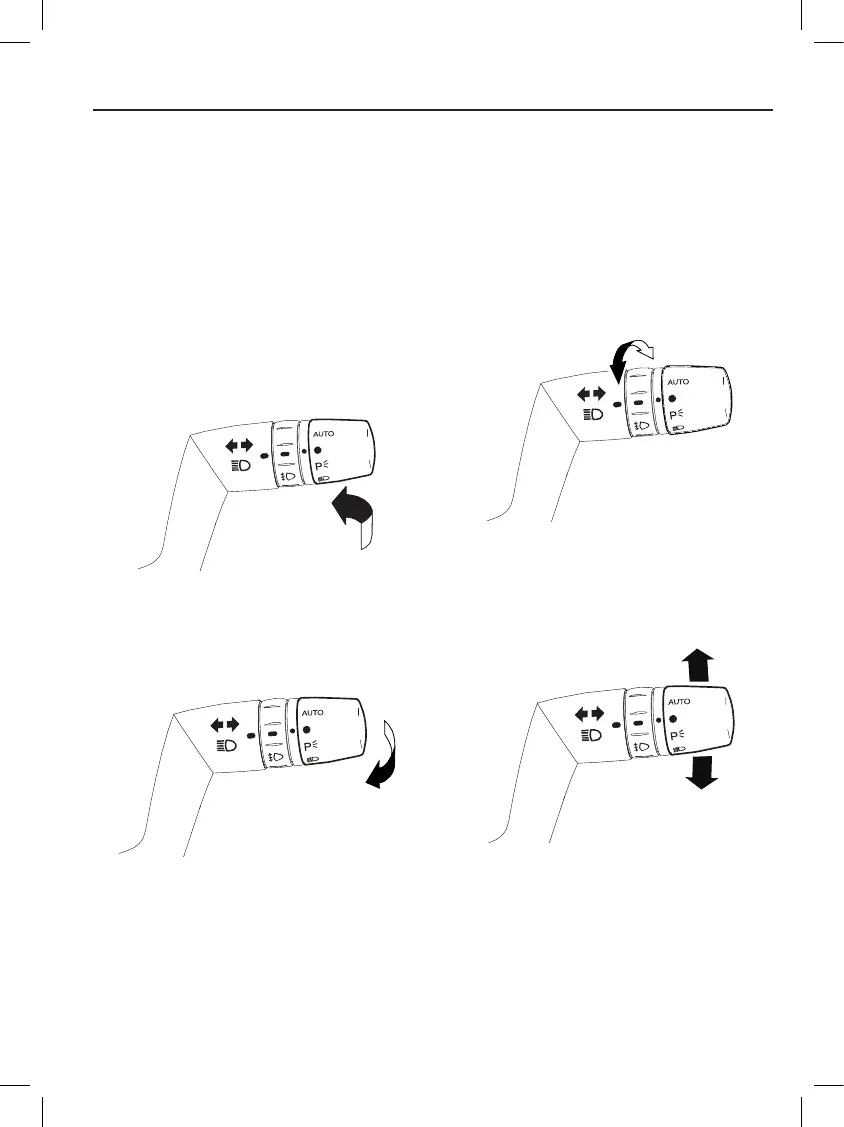-51-
If the ignition is turned off with the
headlights or park lights on, a warning
tone sounds and a warning light
illuminates to remind you to turn the
lights off.
High Beam Headlights
Push the lever forward to select high-
beam headlights. An indicator light in the
instrument cluster illuminates to indicate
that high-beam headlights have been
selected. Pull the lever back to switch
the high-beam off.
Headlight Flash
Momentarily pull the lever towards the
steering wheel to ash the high-beam
headlights.
Lighting
FRONT FOG LIGHTS
(if equipped)
The fog light switch is located on the
right hand indicator stalk. The fog lights
can be turned on when either the
parking lights or headlights are on by
rotating the switch. When the fog lights
are turned on, the fog light indicator light
is displayed on the instrument cluster.
DIRECTION INDICATORS
Move the lever up to the detent position
to indicate a left turn, or down to the
detent position to indicate a right turn.
One-Touch Lane Change
A slight push of the lever upwards
indicates a left-lane change. A slight
push of the lever downwards indicates a
right-lane change. The indicator ashes
three times.
