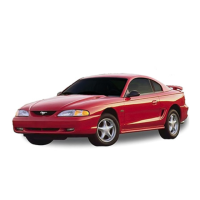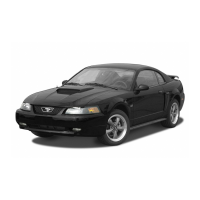ADJUSTING THE SEAT
• Move control A up or down to adjust the seat
height up or down.
• Press the top of control B backwards
or forwards change the angle of the
seat backrest.
• Press one side of the control C to increase
lower back firmness. Press the other side of
the control to decrease lower back firmness.
• Push up or down either end of control A to
adjust the angle of the seat cushion or slide
the knob backward or forward to slide the
entire seat backward or forward.
COMFORT
PERSONAL PROFILES
This feature allows you to create multiple
personal profiles, enabling users to personalize
vehicle settings. You can personalize positional
settings such as seats and mirrors, as well as
non-positional settings such as radio, navigation,
and driver assist system settings. You can recall a
profile using the touchscreen or the preset button
you selected when you created your profile.
You can also link a remote control and a mobile
device to your profile.
NOTE: The guest profile consists of existing settings
when there is no driver profile created. You cannot
link a personalized name, a memory seat button or a
remote control to a guest profile.
Use the touchscreen to create a personal profile.
1. Switch the vehicle on and leave the
vehicle in park (P).
2. Press the
profile button on
the touchscreen.
NOTE: The button image may vary when a
profile is selected.
3. Press Add New.
4. Follow the instructions on the display.
A CB
11

