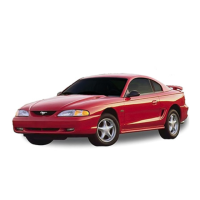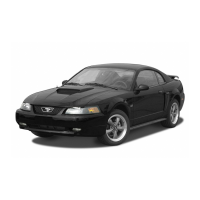CENTER DISPLAY OVERVIEW
/ CENTER DISPLAY OVERVIEW
The bar on top of the display contains
a status area, that includes items
like cell phone signal strength and
text message notifications, and an
action area. The action area contains
status that requires your input such
as vehicle system updates.
STATUS
BAR AREA
01
This is the main app area where
apps are launched and you can
utilize the full functionality of
the chosen app.
Use the controls in this area to
change the climate inside of
your vehicle.
NOTE: The audio volume knob is
also located here.
Press this button to
access additional
climate controls.
APPLICATION
AREA
CLIMATE AREA
04
Here you can see recently
used applications, with limited
content. When you select one of
these cards, the app displays in
the application area with
full functionality.
CARD AREA
05
06
03
02
SYNC 4A WITH ENHANCED VOICE RECOGNITION AND CONNECTED BUILT-IN NAVIGATION
04
05
06
01
02
03
Press to access settings for
many features.
SETTINGS
APPLICATION
DRAWER
Press the button to open and
close the application drawer. It
contains system and connected
device applications.
6

