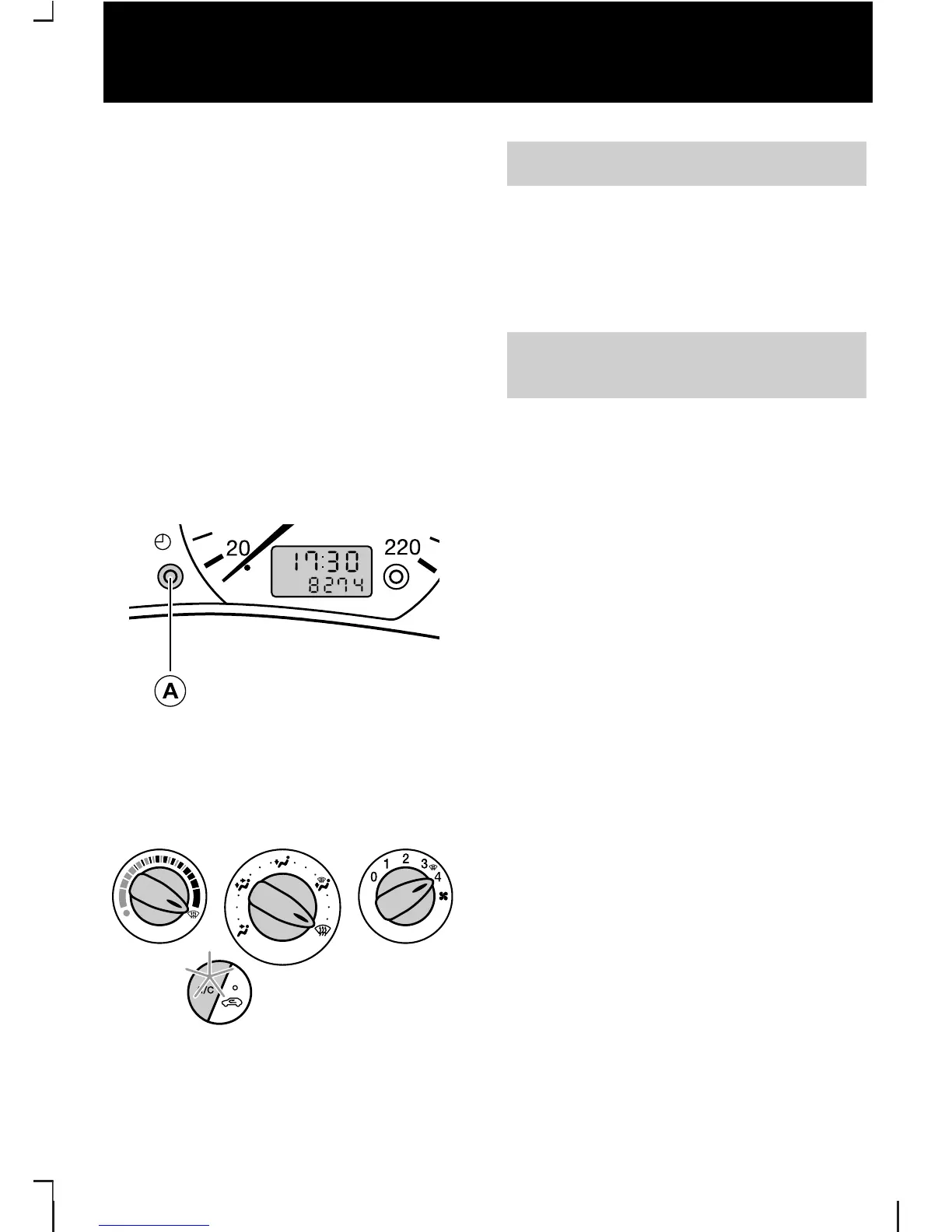•
Turn the ignition to position II.
•
Hold the button A pressed for at
least three seconds until the time
in the display flashes.
•
To advance the minutes, press
the button A. To advance rapidly,
hold the button pressed.
To toggle between 12 or 24 hour
format, turn the ignition to position I
and press the button A.
Version 2
For detailed instructions on how to
adjust the clock, refer to the separate
audio manual.
See Climate control (page 56).
Engine idle speed after
starting
The engine may idle at a higher
speed than normal immediately after
starting from cold.
See Starting the engine (page
78).
11
Quick start
