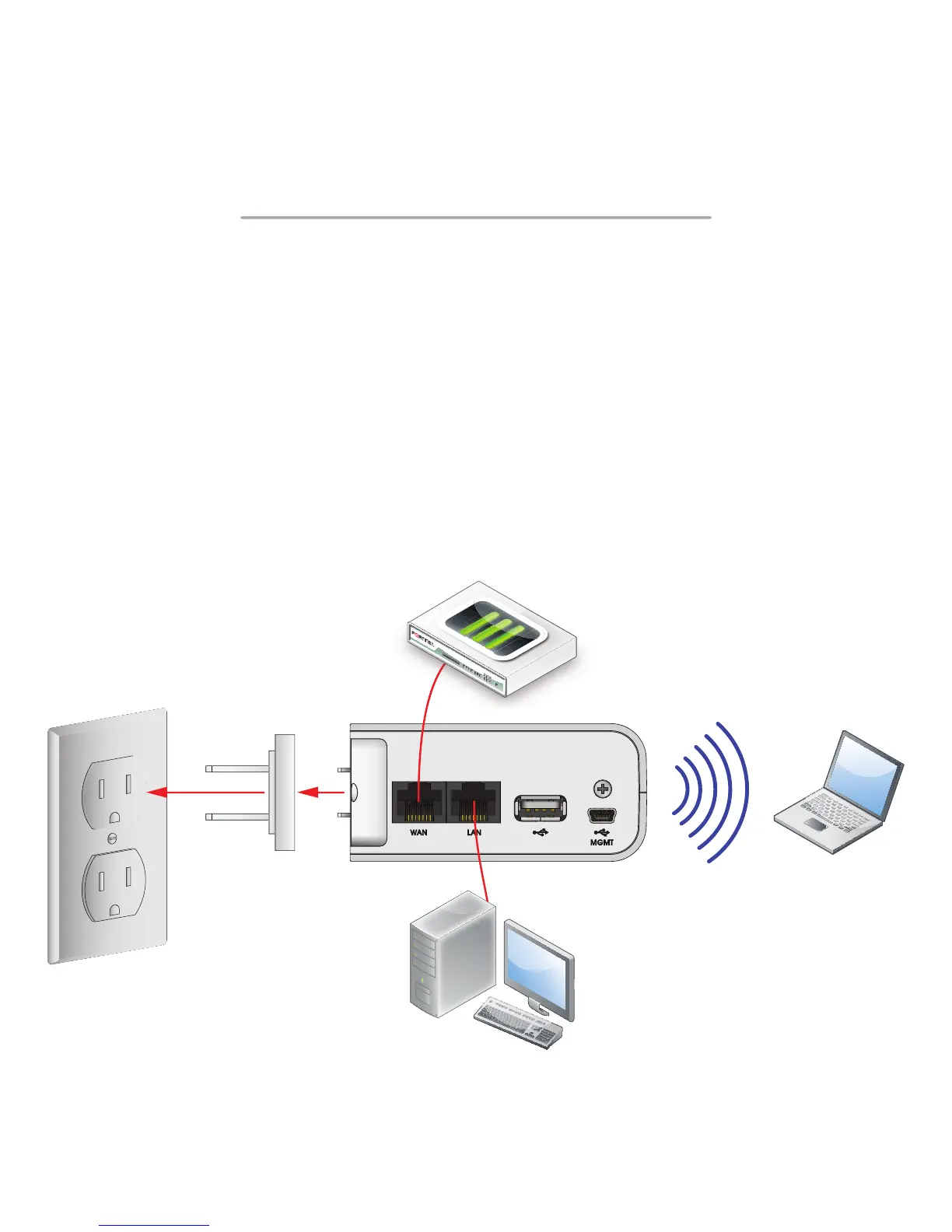Page 2
The FortiAP 11C plugs directly into an electrical outlet with the provided
regional power plug.
To connect the FortiAP unit:
1. Insert an Ethernet cable into the WAN port of the FortiAP unit.
2. Insert the other end of the Ethernet cable into your FortiGate or FortiWifi
unit.
3. Connect the provided regional power plug and then plug the device into
an electrical outlet. The Power LED will light up.
Connecting Your FortiAP Unit
