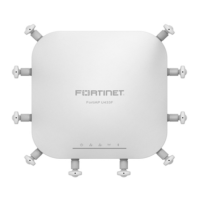Do you have a question about the Fortinet FortiGate 200F Series and is the answer not in the manual?
Explains how to register the device for FortiGuard services, updates, and support.
Provides default credentials for initial device login and access.
Guides users to the Admin Guide, Customer Service, and self-service resources.
Details the physical components shipped with the FortiGate device.
Explains how to configure the device using GUI or command-line interface (CLI).
Describes the process of connecting the device to FortiGate Cloud for management.
Instructions for placing the device on a flat, clean, and stable surface.
Steps and considerations for mounting the device in a server rack.
Explains LED indicators for power, status, alarms, and HA.
Details USB, Console, HA, and Management RJ45 ports.
Describes GE, 10GE SFP+, FortiLink, and GE SFP network connection ports.
Information on the redundant power supply units and their specifications.
Details ambient operating temperature and rack installation considerations.
Warnings related to circuit overloading, earthing, and battery replacement/disposal.
Statements regarding compliance with FCC (USA), IC (Canada), and CE (EU) regulations.
Mentions compliance requirements for Japan, Taiwan, China, and Korea.
Explains how to register the device for FortiGuard services, updates, and support.
Provides default credentials for initial device login and access.
Guides users to the Admin Guide, Customer Service, and self-service resources.
Details the physical components shipped with the FortiGate device.
Explains how to configure the device using GUI or command-line interface (CLI).
Describes the process of connecting the device to FortiGate Cloud for management.
Instructions for placing the device on a flat, clean, and stable surface.
Steps and considerations for mounting the device in a server rack.
Explains LED indicators for power, status, alarms, and HA.
Details USB, Console, HA, and Management RJ45 ports.
Describes GE, 10GE SFP+, FortiLink, and GE SFP network connection ports.
Information on the redundant power supply units and their specifications.
Details ambient operating temperature and rack installation considerations.
Warnings related to circuit overloading, earthing, and battery replacement/disposal.
Statements regarding compliance with FCC (USA), IC (Canada), and CE (EU) regulations.
Mentions compliance requirements for Japan, Taiwan, China, and Korea.
| Wireless Standard | Not applicable (FortiGate 200F Series is a firewall, not a Wireless Access Point) |
|---|---|
| Maximum Data Rate | Not applicable (FortiGate 200F Series is a firewall, not a Wireless Access Point) |
| Frequency Band | Not applicable (FortiGate 200F Series is a firewall, not a Wireless Access Point) |
| Antenna Type | Not applicable (FortiGate 200F Series is a firewall, not a Wireless Access Point) |
| Number of Radios | Not applicable (FortiGate 200F Series is a firewall, not a Wireless Access Point) |
| MIMO | Not applicable (FortiGate 200F Series is a firewall, not a Wireless Access Point) |
| Interfaces | Not applicable (FortiGate 200F Series is a firewall, not a Wireless Access Point) |
| PoE Support | Not applicable (FortiGate 200F Series is a firewall, not a Wireless Access Point) |
| Concurrent Clients | Not applicable (FortiGate 200F Series is a firewall, not a Wireless Access Point) |
| Security | Not applicable (FortiGate 200F Series is a firewall, not a Wireless Access Point) |