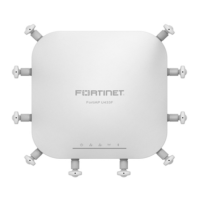Do you have a question about the Fortinet FortiGate FG-200F and is the answer not in the manual?
Provides default login credentials for accessing the device interface.
Guide to accessing up-to-date quickstart guides and configuration information.
Contact information for licensing, product registration, and account management.
Links to knowledge base, forums, videos, and technical experts.
Steps for setting up the FortiGate device via the Graphical User Interface.
Instructions for connecting the device to FortiGate Cloud using a key.
Steps for setting up the FortiGate device via the Command Line Interface.
Explains device status indicators, console, HA, and management ports.
Covers GE and 10GE network connections on RJ45, SFP+, and SFP ports.
Details the redundant power supply units and their operational parameters.
Details operating temperature, rack mount, air flow, mechanical loading, circuit overloading, and earthing.
Covers battery replacement warnings, electric shock hazards, and disposal instructions.
Provides FCC, IC, CE, and other regional compliance information for the device.
| Brand | Fortinet |
|---|---|
| Model | FortiGate FG-200F |
| Category | Wireless Access Point |
| Language | English |