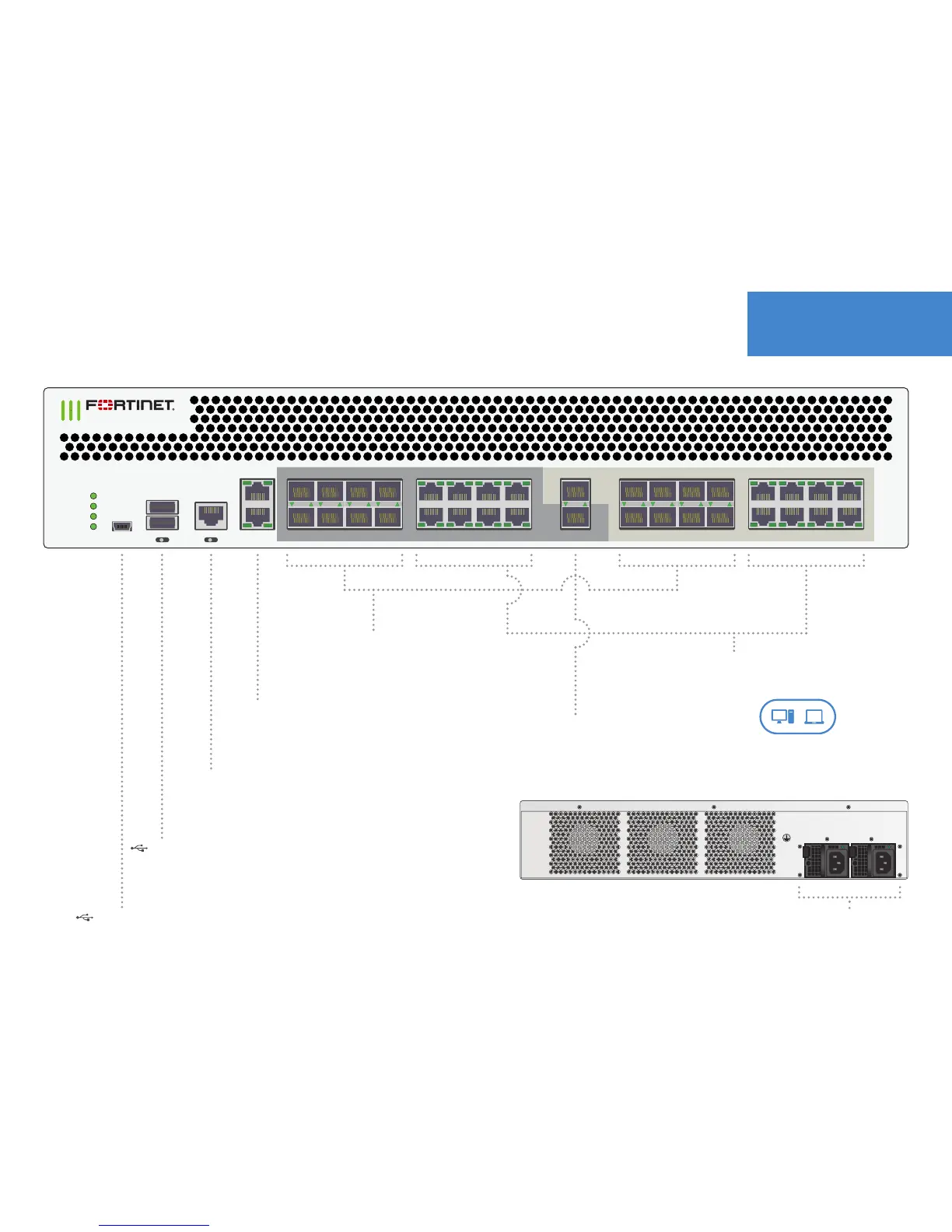FortiGate 1000D
7
8
1
2
3 5
4 6
31
32
25
26
27 29
28 30
13 15
9 11
14 1610 12
17
18
19 21 23
20 22 24
B
A
10G SFP+
MGMT 1
MGMT 2
USB CONSOLE
USB MGMT
STATUS
ALARM
HA
POWER
1414 15
Console (RJ-45)
Optional connection to the management
computer. Provides access to the CLI
USB MGMT (USB mini-B)
USB client port for management
SFP Ports 1 - 8 and 17 - 24 (SFP)
1Gbps small form-factor pluggable
transceiver ports
SFP+ Ports A & B (SFP+)
10Gbps small form-factor
pluggable transceiver ports
MGMT 1 & 2 (RJ-45)
Client ports for management.
Default IP address of MGMT 1 is 192.168.1.99
Power
100-240V AC, 50-60Hz, 5-3A, redundant power supplies
Device Guide
USB (USB A)
USB server port for USB key,
modem, or management functions
Ethernet Ports 9 - 16 and 25 - 32 (RJ-45)
Gigabit Ethernet ports for connection to
your network and the Internet
