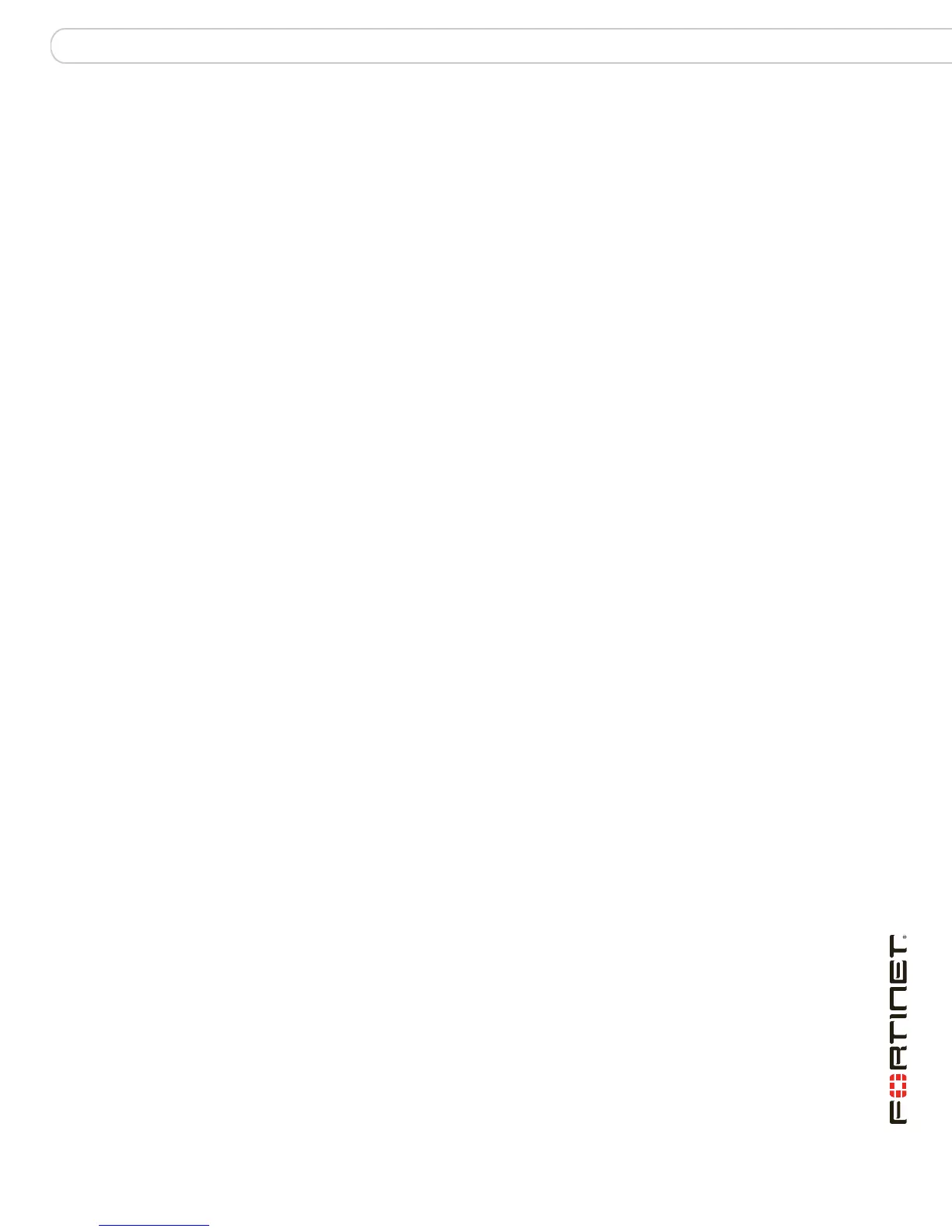Installing Turning off the FortiGate unit
FortiGate-110C FortiOS 3.0 MR6 Install Guide
01-30006-0481-20080728 13
Turning off the FortiGate unit
Always shut down the FortiGate operating system properly before turning off the
power switch to avoid potential hardware problems.
To power off the FortiGate unit
1 From the web-based manager, go to System > Status.
2 In the Unit Operation display, select Shutdown, or from the CLI enter:
execute shutdown
3 Disconnect the power cables from the power supply.
