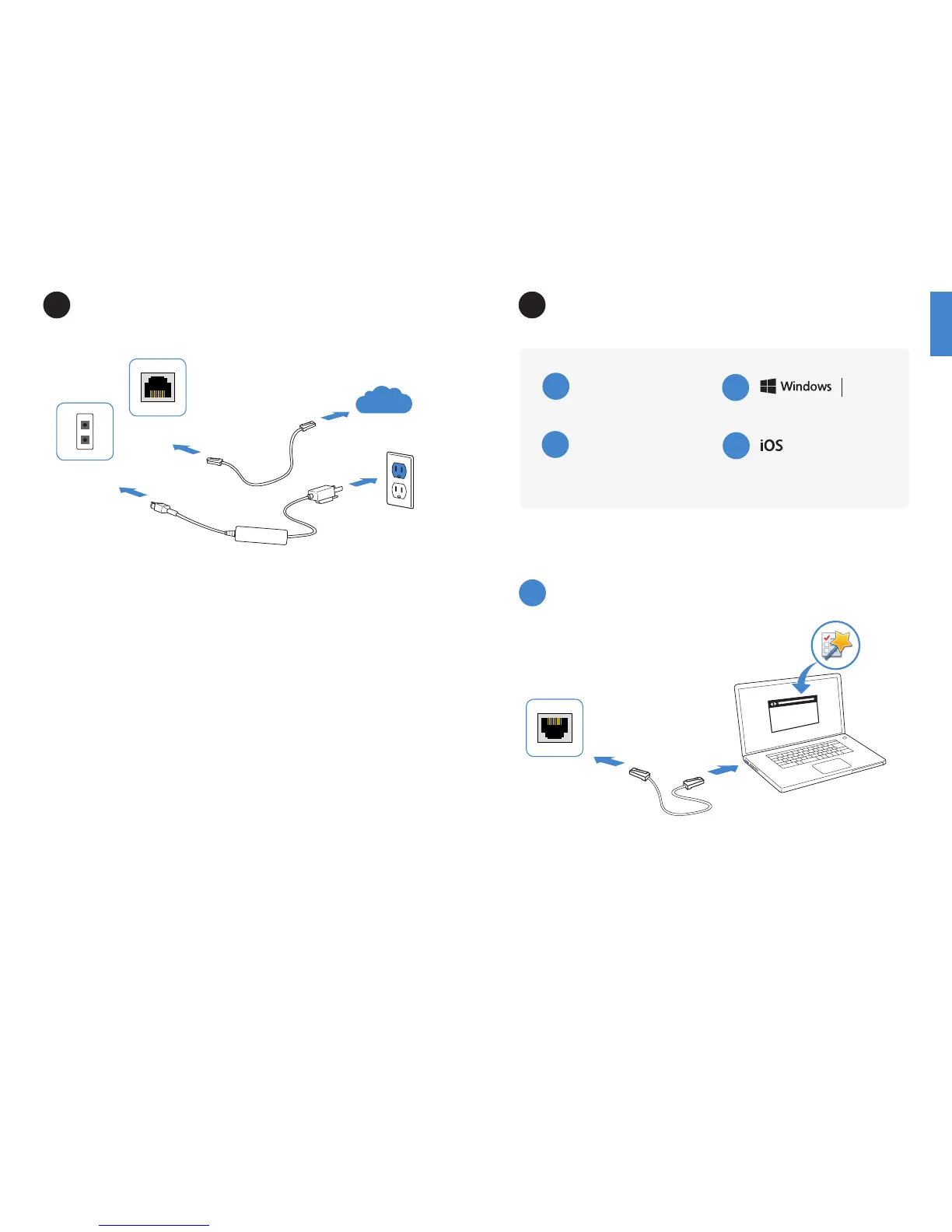544 5
1
Web-based Manager
1. Connect the Ethernet cable.
2. Visit 192.168.1.99 in your web browser.
3. Login using username “admin” and no password.
4. Click “Wizard” in the top right corner.
5. Configure your device and save your settings.
6. Register your device from the dashboard page.
Basic Connections
Web Browser with Ethernet cable
A
LAN Port
https://
Web Browser
Setup Wizard (p.5) With FortiExplorer (p.6)
FortiExplorer App
Configuration (pp.8-9)
OS X
Terminal Emulation
With console cable (p.7)
FortiGate Setup Options
2
A
B
C
D
Connect your device to a power outlet and an Internet connection. This is usually a
modem, but could also be another device on your network.
Power Connection
WAN Port
Internet
