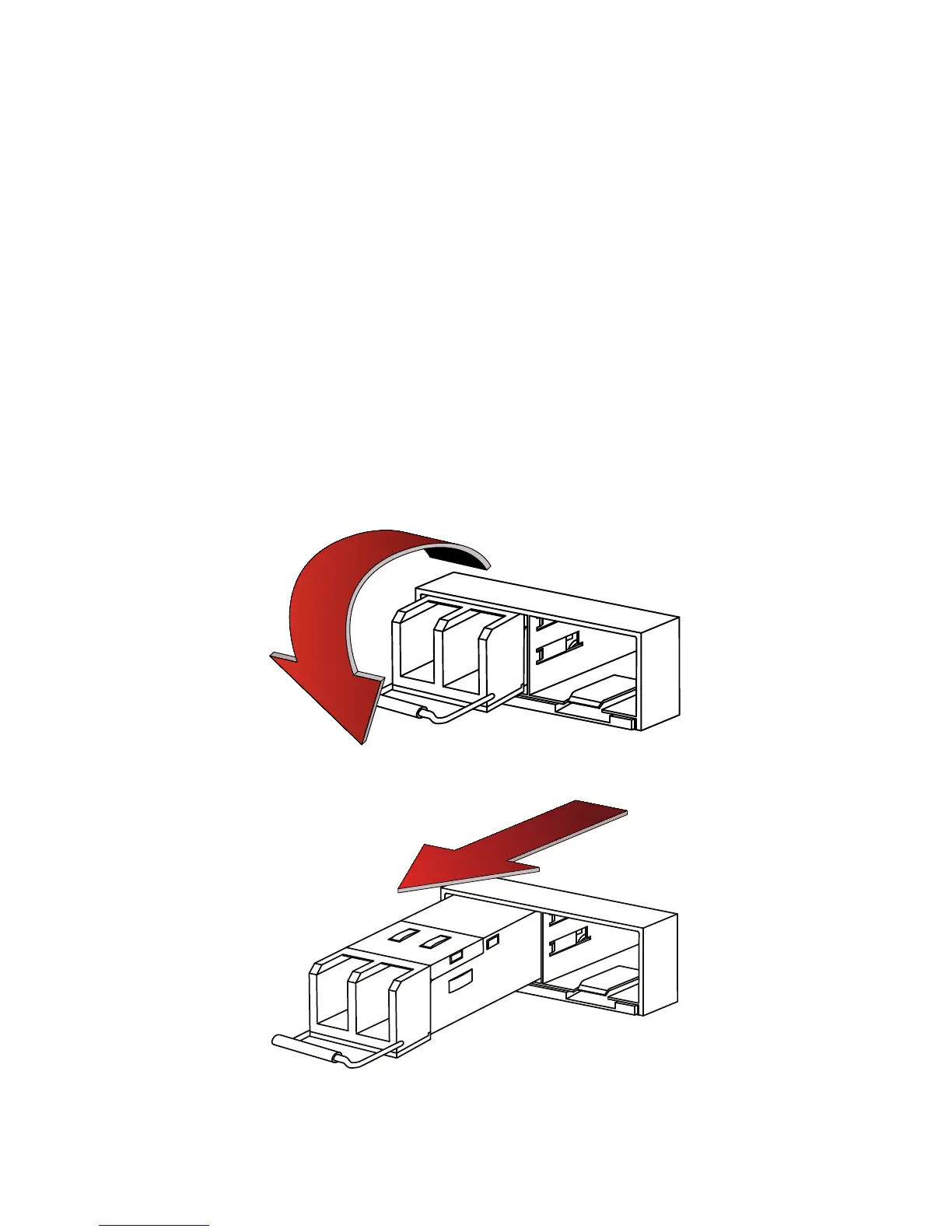Caution: Do not force the SFP transceivers into the cage slots. If the transceiver
does not easily slide in and click into place, it may not be aligned correctly or may
be upside down. If this happens, remove the SFP transceiver, realign it or rotate it
and slide it in again.
5. Press the transceiver firmly into the cage socket with your thumb.
6. Verify that the transceiver is latched correctly by grasping the sides of the
transceiver and trying to pull it out without lowering the extraction lever.
If the transceiver cannot be removed, it is installed and latched correctly.
If the transceiver can be removed, reinsert it and press harder with your thumb.
If necessary, repeat this process until the transceiver is securely latched into the
cage socket.
To remove the SFP transceivers:
1. Ensure that you are properly grounded.
2. If applicable, disconnect the fiber-optic cable from the transceiver connector and
install a clean dust plug in the transceiver’s optical bores.
3. Pull the extraction lever out and down to eject the transceiver.
If you are unable to use your finger to open the lever, use a small flat-head
screwdriver or other similar tool to open the lever.
4. Hold the sides of the transceiver and carefully pull it away from the cage socket.
5. Replace the cap on the SFP cage socket and place the removed SFP transceiver
into an antistatic bag.
Note: Follow proper fiber-optic handling procedures when installing and removing
SFP transceivers to ensure the devices remain clean and are not damaged.
Page 5
