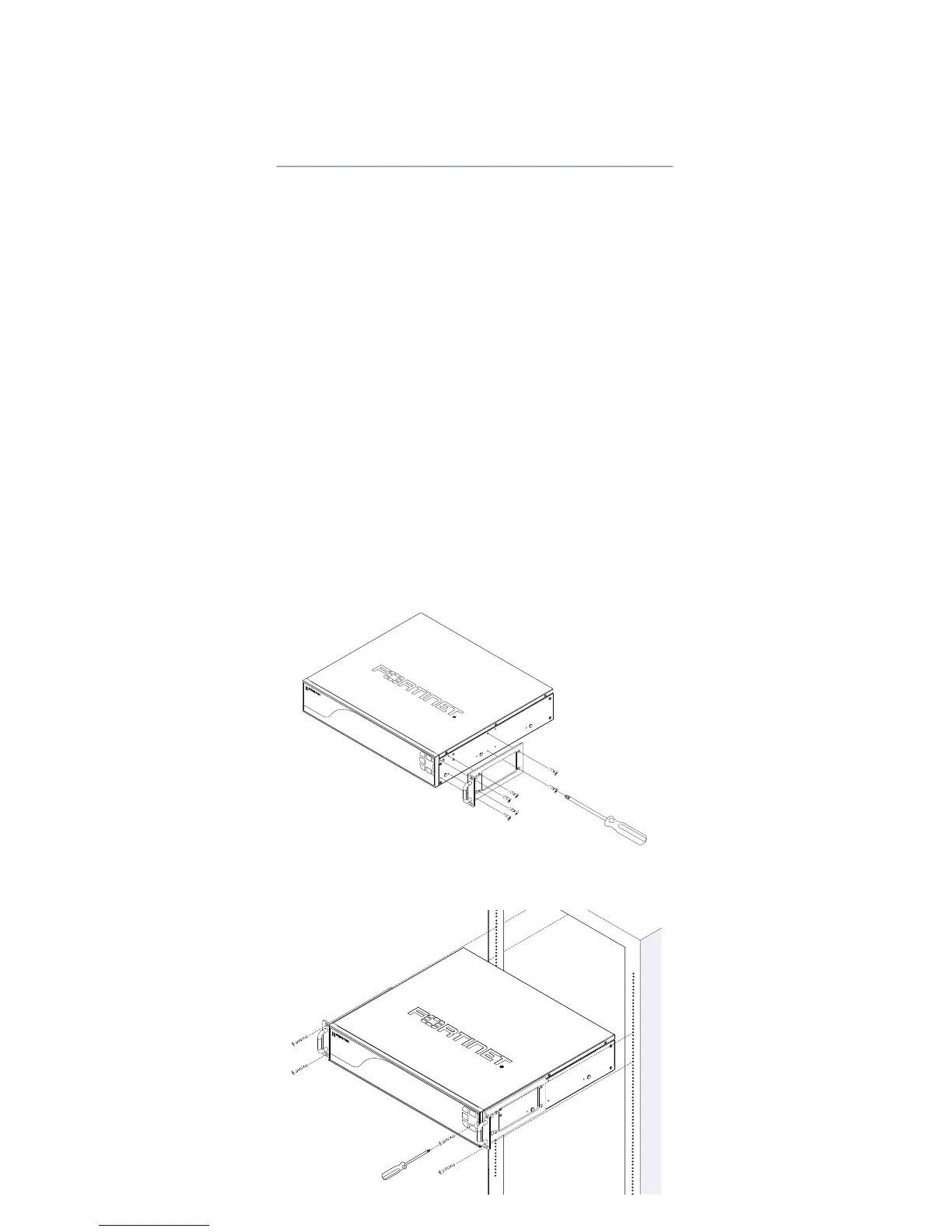The FortiSandbox unit can be placed on any flat surface, or mounted in any
standard 19 inch rack unit with the provided rack-mount brackets and screws.
Please read the Cautions and Warnings section prior to installing your device.
Caution: Electrostatic discharge (ESD) can damage your Fortinet equipment.
Caution: Do not place heavy objects on the unit.
To install the FortiSandbox unit into a rack:
Caution: To avoid personal injury or damage to the unit, it is recommended that
two or more people install the unit into the rack.
1. Ensure that the FortiSandbox unit is placed on a stable surface prior to rack-
mount installation.
2. Attach the provided rack-mount brackets to the sides of the unit using the
provided screws.
a. If you are installing the unit into a four-post rack, attach the rack-mount brackets
with the handles aligned with the front of the unit.
b. If you are installing the unit into a two-post rack, attach the rack-mount brackets
with the handles aligned with the middle of the unit.
Installation
Page 2
