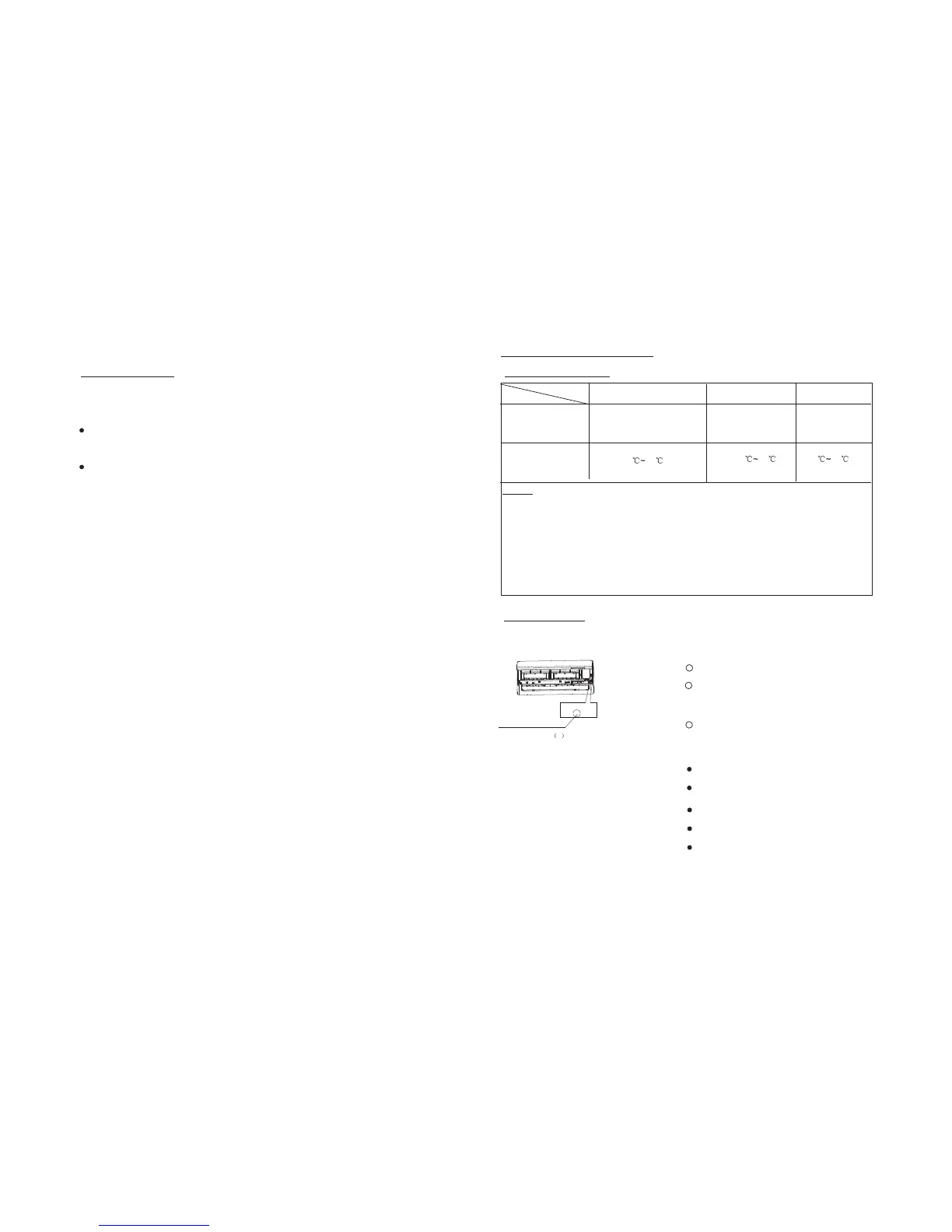OPERATION INSTRUCTIONS
Special functions
Vertical swing function
After the appliance starts up, users can control the vertical louver swing by the remote control.
Refrigerant Leakage Detection
The digital display will appear EC when the outdoor unit detects refrigerant leakage.
,
,
SELF CLEAN (Anti-mildew function)
When turning off the unit on COOL, DRY mode, the air conditioner will continue operating for
about 7-10 minutes at LOW fan speed. If turning off the unit on HEAT mode, it will continue
operating for about 30 seconds at LOW fan speed. This will help to dry up the condensed
water inside the evaporator, and prevent the breeding of mildew.
Under Anti-mildew operation, do not restart the air conditioner until the unit is completely off.
NOTE: This manual does not include Remote Control Operations, see the
<<Remote Control User Manual>> packed with the unit for details.
Manual operation
Operating temperature
Manual switch
Mode
Temperature
Room temperature
Outdoor temperature
1. Optimum performance will be achieved within these operating temperatures.If air
conditioner is used outside of the above conditions, certain safety protection features
may come into operation and cause the unit to function abnormally.
2. If the air conditioner runs for a long time in cooling mode and the humidity is high,
condensed water may drip out of the unit. Please sets the vertical louver to its
maximum angle (vertically to the floor), and set HIGH fan mode.
NOTE:
Cooling operation
Heating operation Drying operation
0 50
-15 30 0 50
Open and lift the front panel up to an angle
until it remains fixed with a clicking sound.
Press the manual control button once will
lead to AUTO operation. If press the button
twice within five seconds, the unit will be
operated under COOL mode.
Close the panel firmly to its original
position.
It can only be used when the remote control
is disable or maintenance necessary.
To restore the remote control operation, use
the remote control directly.
CAUTION:
1
3
2
The unit must be turned off before operating
by the manual control button.
If the unit is in operation, continue pressing
the manual control button until the unit is off.
HEAT mode cannot be activated by the manual
control button.
OO
17 C~32 C
OO
0 C~30 C
OO
10 C~32 C
Manual operation can be used temporarily in case the remote control is disable or
maintenance necessary.
55
66
Follow Me function (Second temperature sensor)
Air conditioner is usually provided one sensor for temperature automation. This product is
specially provided extra sensor on the remote control for appropriate temperature usage for
the users.
