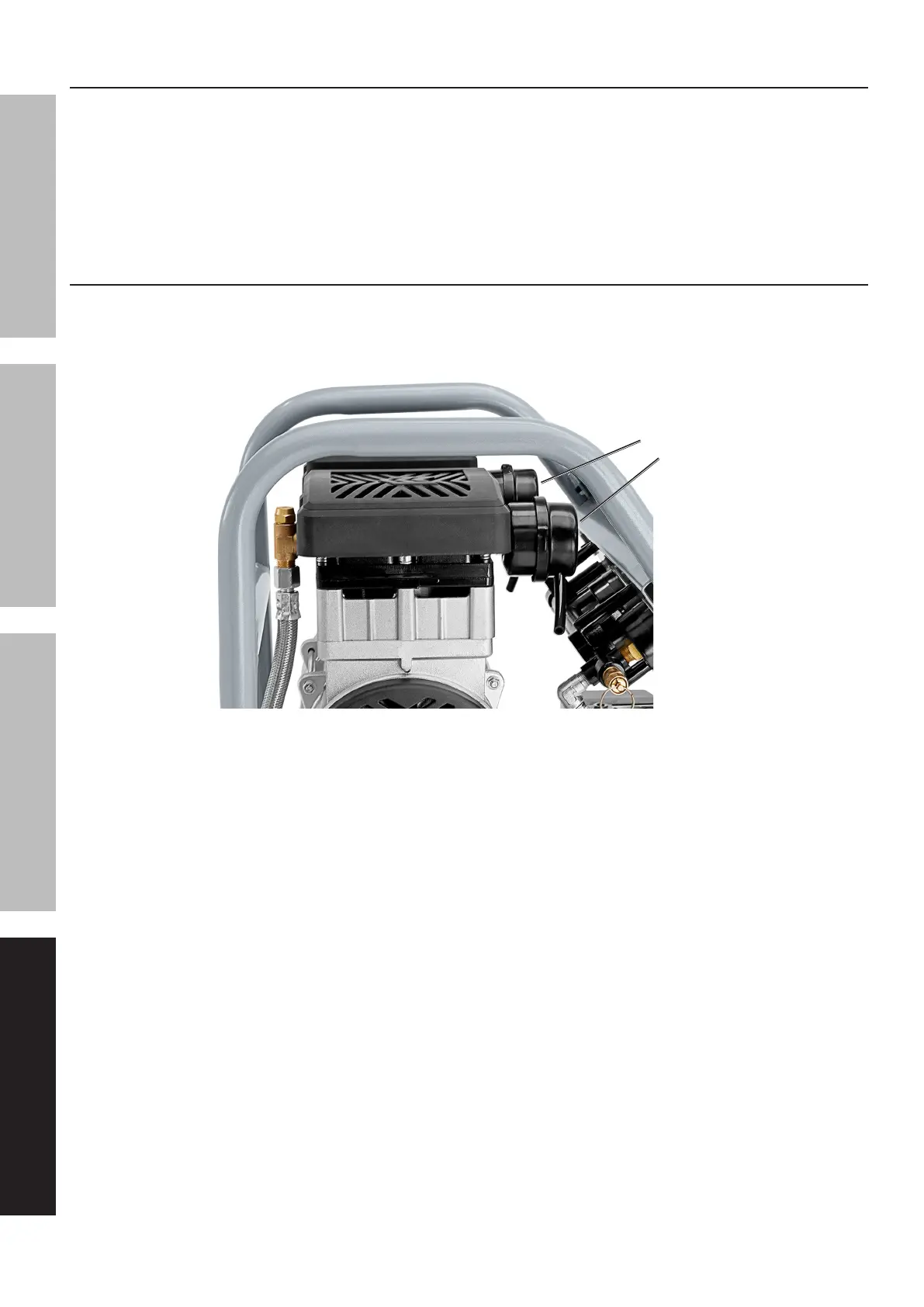Page 12 For technical questions, please call 1-888-866-5797. Item 57336
SAFETY OPERATION MAINTENANCEINSTALLATION
Draining Moisture from the Tank
The Moisture Drain is located under the Tank. It must be used daily to release all trapped air and
moisture from the Tank. Doing this will eliminate condensation and prevent tank corrosion.
1. Turn the Power Switch off.
2. Place a collection pan under the Drain Valve.
3. Turn the Drain Valve to open it. Tilt
Compressor forward to drain.
4. When all the pressure and moisture are released,
close the Drain Valve.
Air Filter Maintenance
1. Remove Air Inlet Filters by turning
them counterclockwise.
2. Remove Cover from Air Inlet Filters.
3. Check Filters for accumulated dirt.
Air Inlet
Filters
4. To prevent injury from dust and debris,
wear ANSI-approved safety goggles,
NIOSH-approved dust mask/respirator, and
heavy-duty work gloves. In a well-ventilated
area away from bystanders, use pressurized air
(no more than 15 PSI) to blow dust out of the filter.
5. Replace the clean filters. Replace the
Covers, the replace the Air Inlet Filters.
