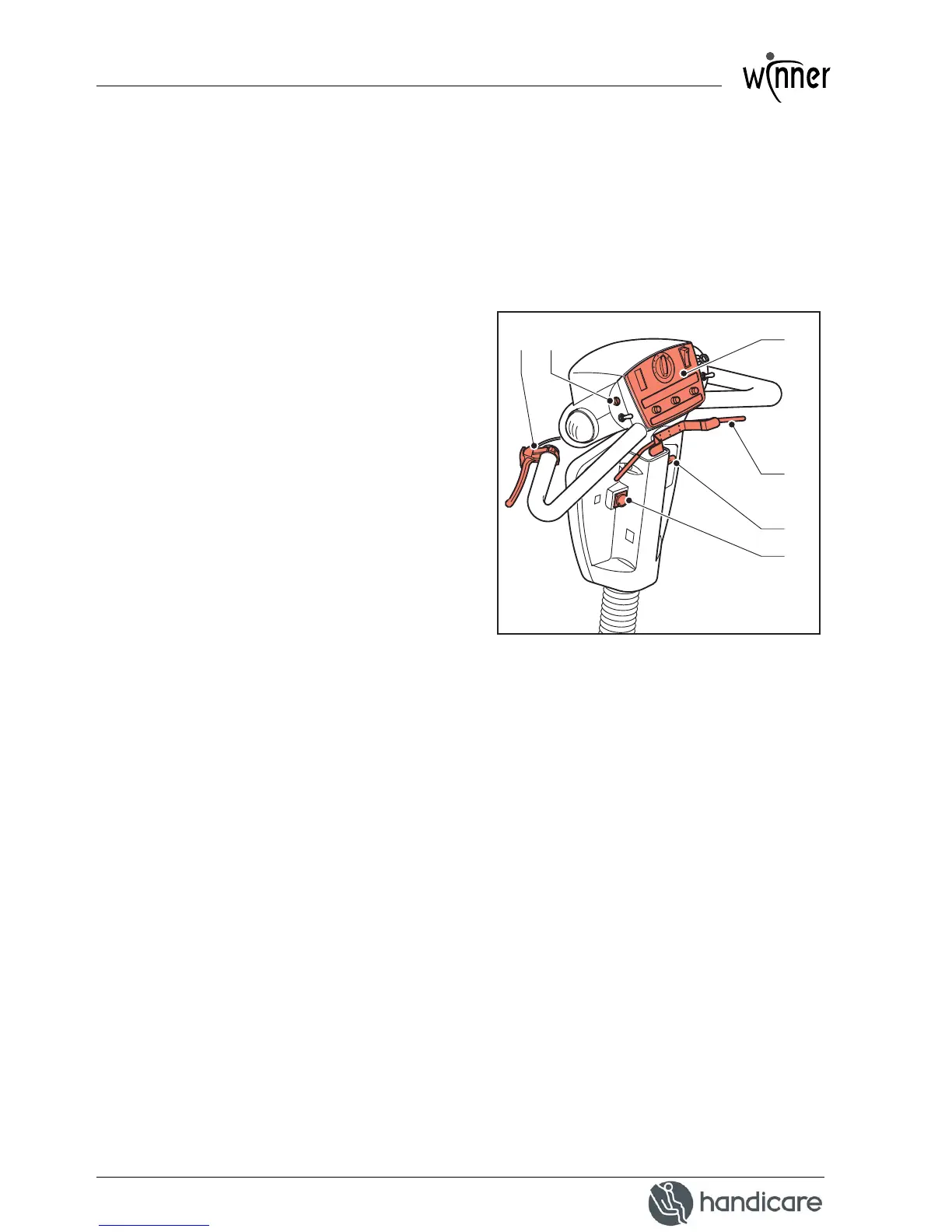Operation
20
If the scooter starts behaving in an unpredictable manner, let go of the throttle
levers and let the scooter come to a complete stop. Remove the jack key from
the console and then reinsert to restart the scooter.
If everything is in order, the scooter can be driven.
4.2 Operating controls
•
See Fig. 000000030.
The scooter is equipped with the
following operating controls:
A. Console with all operating switches
B. Forward / reverse levers
C. Fuse for the lighting
D. Charger connection port. See
‘Charging the batteries’.
E. Tilt steering lever for tiller
adjustment.
F. Front brake with parking lock
(NOT APPLICABLE IN CANADA)
