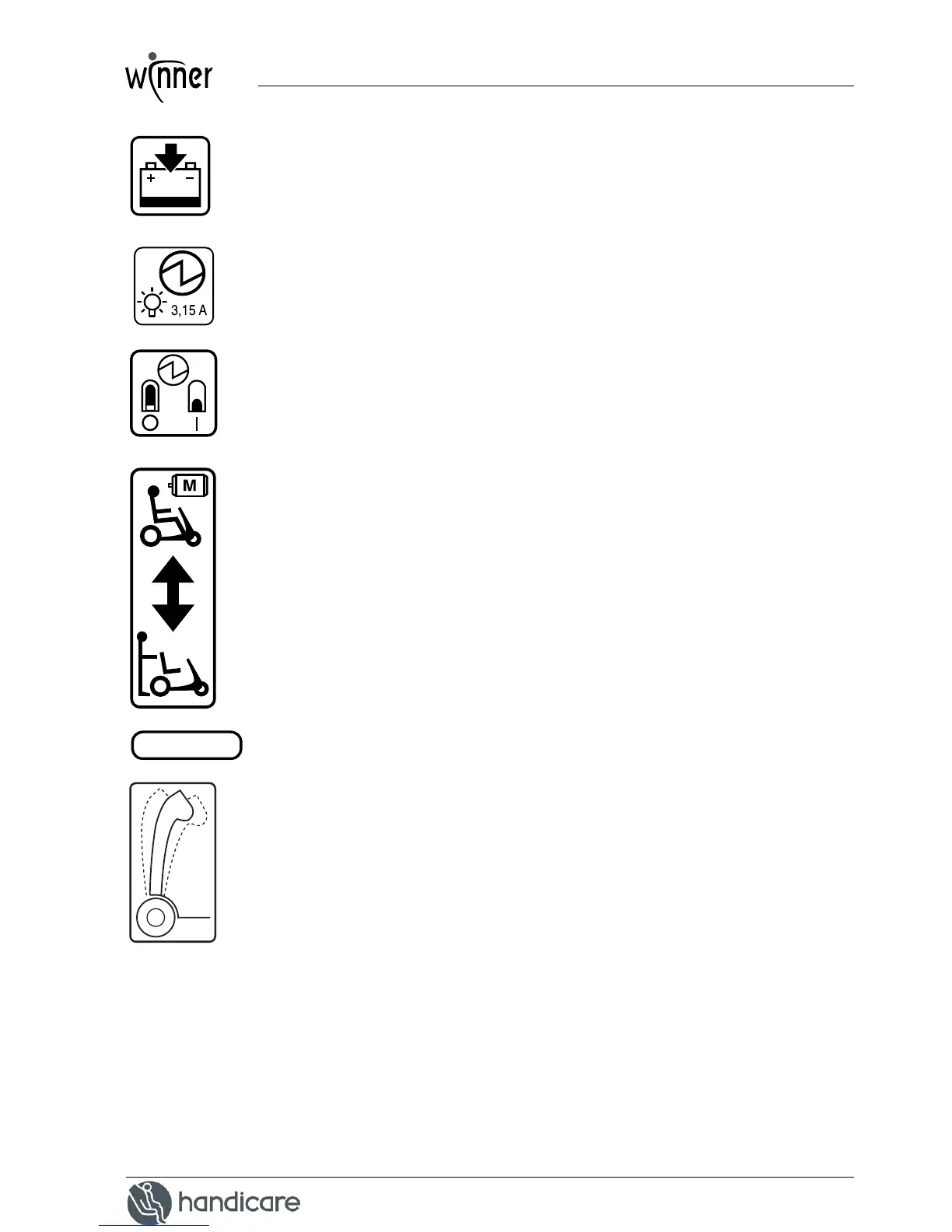Preface
7
Product Labels
A. Charging connection
For charging of the batteries, see 'Charging the batteries'.
PICPRO-010004210-en.doc
B. Fuse for the lighting
Here you will find the fuse for the lighting. See 'Product
specifications sheet'.
C. Circuit breaker
The scooter has a safety breaker feature. See ‘Automatic
circuit breaker’.
PICPRO-010004270-en.doc
D.
Freewheel
1. Lever in the uppermost position:
The drive of the motor has been switched on: The
scooter can be electrically driven.
2. Lever in the lowermost position:
The drive of the motor is disconnected: the scooter can
be pushed manually.
MAX. BAR2,7
E. Tire pressure
For tire pressure of the wheels, see 'product specifications’.
F. Tilt steering adjustment
Adjust the steering tiller to obtain a position that is most
comfortable for you while driving. See ‘Adjusting the
steering tiller’.
