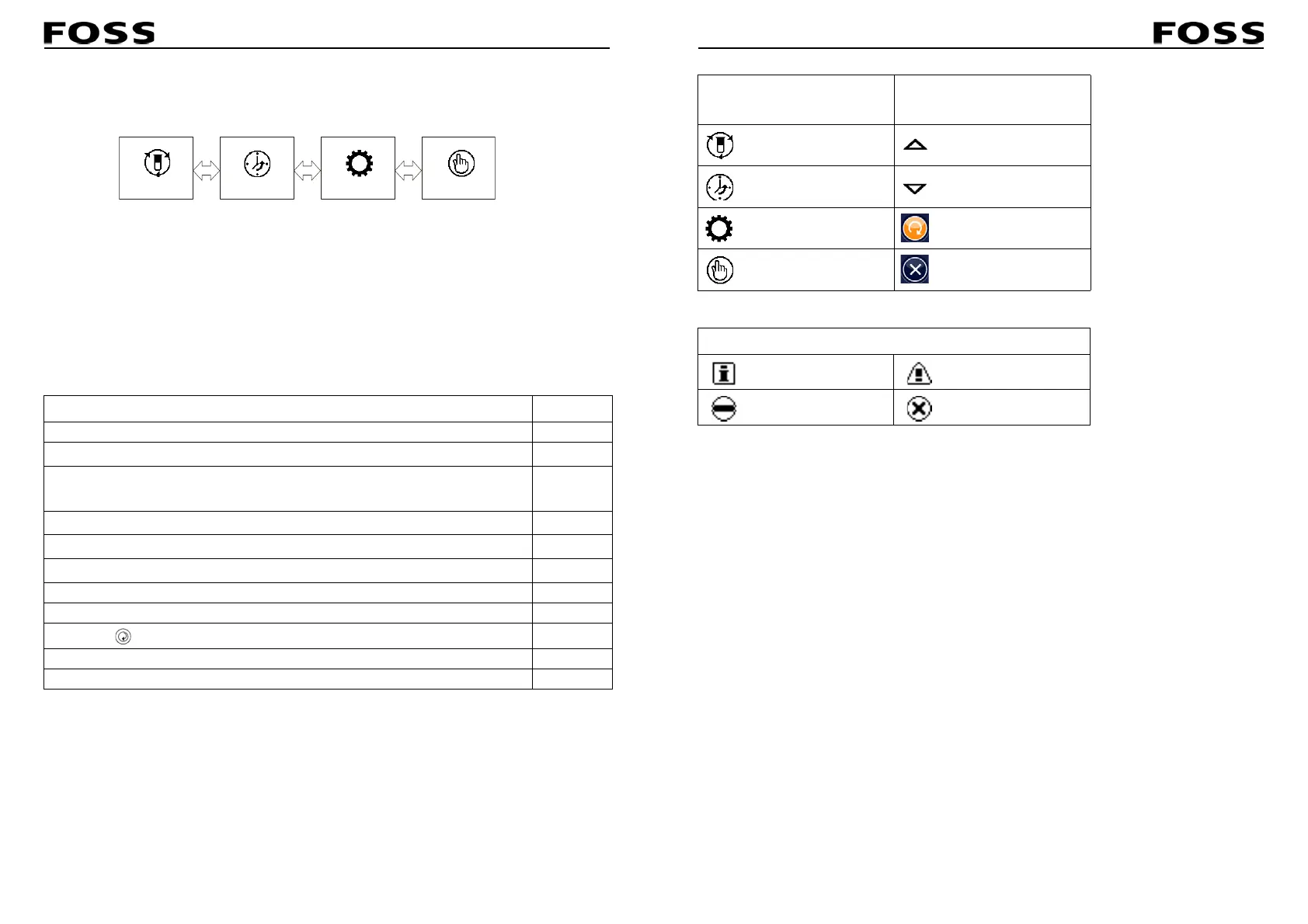Quick Guide 6006 3343 / Rev. 3
Kjeltec™ 8100/8200 Distillation Unit
Quick Guide 6006 3343 / Rev. 3
Kjeltec™ 8100/8200 Distillation Unit
User Interface
Fig. 1:1 Menu system and display icons
Workflow
1)
Only required prior to first analysis.
Action Section
Check/Prepare the samples in the rack(s) 1) -
Check the Cooling Water Supply
1)
-
Kjeltec™ 8100: Check Alkali- and Water Tank
1)
Kjeltec™ 8200: Check Alkali-, Receiver- and Water Tank
1)
-
Check the Waste Tank (if used)
1)
-
Check Priming of Pumps
1)
4.9
Select a Program
1)
4.5
Load a Test Tu be and put the Receiver Flask in the instrument -
As an option, Edit the selected program 4.7.1
Press the Start key to initiate the analysis
4.4
During analysis the user can View the progress 4.5.2
After all samples are analysed, perform maintenance. 5
Analyse Settings ManualHistory
- Door
- Dilution
- Alkali
- Receiver
- Tube Drain
- Steam
- Program editor
- Date/Time
- Contrast
- Language
- Dilution pump cal.
- Level warning
- Steam Standby
- View history- Select program
- View program
- Start
- Stop
Menu labels
Navigation and Analysis
keys
Analyse Up
History Down
Settings Start
Manual Stop
Status and Event Icons
Notice Warning
Canceled Error
