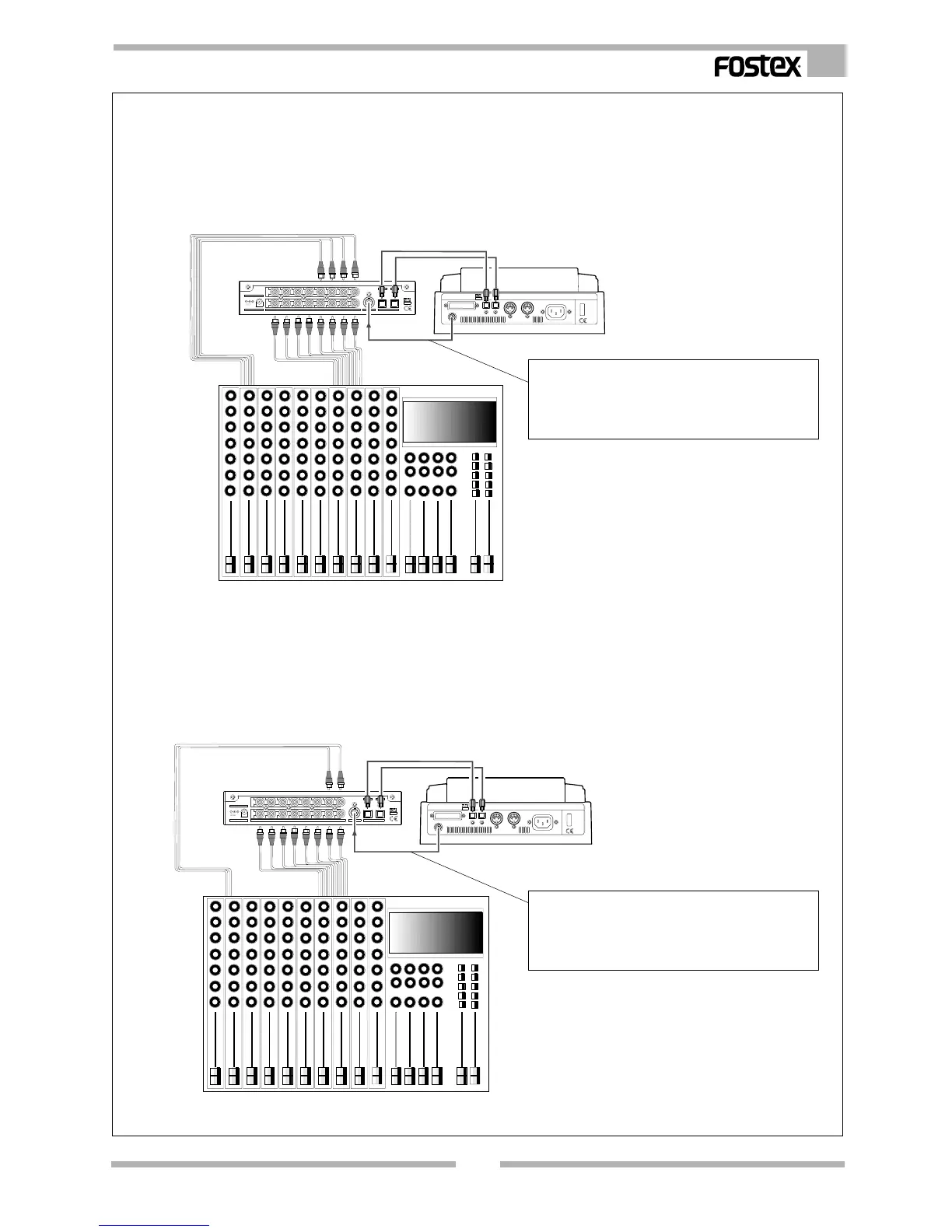7
Model VC-8 Owner’s Manual
POWERAC INOUT IN
MIDI
INOUT
DATA
SCSIWORD OUT
OPTICAL
AD-12A ONLY
IN
OUT
WORD IN DIGITAL
OUTIN54321
54321
ANALOG
76
768
8
12V
DC IN
OPTICAL
POWERAC INOUT IN
MIDI
INOUT
DATA
SCSIWORD OUT
OPTICAL
AD-12A ONLY
IN
OUT
WORD IN DIGITAL
OUTIN54321
54321
ANALOG
76
768
8
12V
DC IN
OPTICAL
When connecting a 4 BUS OUT mixer
Connect the mixer BUS OUT to INPUT 1~4 of the VC-8 and select [1-4] of the VC-8 ANALOG INPUT MODE
switch. Signals input to ANALOG IN 1~4 will be assigned, respectively, to ADAT outputs 1~4 and 5~8.
In other words, the ANALOG IN 1~4 signals will be simultaneously sent to tracks 1~4 and 5~8, thus 4
tracks each can be recorded without re-connecting the cables.
When connecting a 2 BUS OUT mixer
Connect the mixer BUS OUT to INPUT 1~2 of the VC-8 and select [1-2] of the VC-8 ANALOG INPUT MODE
switch. Signals input to ANALOG IN 1~2 will be assigned, respectively, to ADAT outputs 1~2, 3~4, 5-6 and
7-8. In other words, the ANALOG IN 1~2 signals, in the above combinations, will be simultaneously sent
to each 2 tracks for recording without re-connecting the cable.
Note: When connecting to a digital recorder
with WORD OUT such as VR800, it always must
be connected to WORD IN of the VC-8 and used
by input of WORD clock.
Note: When connecting to a digital recorder
with WORD OUT such as VR800, it always must
be connected to WORD IN of the VC-8 and used
by input of WORD clock.
