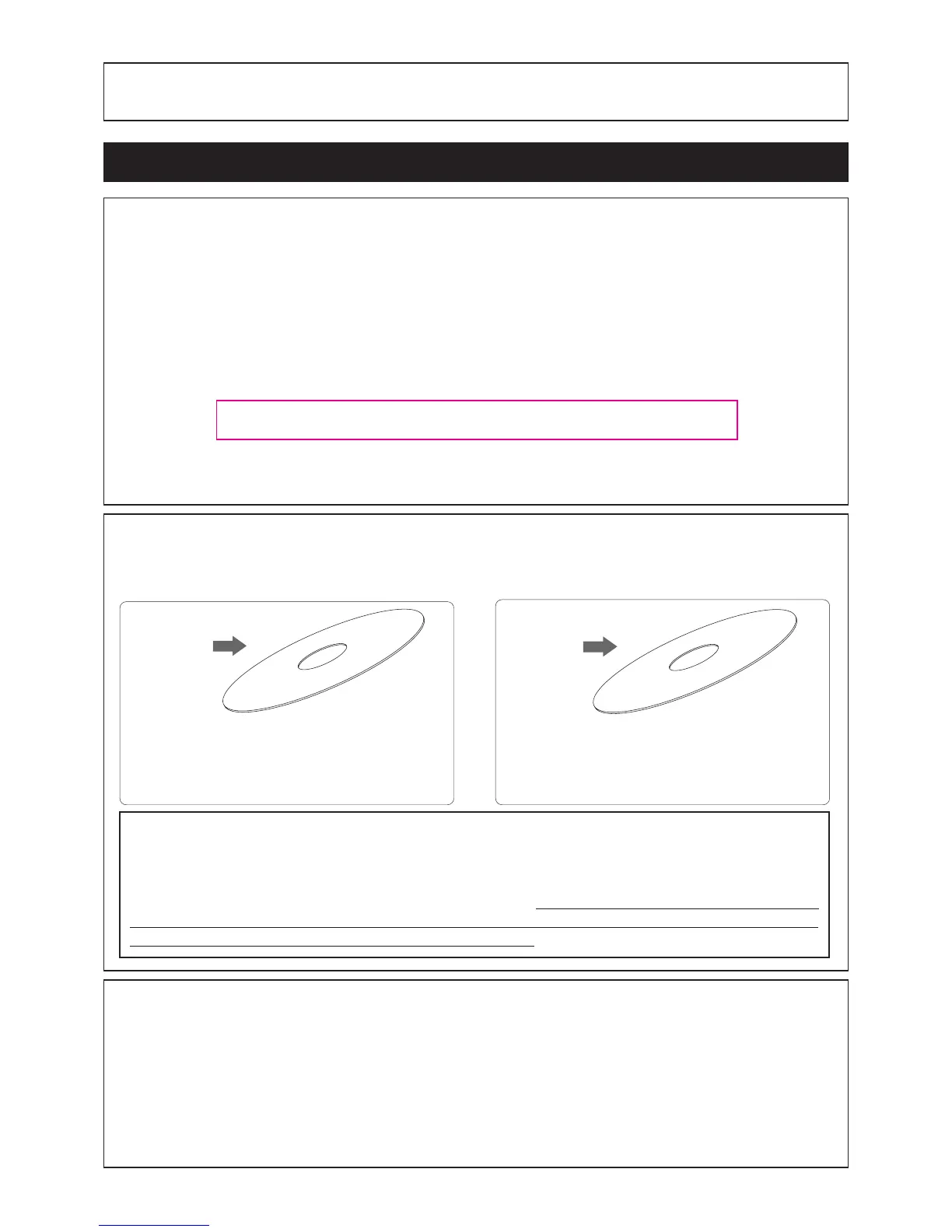With a CD-RW drive, you can use not only CD-RW discs but also CD-R discs. Note that CD-R discs
has some restrictions as shown below.
<Care and handling of CD-RW/CD-R discs>
<About data writing and reading speeds for data save/load>
The writing and reading speeds for data save and load of the VF08 are automatically set as below.
• Writing speed: according to a CD-RW drive used, however the maximum speed is 8 times.
• Reading speed: according to a CD-RW drive used.
The writing speed depends on a CD-RW drive but it is limited to 8 times.
For save/load of the VF08 data, use discs that can be written at 4 times or higher speed. Do not use discs that
only can be written at real-time or twice speed.
<Note>
A CD-RW/CD-R disc on which VF08 data is recorded can only be played by Fostex machines.
Do not play it by non-Fostex devices. The drive or system used may be damaged.
However, a CD-RW/CD-R disc with audio CD format created by the Fostex machine can be
played by general machines such as audio CD players.
(If an audio CD is made using a CD-RW disc,
it can be played back only by a player that supports CD-RW playback. You cannot playback such a disc by a
conventional CD player that does not support CD-RW playback.)
Please read this first!
You can save (record) data to a disc as many times required.
Note that when saving new data, it is recorded after the pre-
viously recorded data is erased. In other words, every time
you save new data, all disc data is rewritten. (See “Saving
data” described later.)
You can save (record) data to a disc only once.
You cannot save data to a recorded disc. You can, of course,
load data as many times as required.
<Check compatibility of CD-RW drive!>
A CD-RW drive to be used for saving/loading VF08 song data or making audio CD from VF08 data
must be compatible with the VF08. If you use a drive that is not operation-confirmed by Fostex,
you may have a problem. You can check operation-confirmed CD-RW drive by the following
ways.
<Customers who are accessible to Fostex internet web site>
Confirm the model number and manufacturer of operation-confirmed CD-RW drive by accessing
the following URL.
<http://www.fostex.co.jp/int/pages/sets/faqset.htm>
<Customers who are not accessible to Fostex internet web site>
Contact your local Fostex distributor.
Save/Load using CD-RW/CD-R
8
CD-RW disc
CD-R disc
