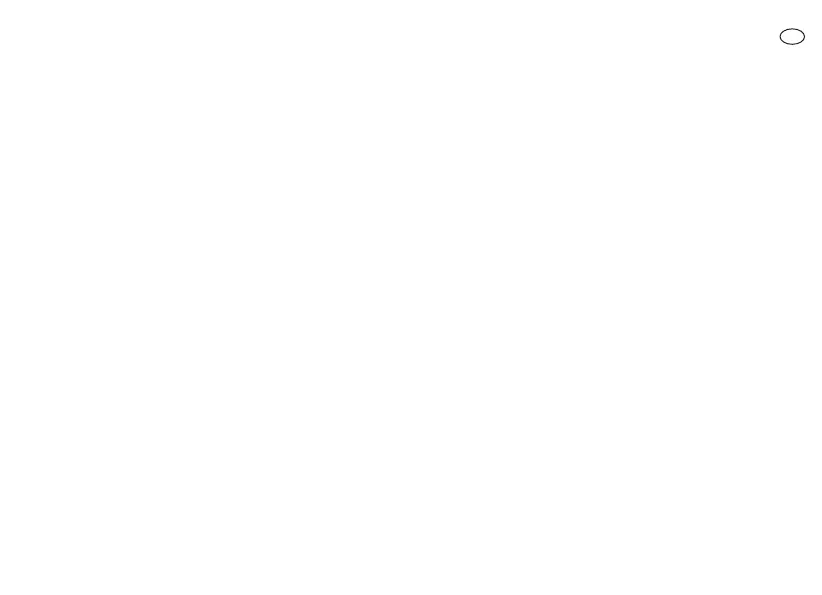3
UK
The Micron MX2 is controlled using 4 pushbuttons, as
follows –
TO SWITCH ON
Press and release [ON/OFF] button. Unit will sound a
three note sequence and the LED will illuminate.
TO SWITCH OFF
Press and release [ON/OFF] button. Unit will sound a
single low note.
TO ADJUST SETTINGS
To select setting to be altered –
(1) Press and release the [MODE] button. The function
LED will start flashing red, this indicates that
VOLUME is being set.
(2) Further presses of the same button will select
different settings.
The colours of the LED correspond to the
following –
• RED = VOLUME
• GREEN = TONE
• YELLOW = SENSITIVITY
The selected setting can be changed by using the
“+”
and “-” buttons.
Different audible indications are given when adjusting
each setting –
VOLUME
The unit will give a two-tone ascending or descending
beep, at the new volume setting
There are 8 different volume settings available.
TONE
The unit will beep once, at the new tone setting. There
are 8 different tone settings available.
SENSITIVITY
The unit will emit a series of short, high pitched
“clicks” to indicate the sensitivity setting.
Sensitivity settings range from maximum (8 clicks), to
minimum (1 click).
The MX2 automatically defaults to maximum sensitivi-
ty, once the sensitivity “threshold” has been reached –
i.e. once the rollerwheel gets moving.