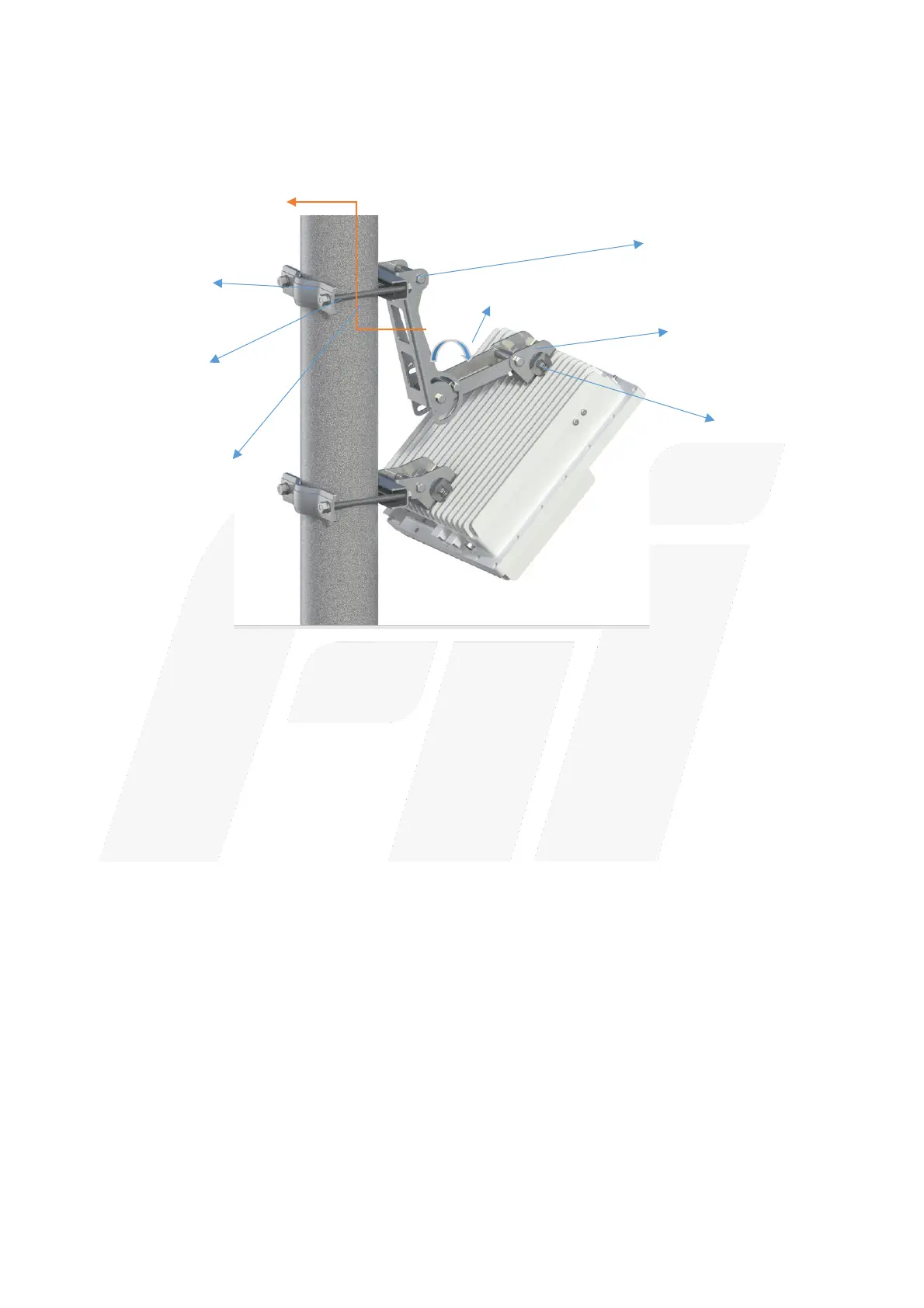9
Figure 3.2 Pole mounting bracket accessories
• The pole mounting bracket kit consists of a pole mount plate, antenna back plate, pole
clamp plate, hex nuts and hex bolts.
• Step 1: Start by fastening the antenna back plate (A) of the bracket to the back of the
small cell using the Hex nuts (B). This is first done at the top.
• Step 2: Place the bracket firmly on the desired position/height on the pole.
• Step 3: Insert the Hex bolt (F) in the pole mount plate (C). Choose the nut and bracket
based on the size of the pole.
• Step 4: Now place the pole clamp plate (D) firmly behind the pole, align the holes with
the Hex bolt (F) and fasten the hex nuts (E).
• Step 5: First mount the top bracket on to the pole and then repeat the same procedure to
attach the bottom bracket.
• Step 6: The mount can be rotated manually in the vertical plane to point the small cell in
the desired direction as indicated in figure 3.3.
