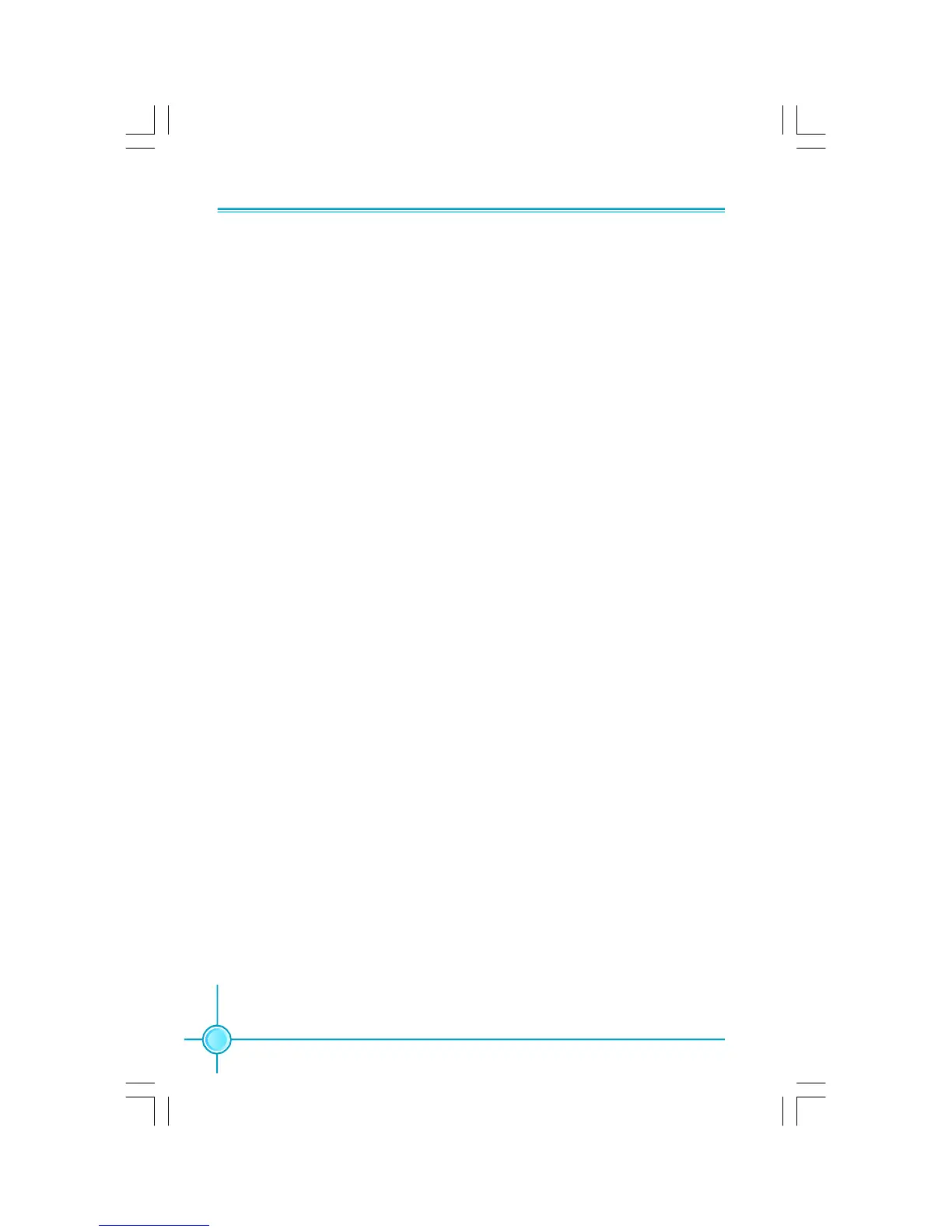Chapter 1 Product Introduction
6
7. Line in, Line out, Microphone, Rear, LEF/CEN, Side Jacks
When using an 8-channel sound source, connect the front speaker to the green
audio output; connect the rear sound speaker to the black audio output; con-
nect the center speaker/subwoofer to the orange audio output; connect the side
sound speaker to the grey audio output.
8. LAN Ports
This port allows connection to a Local Area Network (LAN) through a network
hub.
9. 1394a Port (optical)
This port is used to connect a 1394 device.
10. Parallel Port
The port is used to connect a parallel port device, such as a printer.
PDF 文件使用 "pdfFactory" 试用版本创建 www.fineprint.com.cn
