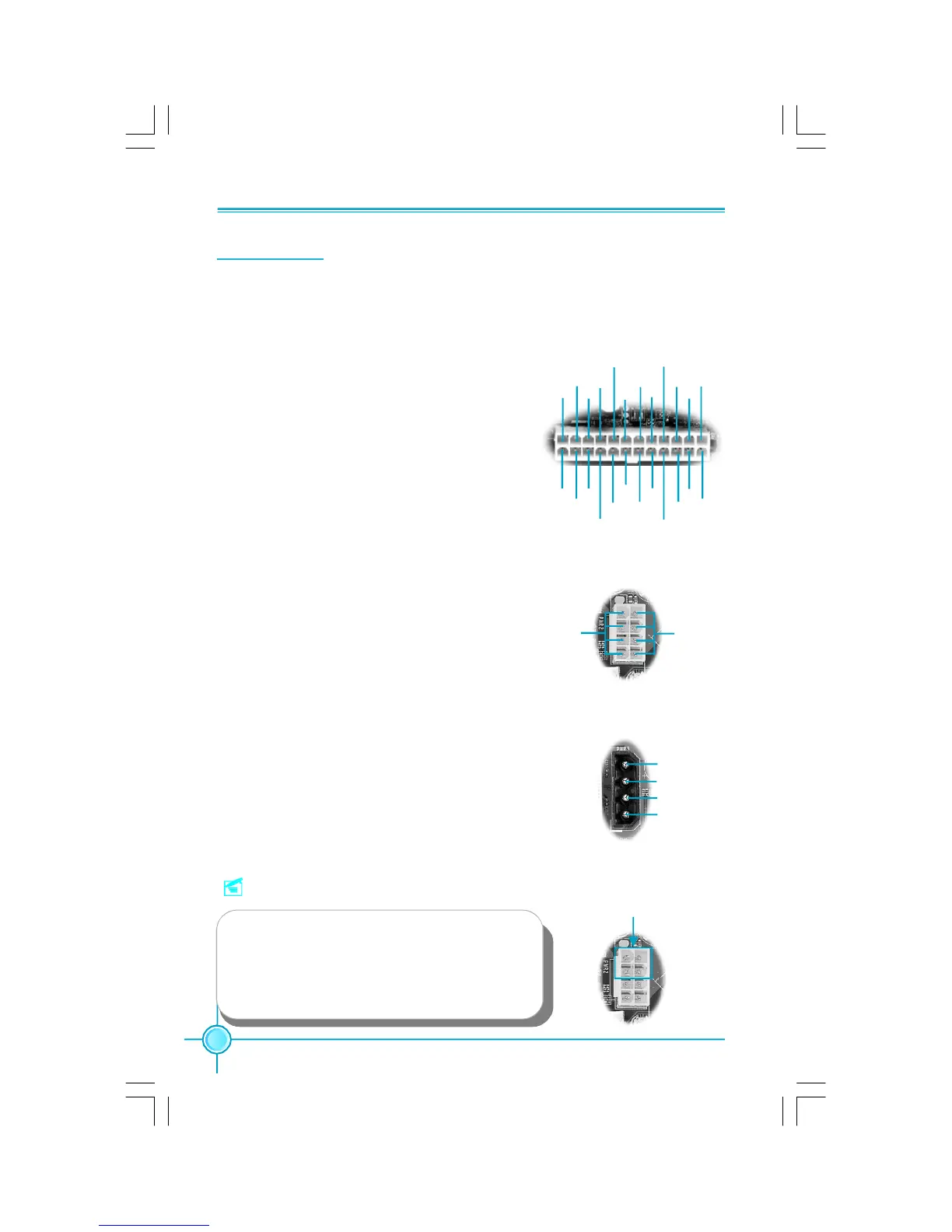Chapter 2 Installation Instructions
12
Power Supply
This motherboard uses an ATX power supply. In order to avoid damaging any
devices, make sure that they have been installed properly prior to connecting
the power supply.
24-pin ATX power connector: PWR1
PWR1 is the ATX power supply connector. Make
sure that the power supply cable and pins are
properly aligned with the connector on the
motherboard. Firmly plug the power supply cable
into the connector and make sure it is secure.
8-pin ATX_12 V Power Connector: PWR2
The 8-pin ATX 12V power supply connects to
PWR2 and provides power to the CPU.
Exclusive Graphics Power Connector: PWR3
This connector is a auxiliary power for graphics
card. Exclusive power for graphics card is for bet-
ter graphics performance and for future upgrade
usage.
24-pin ATX Power Connector
8-pin ATX_12 V Power Connector
1
4
5
8
GND
12V
+5V
GND
GND
+12V
4
1
Exclusive Graphics Power Connector
1
4
5
8
Connect a 4-pin
power plug here
Note:
We strongly recommend that you use 8-pin ATX
12V power supply. If you want to use 4-pin
power supply, connect the 4-pin power con-
nector as shown.
13
+3.3V
+5V
GND
+3.3V
GND
PWROK
+3.3V
24
+5V
GND
+3.3V
GND
GND
+5V
+5V
GND
PS-ON
-12V
12
1
GND
+5V
+
5V_AUX
+12V
+12V
RSVD
GND
PDF 文件使用 "pdfFactory" 试用版本创建 www.fineprint.com.cn
