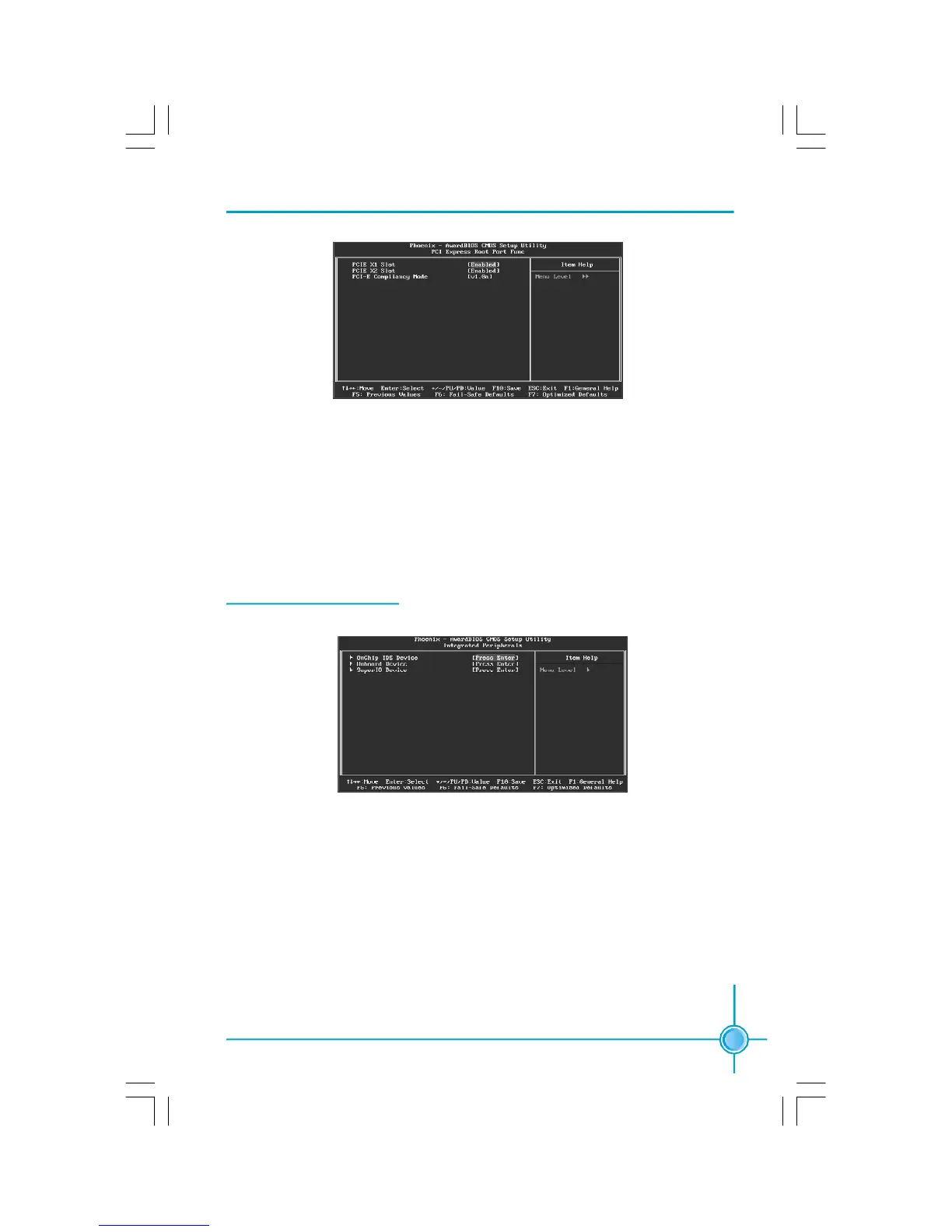Chapter 3 BIOS Description
31
Integrated Peripherals
vOnChip IDE Device
Press enter to set onchip IDE device.
vOnboard Device
Press enter to set onboard device.
vSuperIO Device
Press enter to set onboard SuperIO device.
Integrated Peripherals Menu
PCI Express Root Port Func
vPCI E X1/X2 Slot
This option is used to set PCIE X1/X2 Slot.
vPCI-E Compliancy Mode
This option is used to select PCI-E compliancy mode.
PDF 文件使用 "pdfFactory" 试用版本创建 www.fineprint.com.cn
